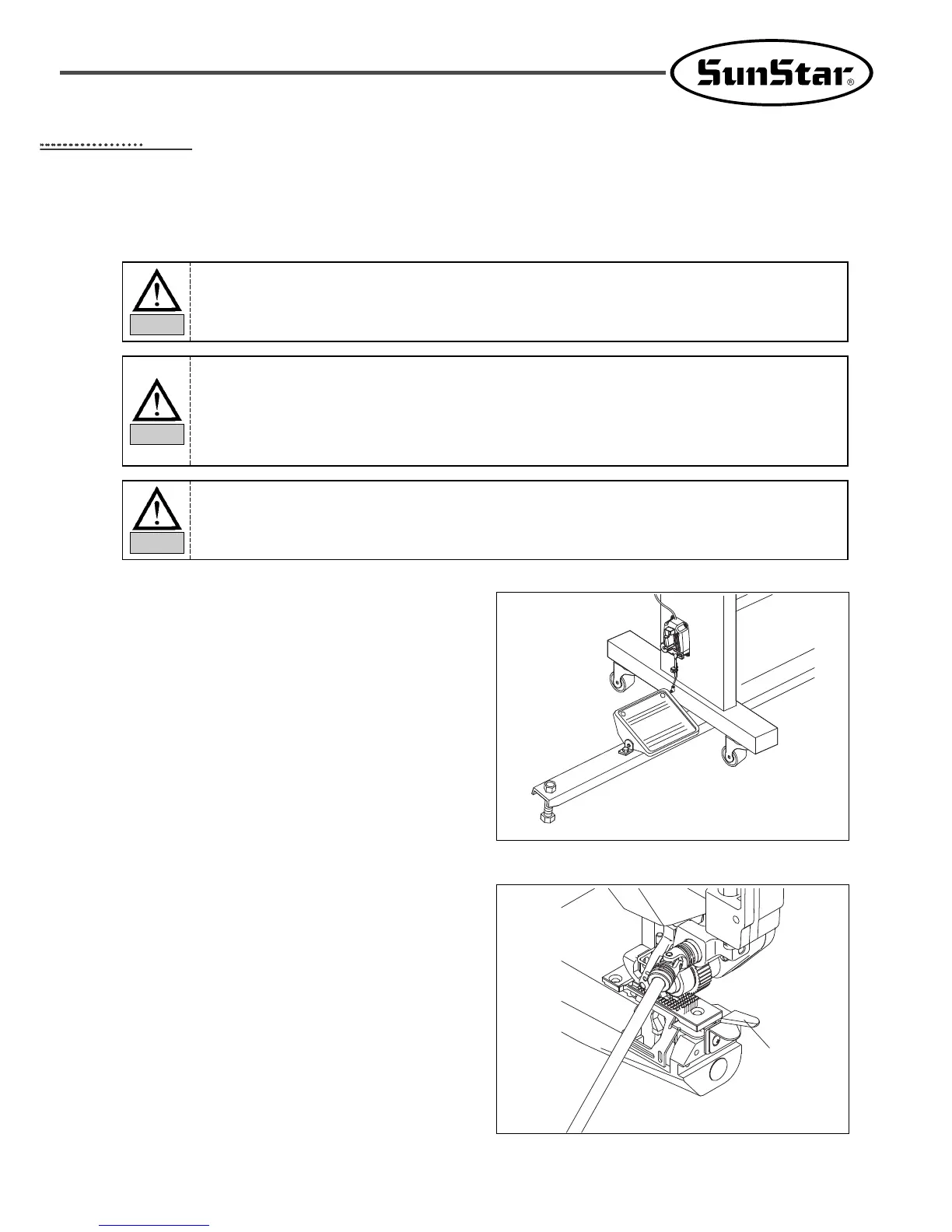27
77
Sewing
1) Sewing
A. Turn on the power.
B. Press Pedal A and place the fabric below the presser
bar.
C. Remove a foot from Pedal A.
D. When stepping Pedal B, the machine starts
operating.
E. When the sewing is complete, conduct pseudo
sewing until the cutter ① and trim the thread at the
cutter ①.
①
Properly install all safety devices before using the machine. Otherwise, injury might occur.
Caution
Do not touch the operating sections or the input device during sewing. It may negatively affect the
machine or become the cause of injury.
Caution
In the following situations, please turn off the power. Otherwise, injury might occur due to the mistaken
operation of the pedal.
① Thread placement on the needle
② Needle replacement
③ When the machine is not used or user should be away from the machine for a long time
Caution
