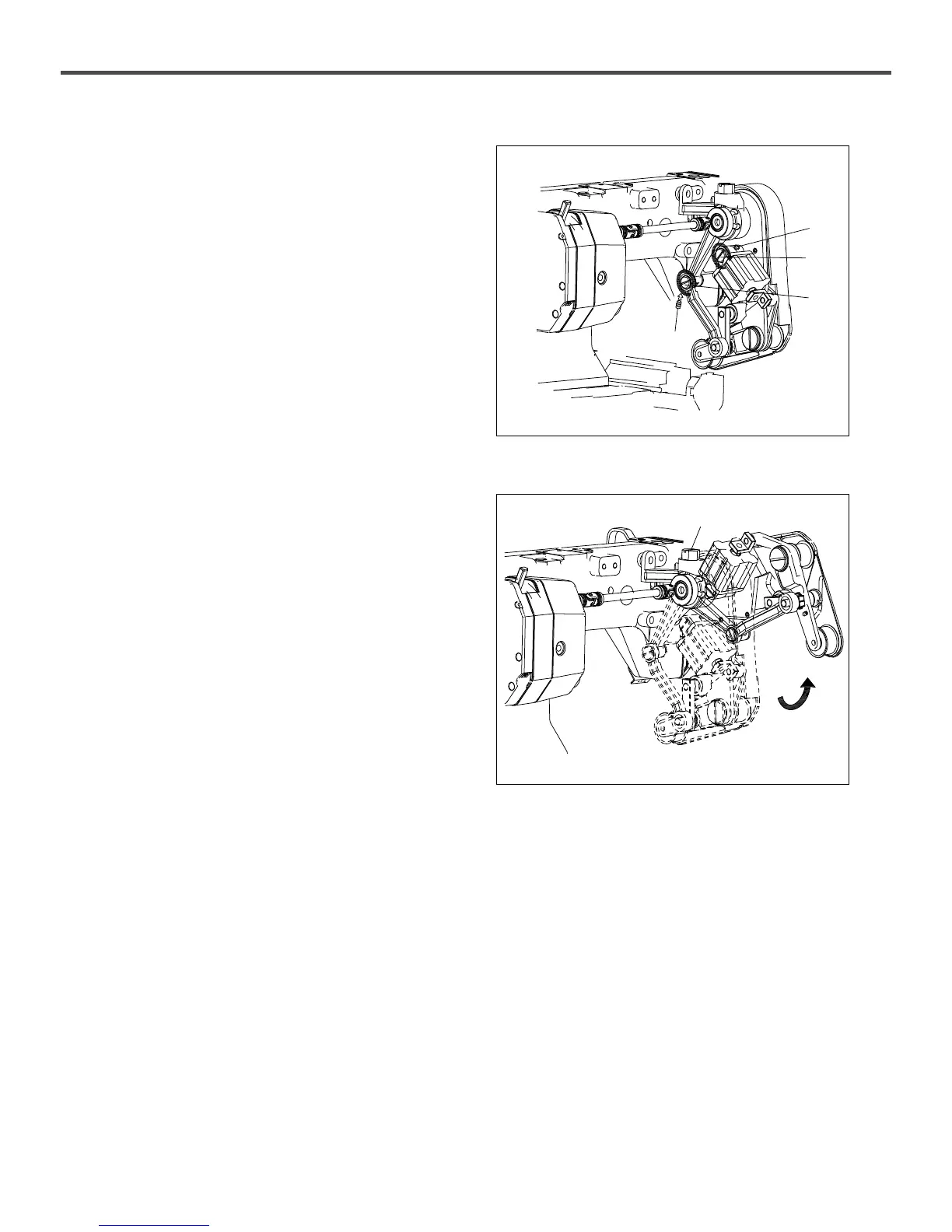38
A. Unfasten the screws①, ②.
B. Turn the screws③, ④ with a driver to adjust the
position of the belt puller. The belt should closely
contact the sunken part of the needle plate without
space, and it should not be contacted by the needle
bar when the needle bar is at its lowest position.
C. After adjustment is completed, tightly fasten the
screws①, ②.
13) Fixing without puller
The puller can be fixed while being pushed backward
and it can be fixed either at the angle of 50°or 100°.
A. Loosen the screw ①.
B. Lift the belt puller while the screw ① is pulled up.
C. Fasten the screw ①.
①
②
③
④
①
