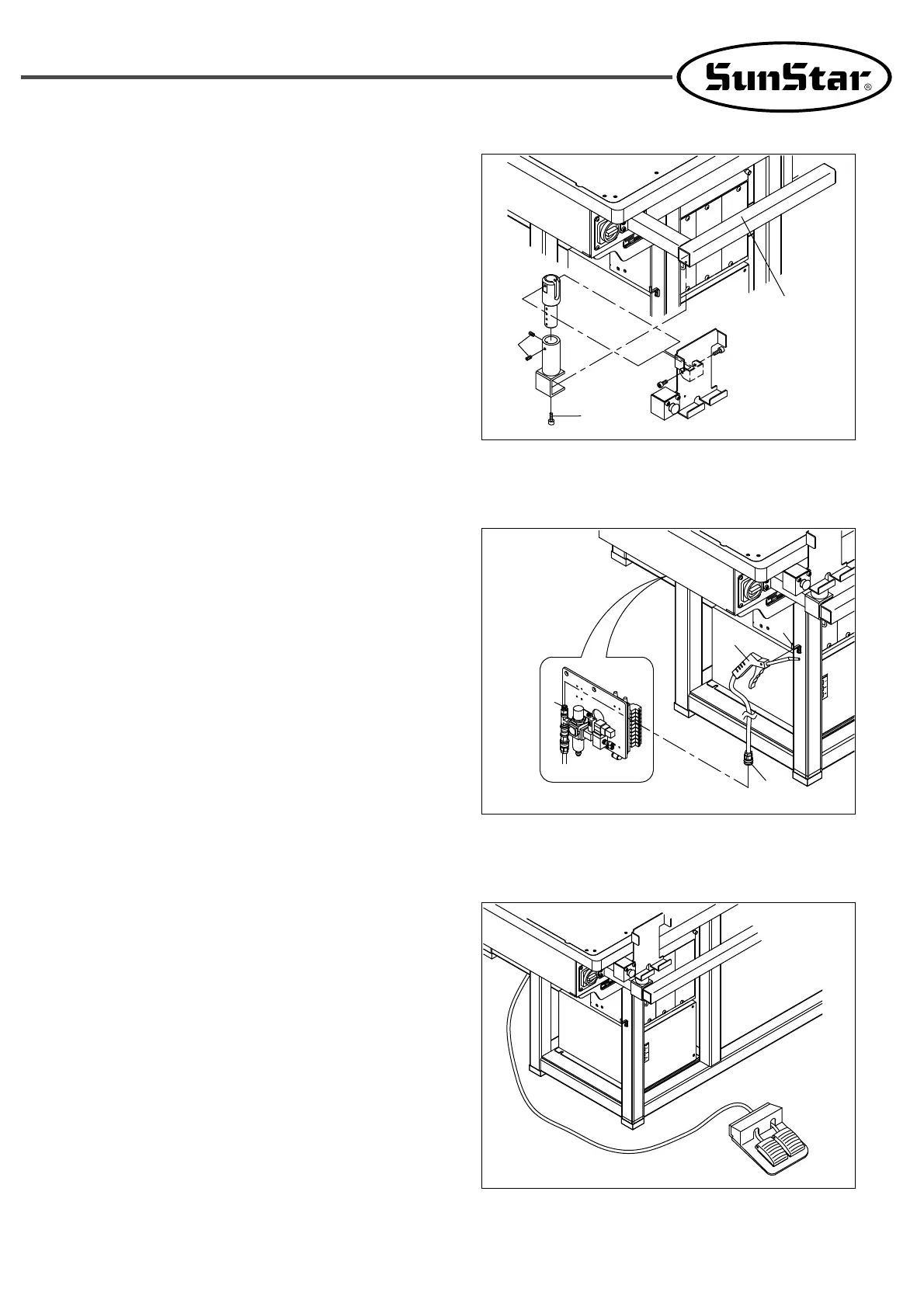15
5.4) Operating Panel Installation
1) Install the operating panel at the left side of the pants
load frame ① as in the figure.
2) Adjust the operating panel to the proper height for
convenient use and fix it with screws ②.
3) Adjust the front/rear position of the operating panel for
convenient use and fix the operating panel with a
screw ③.
5.5) Air Gun Installation
1) Install the air gun ①, which is supplied in the
accessory box, at the air gun hanger ② installed below
the body center.
2) Insert the socket ③ into the socket ④ at the body
center, and then the installation is complete.
3) Remove fabric scraps and other dust generated from
sewing on a frequent basis using the air gun. The
regular cleaning could prevent wrong operation of the
machine and extend the machine’s lifespan.
5.6) Foot Pedal Installation
1) Connect the foot pedal plug to the control box.
①
③
②
③
④
①
②
