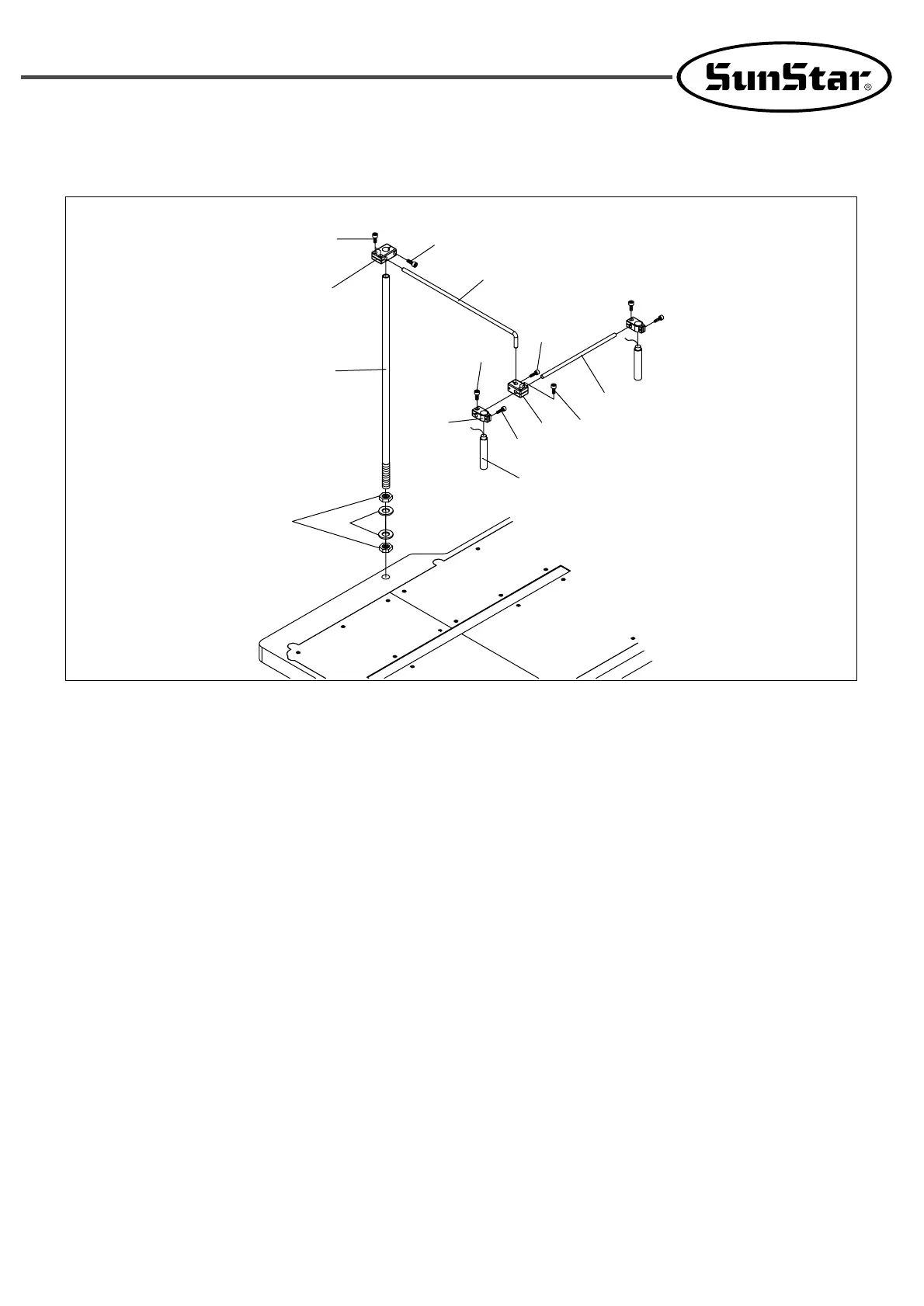43
7.15) Laser Pointer Installation (Optional)
1) Insert the laser pointer stand ① into the table, and fix it using the washer ⑨ and the nut ⑧.
2) Insert the connection block ④ into the laser pointer stand ①, and fix it with the fixing screw ⑩.
3) Insert the connection block ③ into the laser pointer stand ②, and fix it with the fixing screw ⑪.
4) Insert the connection block ⑤ into the laser pointer stand ②, and fix it with the fixing screw ⑫.
5) Insert the connection block ④ into the laser pointer stand ③, and fix it with the fixing screw ⑬.
6) Insert the connection block ⑥ into the laser pointer stand ③, and fix it with the tightening screw ⑭.
7) Insert the laser pointer ⑦ into the connection block, and fix it with the tightening screw ⑮.
⑪
④
①
⑨
⑧
⑭
⑥
⑦
⑮
⑤
⑬
③
⑫
②
⑩