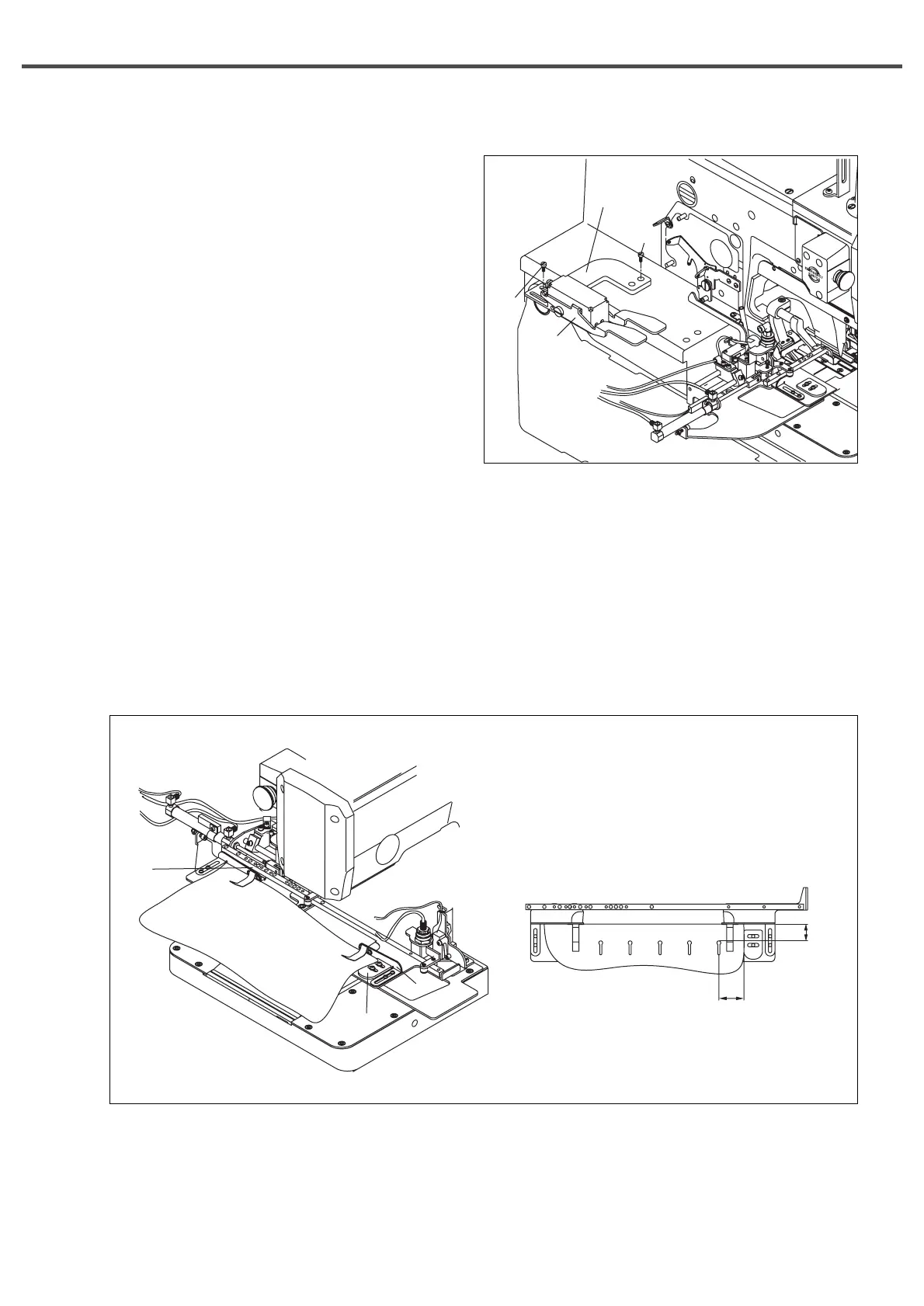48
E. Install hand switch
ⓐ Install the supporting plate of the hand switch① on
the bed by using the screw②.
ⓑ Install the hand switch③ on the supporting plate①.
[ Fig. 8 ]
2) Adjust sewing margin
ⓐ Insert the sewing material until it reaches the left① and right② cloth setting guides. Make sure that the end of the sewing
material touches the left end of the cloth setting guide③.
ⓑ Loosen the fastening screw to adjust the position of the cloth setting guides (left, right), and set the vertical sewing margin
at either 9~21mm (A~D) or 9~11mm (E~G).
ⓒ Loosen the fastening screw to adjust the position of the cloth setting guides, and set the horizontal sewing margin at
30~40mm.
[ Fig. 9 ]
①
②
④
③
①
②
③
30~40mm
9-21mm(A~D)
9-11mm(E~G)
