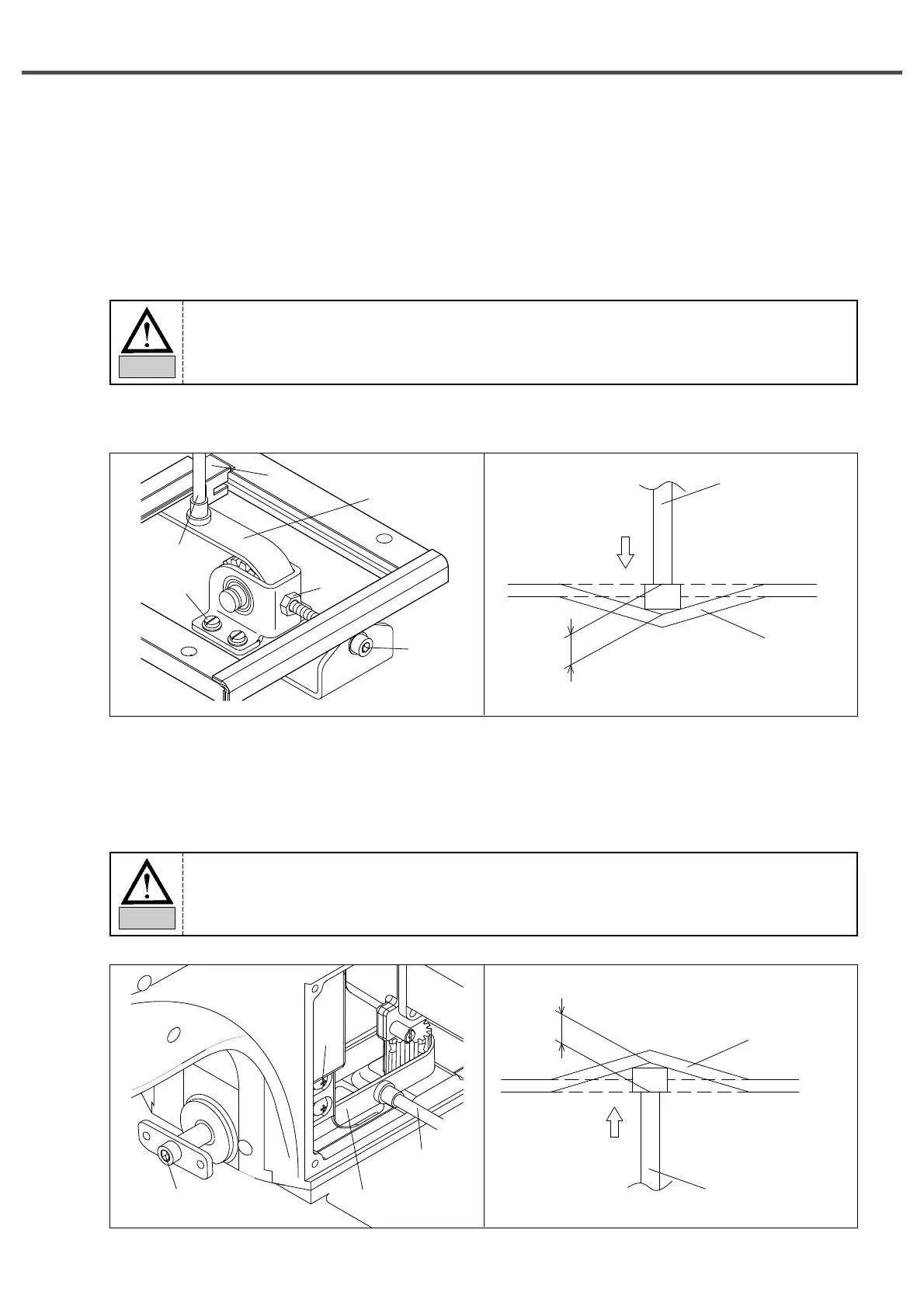32
6.10) Adjusting the X-Y Parts
6.10.1) Adjusting the tension of the X-timing Belt
1) Move the race table to the left.
2) Use the tension gauge to adjust the X-tension adjustment bolt so that 800g of load is applied 4mm longer on
the timing belt. Tighten the nut after the tension is adjusted.
6.10.2) Adjusting the tension of the Y-timing Belt
Use the tension gauge to adjust the Y-tension adjustment bolt so that 1100g of load is applied 3mm away from the
center of the timing belt. Then, tighten the Y-bracket screw.
3) Tighten the X-bracket screw.
If the timing belt is too tense, the belt may be damaged, and if the belt is too relax, the transfer in
direction X may become difficult.
Caution
If the timing belt is too tense, the belt may be damaged, and if it is too relax, the transfer in direction Y
may become difficult.
Caution
Race Table
X-Timing Belt
Nut
Tightening
Screw
Belt Tension Gauge
Adjusting
Bolt
Tightening
Screw
Belt Tension
Gauge
Y-Timing Belt
Adjusting Bolt
Belt Tension Gauge
800g
4mm
X-Timing Belt
Belt Tension Gauge
1100g
3mm
Y-Timing Belt