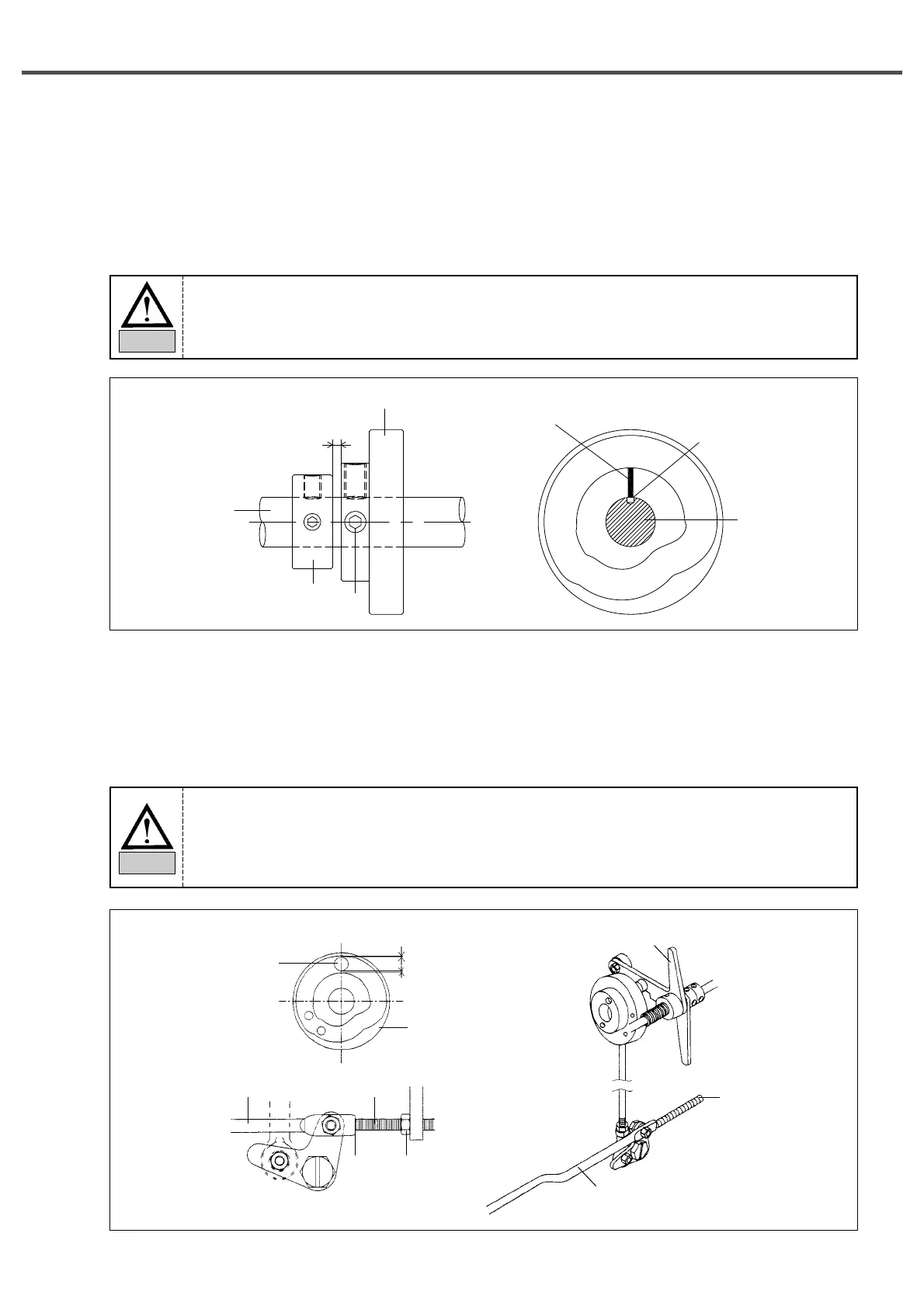34
6.12) Adjusting the Trimming Parts
6.12.1) Setting the position of the trimming Cam
Set the upper shaft collar and the trimming cam 2.5mm apart from each other and place the trimming cam where
the trimming cam carving line accords with the upper shaft carving point. Then, tighten screw ①.
If the trimming cam is not placed in the right position, the trimming operation may not be made
correctly or the machine may be lock.
Caution
6.12.2) How to adjust the link stopper
1) When the needle bar is at the lowest position, push the trimming link in the trimming cam direction within the
moving scope of the trimmer cam. And check whether there is appropriate clearance between the trimming
cam roller and the both ends of the trimmer cam.
2) Make the end of the link stopper screw touch part Ⓐ of the trimming link stick when the trimming cam roller
is inserted into the trimming cam moving part. Then, tighten the nut.
1) If the clearance between the trimmer cam roller and the both ends of the trimmer cam is inappropriate, bad
trimming might result or the parts might be stuck to each other at the beginning of sewing or upon trimming.
2) If the position of the link stopper screw is inappropriate, return to the origin after trimming might take longer
time or the first stitch might be not tight enough.
Caution
Thread Trimmer
Cam Roller
Clearance
Clearance
Thread Trimmer Cam
⇐
Thread Trimmer
Connecting Rod
Thread Trimmer Connecting Rod
Ⓐ
Link Stopper Screw
Link Stopper Screw
Thread Trimming Driving Link
Nut
Upper
Shaft
Upper Shaft
Collar
①
2.5mm
Thread Trimmer Cam
Carving Line
Carving Point
Upper Shaft