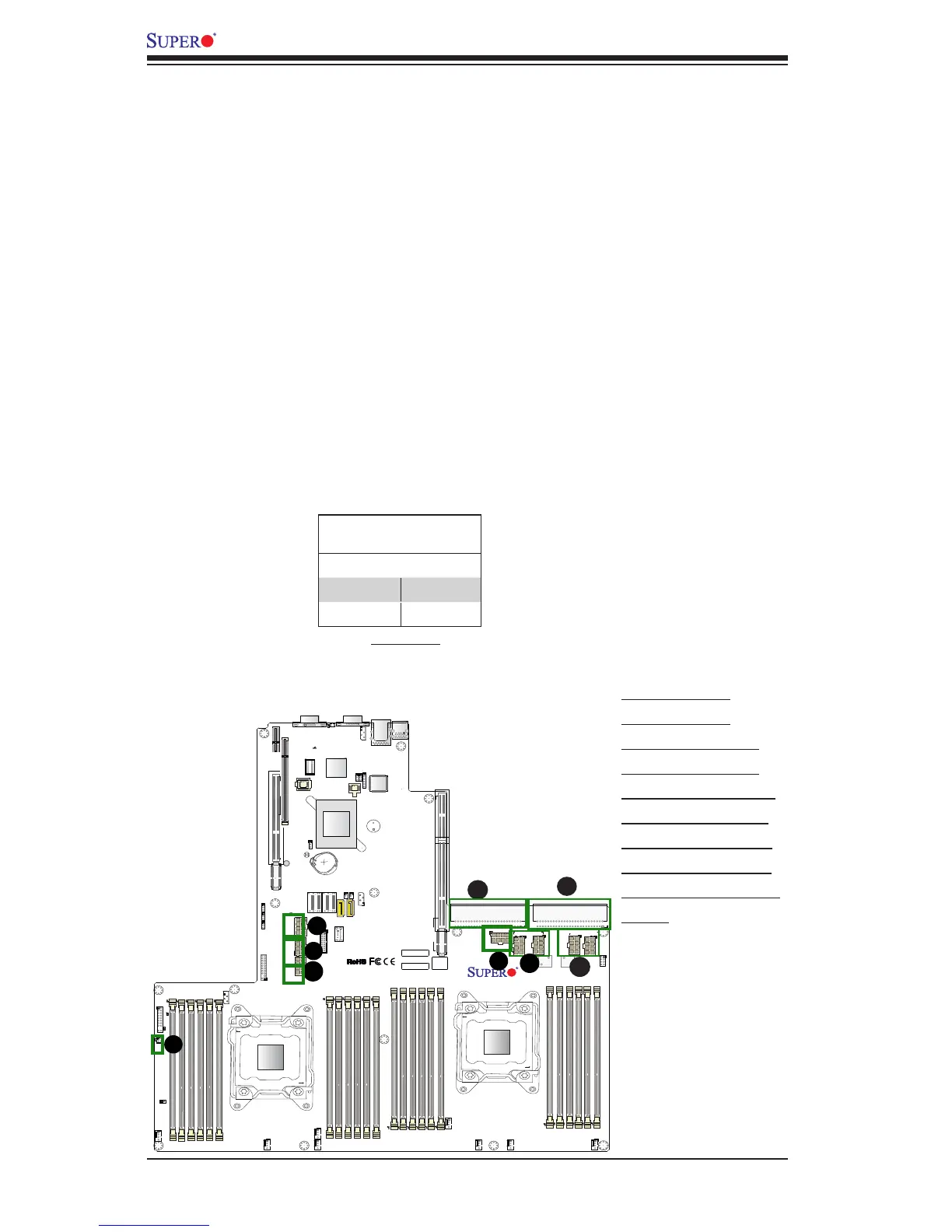2-7 Connecting Cables
Power Connectors
The X10DRU-i+ motherboard supports the following power congurations:
• Two (2) SMCI-proprietary main power supply units (PSU1: for CPU1 platform
support, PSU2: for CPU2 platform support)
• Two (2) backplane power-connector units (each unit comprised of two 8-pin
power connectors) for backplane device use (BP PWR1: CPU1 platform support,
BP PWR2: for CPU2 platform support)
• Four (4) 8-pin power-connectors (GPU PWR1-4) used for GPU devices
• One (1) 4-pin power connector (JF2) used for HDD devices
Warning! To provide adequate power to your system and to avoid damaging the power
supply or the motherboard, be sure to connect all power connectors mentioned above
to the power supply. Failure in doing so may void the manufacturer warranty on your
power supply and motherboard.
A. PSU1 (Req'd)
B. PSU2 (Req'd)
C. BP PWR1 (Req'd)
D. BP PWR2 (Req'd)
E. GPU PWR1 (Req'd)
F. GPU PWR2 (Req'd)
G. GPU PWR3 (Req'd)
H. GPU PWR4 (Req'd)
I. JF2: 4-pin HDD PWR
(Req'd)
A
B
C
(Required)
8-pin GPU PWR
Pin Denitions
Pins Denition
1 through 4 Ground
5 through 8 +12V
