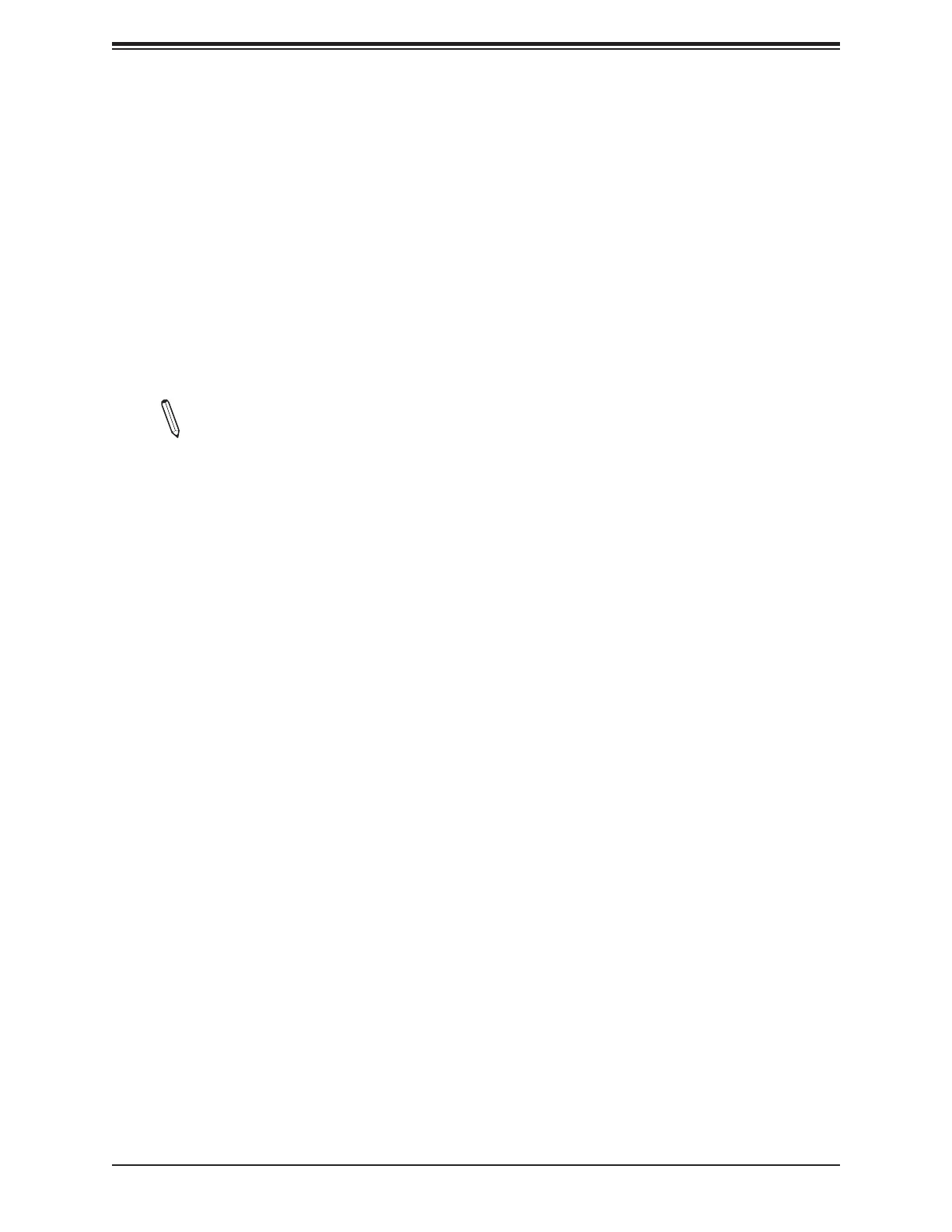Appendix E: Conguring VROC RAID Settings
187
Appendix E
Conguring VROC RAID Settings
Intel® Virtual RAID on CPU (Intel® VROC) is a RAID (Redundant Array of Independent Disks)
solution that integrates with Intel® Volume Management Device (Intel® VMD) for Non-Volatile
Memory Express (NVMe) solid-state drives (SSDs). The E.1 section provides instructions on
how to access the All Intel VMD Controller menu. The E.2 section provides instructions on
how to congure RAID settings. The E.3 section describes the use of journaling drive for the
RAID5 volume (parity based RAID).
Note 1: Only use NVMe devices that have been validated by Supermicro. For the lat-
est updates, please contact us or refer to our website at https://www.supermicro.com.
Note 2: Depending on the version of driver/utility/package, it may or may not have
exactly the same as the BIOS settings/features shown in the appendix.
E.1 All Intel VMD Controllers Menu
The following section provide you with instructions on how to access the All Intel VMD
Controllers menu which will allow you to enable a selected PCI slot for VMD support.
Enabling a PCI Slot for VMD Support in the BIOS Setup Utility
1. Press <Del> during system boot to enter the BIOS Setup utility.
2. Use the arrow key to select Advanced on top of the BIOS menu bar.
3. Use the down arrow key to select Chip Conguration and press <Enter>.
4. Select North Bridge and press <Enter>.
5. Use the down arrow key to select IIO Conguration and press <Enter>.
