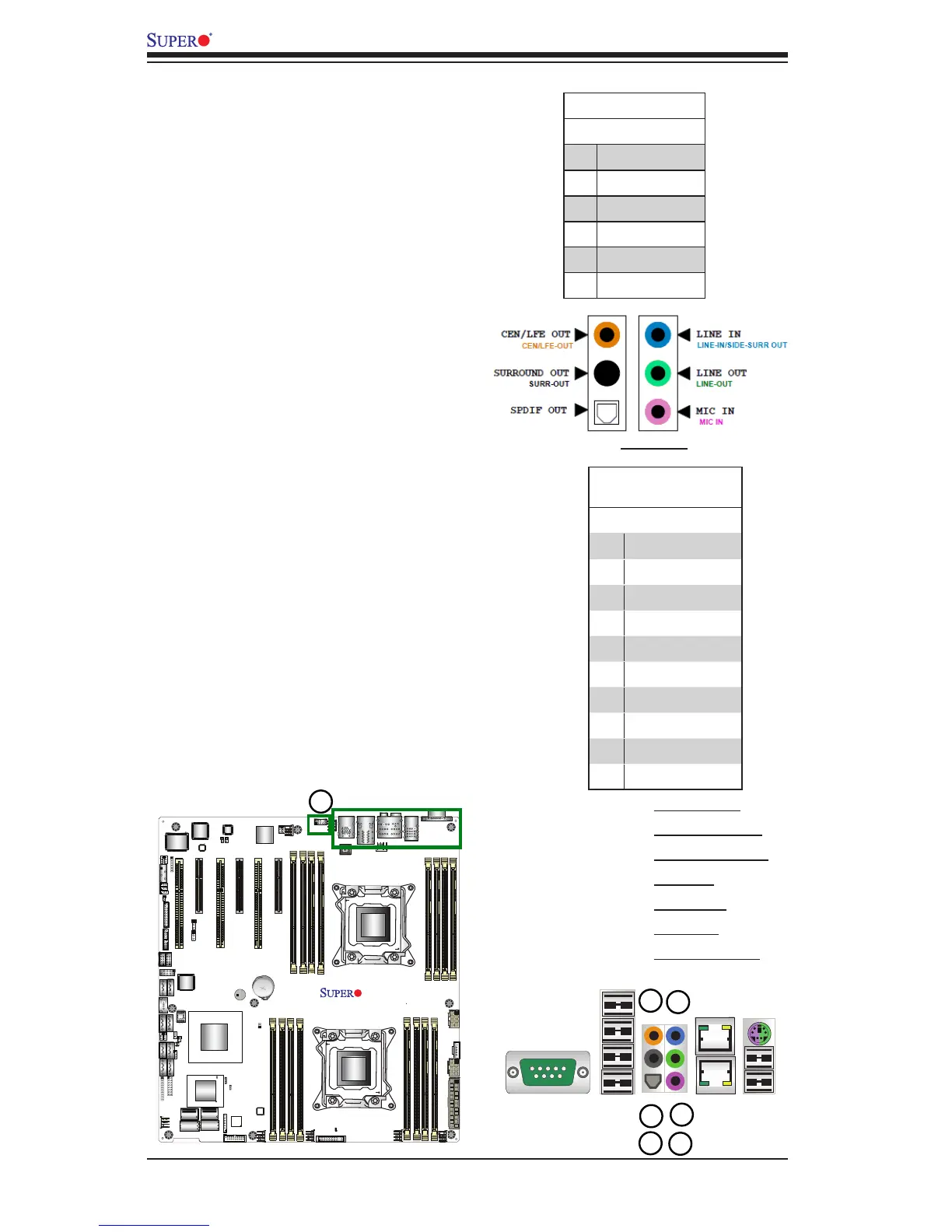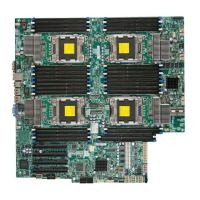2-22
X9DA7/X9DAE Motherboard User's Manual
JPWR1
JPI2C1
LE1
JTPM1
FAN5
FAN7
FAN6
FAN2
FAN3
FAN1
J18
JSD1
SP1
J29
JBR1
JWD1
STBY1
JPI1
JL1
CPU1
P2 DIMMH2
P2 DIMMG2
P2 DIMMH1
P2 DIMMG1
P2 DIMME2
P2 DIMMF1
P2 DIMMF2
P1 DIMMA2
P1 DIMMA1
P1 DIMMB2
P1 DIMMB1
P1 DIMMD2
P1 DIMMD1
J25
CPU2 Slot5 PCI-E 3.0 x16
CPU1 Slot3 PCI-E 3.0 x16
CPU2 Slot2 PCI-E 3.0 x4 in x8
TPM/Port80
JF1
Always Populate DIMMxA First
CPU2
S-SATA3
I-SATA1
1.SPDIF_Out
2. Surround_Out
3. CEN/LFE_Out
4. Mic_In
5. Line-Out
6. Line_In
7. Audio Header
(Back_Panel) High Denition Audio
(HD Audio)
This motherboard features a 7.1 Chan-
nel High Denition Audio (HDA) codec
connector that provides 8 DAC chan-
nels. The HD Audio connector supports
multiple-streaming 7.1 sound playback
and independent stereo output through
the front-panel stereo-out connection
to the front, rear, center and subwoofer
speakers. Use the software program
included in the CD-ROM with your moth-
erboard to enable this function.
(BP) HD Audio
Conn# Signal
1
SPDIF_Out
2
Surround_Out
3
CEN/LFE_Out
4
Mic_In
5
Line_Out
6
Line_In
HD Audio
Front Accessible Audio Header
A 10-pin Audio header (J18) is also located on
the motherboard. This header allows you to use
the onboard sound for audio playback. Connect
an audio cable to the audio header to use this
feature. See the tables at right for pin denitions
for these headers.
10-Pin Audio
Pin Denitions
Pin# Signal
1 Microphone_Left
2 Audio_Ground
3 Microphone_Right
4 Audio_Detect
5 Line_2_Right
6 Ground
7 Jack_Detect
8 Key
9 Line_2_Left
10 Ground