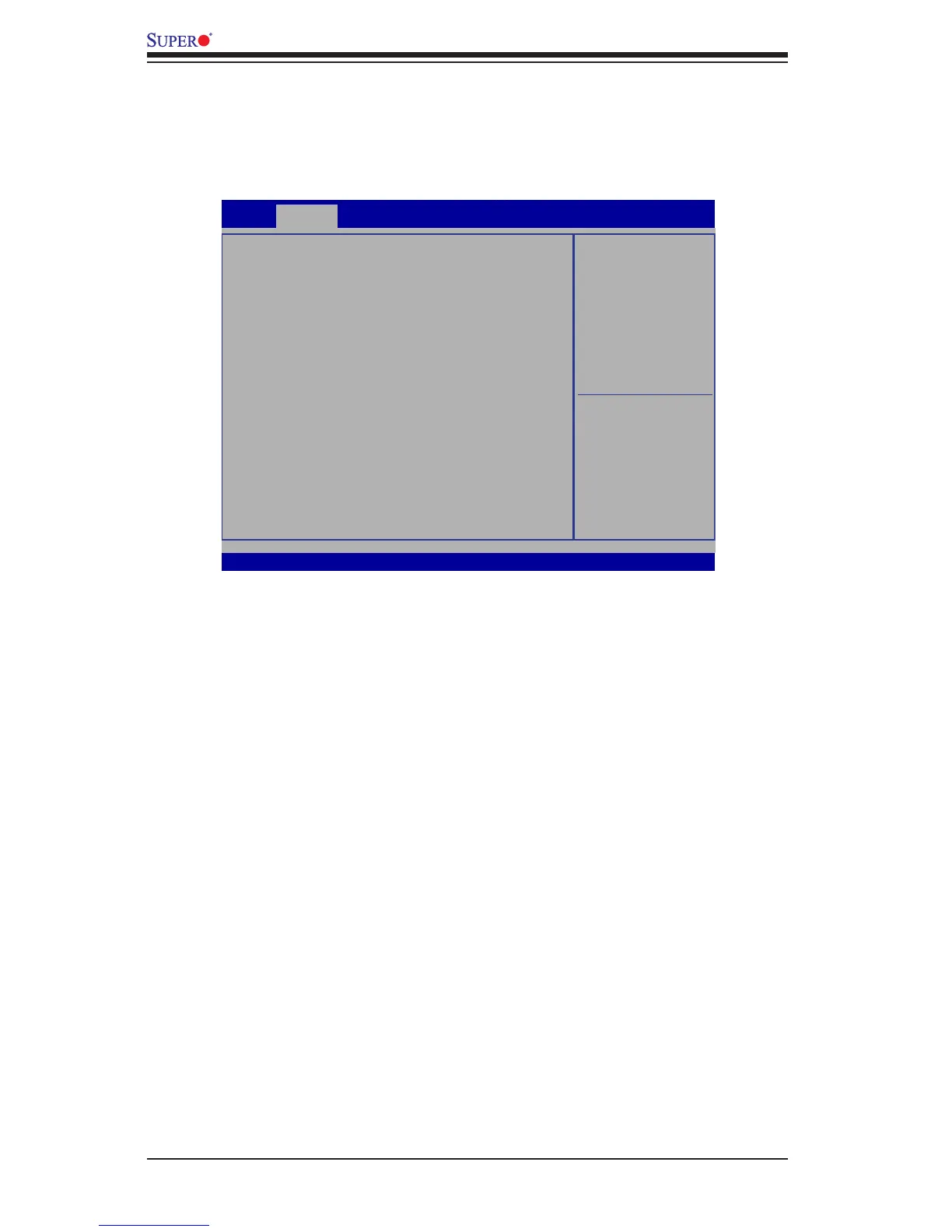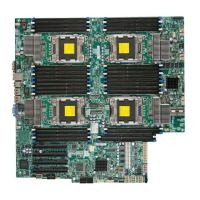4-4
X9DA7/X9DAE Motherboard User's Manual
4-3 Advanced Setup Congurations
Use the arrow keys to select Advanced Setup and press <Enter> to access the
following submenu items.
Boot Features
Quiet Boot
This feature allows the user to select bootup screen display between POST mes-
sages and the OEM logo. Select Disabled to display the POST messages. Select
Enabled to display the OEM logo instead of the normal POST messages. The op-
tions are Enabled and Disabled.
AddOn ROM Display Mode
Use this item to set the display mode for the Option ROM. Select Keep Current to
use the current AddOn ROM Display setting. Select Force BIOS to use the Option
ROM display mode set by the system BIOS. The options are Force BIOS and
Keep Current.
Bootup Num-Lock
Use this feature to set the Power-on state for the Numlock key. The options are
Off and On.
Wait For 'F1' If Error
Select Enabled to force the system to wait until the 'F1' key is pressed if an error
occurs. The options are Disabled and Enabled.
: Select Screen
: Select Item
Enter: Select
+/- : Change Opt.
F1 : General Help
F2 : Previous Values
F3 : Optimized Defaults
F4 : Save & Exit
ESC : Exit
Version 2.14.1219. Copyright (C) 2011 American Megatrends, Inc.
System Boot Feature Setting.
Main Advanced Boot Save & ExitEvent Logs Security
Boot Feature
CPU Conguration
Chipset Conguration
SATA Conguration
SCU Conguration
PCIe/PCI/PnP Conguration
Super IO Conguration
Serial Port Console Redirection
Hardware Health Conguration
ACPI Settings
Trusted Computing
