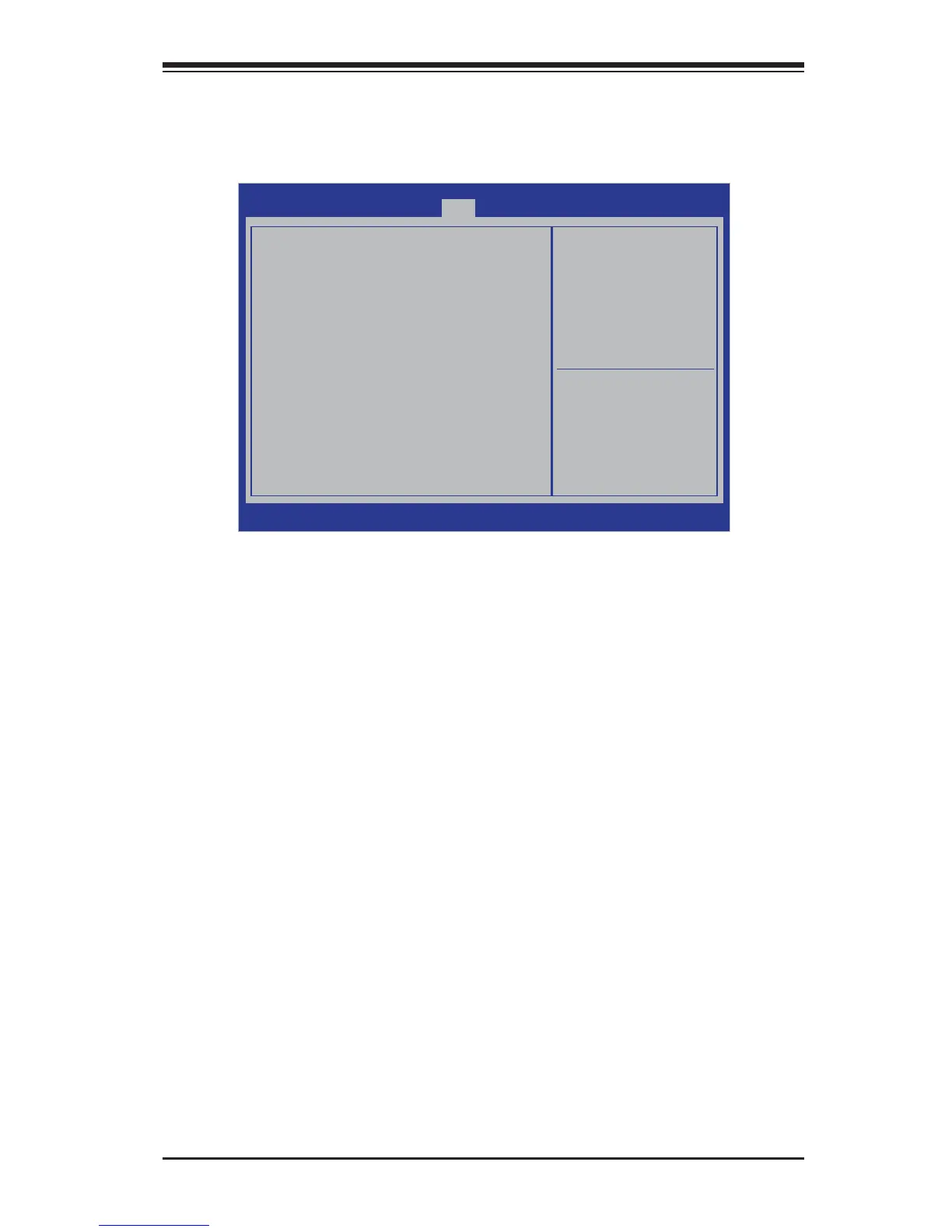Chapter 4: AMI BIOS
4-19
4-6 Exit Options
Select the Exit tab from the AMI BIOS Setup Utility screen to enter the Exit BIOS
Setup screen. Save Changes and Exit
Aptio Setup Utility - Copyright (C) XXXX American Megatrends, Inc.
Main Advanced Security Boot Exit
: Select Screen
: Select Item
Enter: Select
+/- : Change Opt.
F1 : General Help
F2 : Previous Values
F3 : Optimized Defaults
F4 : Save & Exit
ESC : Exit
Version x.xx.xxxx. Copyright (C) XXXX American Megatrends, Inc.
Exit system setup after saving
the changes.
Save Changes and Exit
Discard Changes and Exit
Discard Changes
Restore Defaults
Save as User Defaults
Restore User Defaults
Boot Override
IBA GE Slot 00C8 v1363
P4: WDC WD800AAJS-00B4A0
Launch EFI Shell from filesystem device
Save Changes and Exit
After completing the system confi guration changes, select this feature and press
<Yes> in the dialog box to save the changes you've made and reboot the system.
The new system settings will take effect after the system reboot.
Discard Changes and Exit
Select this feature and press <Yes> in the dialog box to quit the BIOS Setup without
making any permanent changes to the system confi guration settings.
Discard Changes
Select Discard Changes and press <Yes> in the dialog box to discard any changes
you've made and return to the Setup Utility.
Restore Defaults
Select this feature and press <Yes> in the dialog box for the AMI BIOS to automati-
cally load Optimal Defaults that are preset by the manufacturer to the BIOS Settings.
The Optimal settings are designed for maximum system performance, but they may
not work best for some computer applications.
Save as User Defaults
Select this feature and press <Yes> in the dialog box for the AMI BIOS to save the
default settings that you've selected as the "User Defaults" for future use.