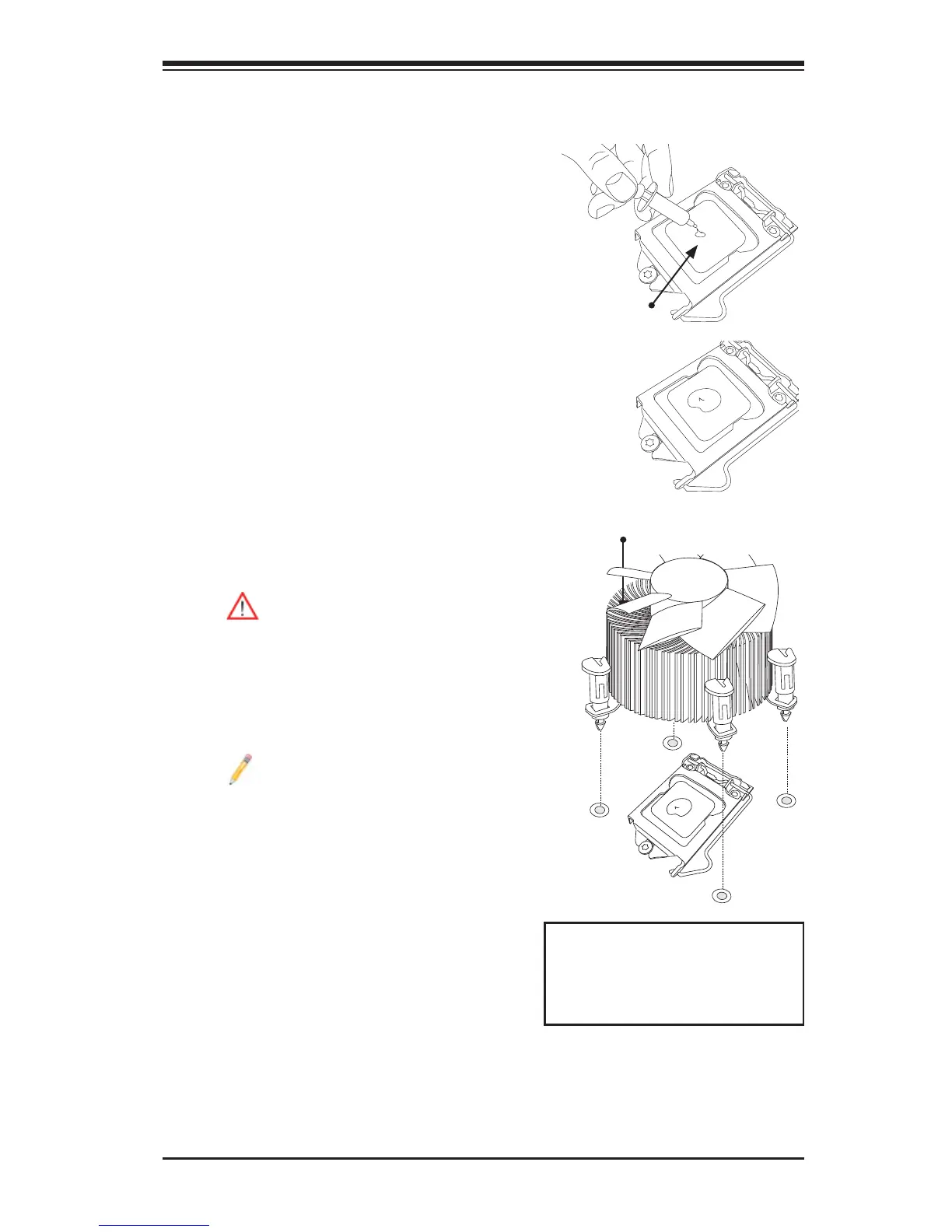Chapter 2: Installation
2-5
Thermal Grease
Heatsink
Fins
Recommended Supermicro
heatsink:
SNK-P0046A4 active heatsink
Installing an Active Fan
CPU Heatsink
Locate the CPU Fan power connec-1.
tor on the motherboard. (Refer to
the layout on the right for the CPU
Fan location.)
Position the heatsink so that the 2.
heatsink fan wires are closest to the
CPU fan power connector and are
not interfered with other compo-
nents.
Inspect the CPU Fan wires to make 3.
sure that the wires are routed
through the bottom of the heatsink.
Remove the thin layer of the protec-4.
tive fi lm from the heatsink.
Warning: CPU overheat may
occur if the protective fi lm is not
removed from the heatsink.
Apply the proper amount of thermal 5.
grease on the CPU.
Note: if your heatsink came with
a thermal pad, please ignore
this step.
If necessary, rearrange the wires 6.
to make sure that the wires are not
pinched between the heatsink and
the CPU. Also make sure to keep
clearance between the fan wires
and the fi ns of the heatsink.