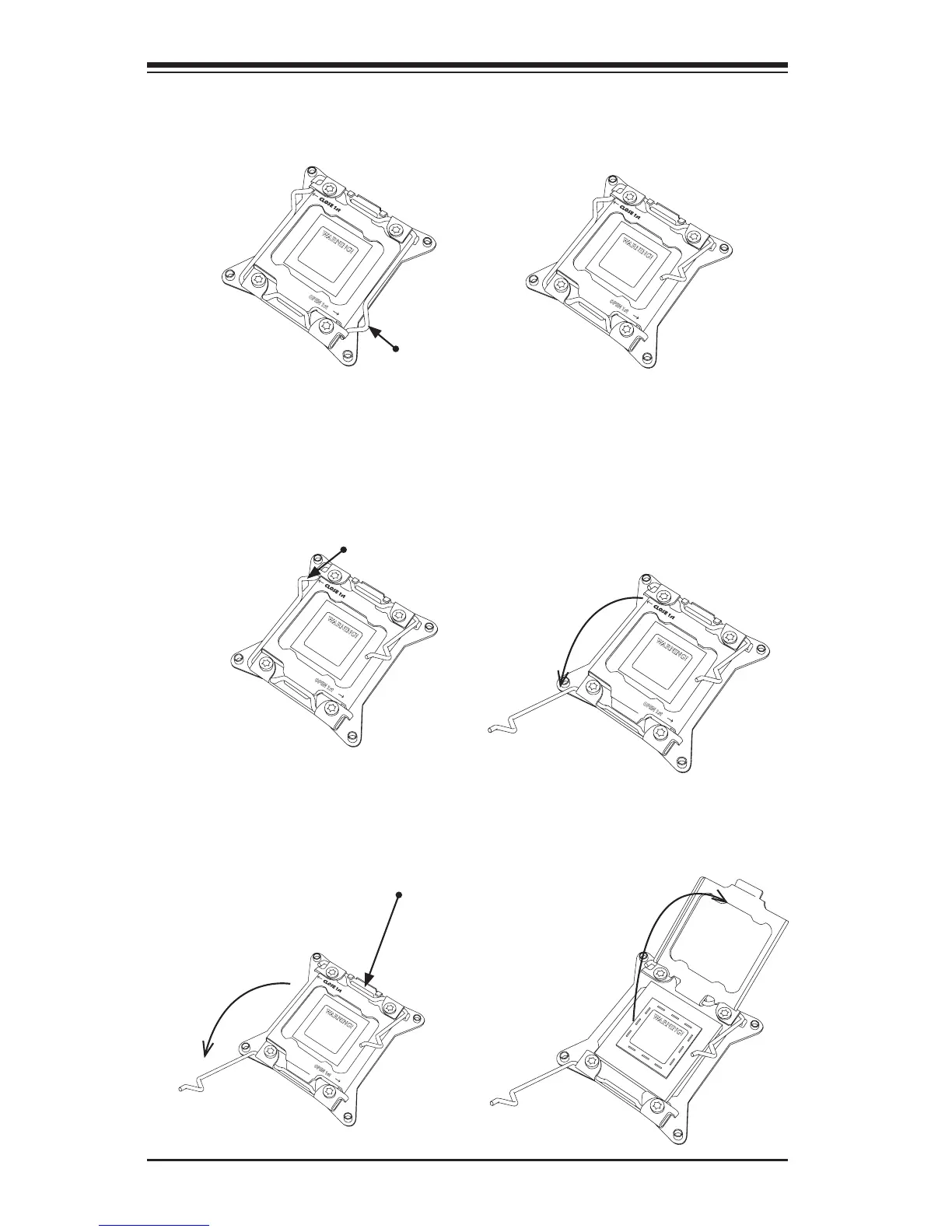2-4
Supermicro C7X99-OCE/C7X99-OCE-F Motherboard User’s Manual
OPEN 1st
WARNING!
2. Press the second load lever labeled 'Close 1st' to release the load
plate that covers the CPU socket from its locking position.
3. With the 'Close 1st' lever fully retracted, gently push down on the
'Open 1st' lever to open the load plate. Lift the load plate to open
it completely.
OPEN 1st
WARNING!
OPEN 1st
WARNING!
2
Press down on
Load
Lever 'Close 1st'
WARNING!
Pull lever away from
the socket
2
Gently push
down to pop the
load plate open.
1
Press down
on
Load Lever
labeled 'Open 1st'.
1
2
OPEN 1st
WARNING!
OPEN 1st
WARNING!
1. There are two load levers on the LGA2011-3 socket. To open the
socket cover, rst press and release the load lever labeled 'Open
1st'.
