4-32
X10DAi/X10DAC/X10DAX Motherboard User’s Manual
•Dual Boot Order #9
•Dual Boot Order #10
•Dual Boot Order #11
•Dual Boot Order #12
•Dual Boot Order #13
•Dual Boot Order #14
•Dual Boot Order #15
Add New Boot Option
Use this item to select a new boot device to add to the boot priority list.
Add Boot Option
Select the target boot device to add to the boot priority list.
Path for Boot Option
Select the device path (-the le system) for the new boot device to use.
Create
After selecting a boot device to add and the path for this new device, choose this
feature and click OK to add the new device to the boot priority list.
Delete Boot Option
Use this item to select a boot device to delete from the boot priority list.
Delete Boot Option
Select the target boot device to delete.
Hard Disk Drive BBS Priorities
•Boot Order #1
•Boot Order #2
Network Drive BBS Priorities
•Boot Order #1
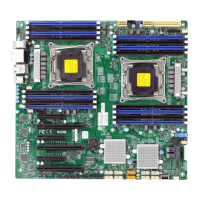
