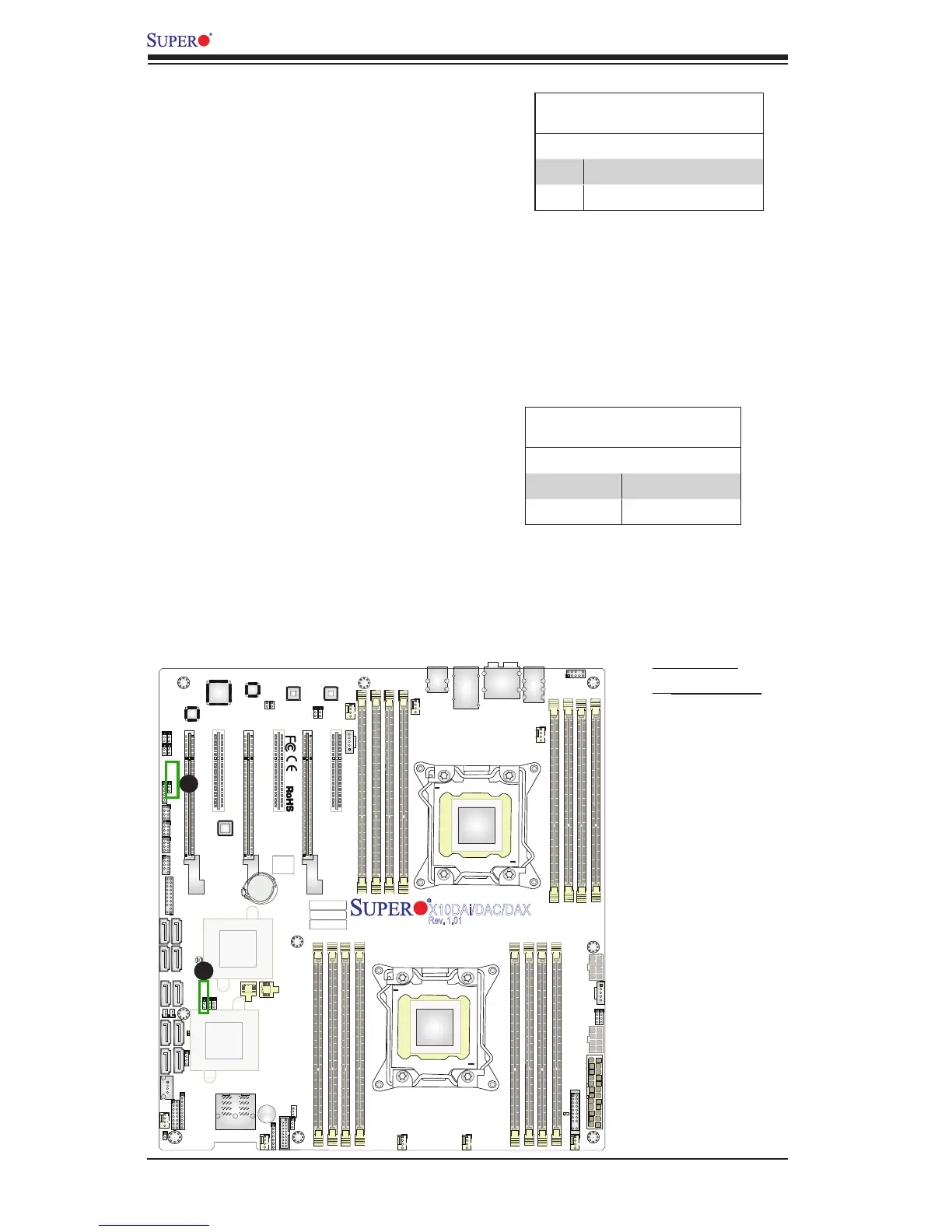2-34
X10DAi/X10DAC/X10DAX Motherboard User's Manual
SAS Enable (X10DAC Only)
Jumper JPS1 allows the user to enable
the onboard SAS connectors (SAS ports
0-3, 4-7). The default setting is 1-2 to
enable the connection. See the table on
the right for jumper settings.
SAS Enable
Jumper Settings
Jumper Setting Denition
1-2 Enabled (Default)
2-3 Disabled
JAUDIO1
JPL1
JPL2
BT1
CLOSE 1st
OPEN 1st
BIOS
BIOS
X10DAi/DAC/DAX
Rev. 1.01
Battery
PCH
LAN CTRL
LAN CTRL
Audio CTRL
SAS
CTRL
FAN7
FP CTRL
LE2
JS7
UARTO
CLOSE 1st
OPEN 1st
SAS CODE
J24
JF1
JSTBY1
FAN2
FAN6
FAN1
FANA
FAN4
FAN3
FAN5
DS1
SP1
J23
JWD1
JI2C1
J30
JPME2
JI2C2
J29
JBR1
J19
JPS1
T-SGPIO3
T-SGPIO1
T-SGPIO2
JTPM1
JSD2
JSD1
JL1
JSPDIF_IN1
JSPDIF_OUT1
JD1
JPP1
JPP0
JS5
JPWR2
JPWR1
JPI2C1
JTBT1
JS2
JS6
BIOS
LICENSE
MAC CODE
BAR CODE
USB0/1
AUDIO_FP
I-SATA5
MDIO
SAS4~7
USB9/10(3.0)
CPU2
Battery
A. ME Select
B. SAS Enable
A
B
Manufacturer Mode Select
Close this jumper (JPME2) to bypass
SPI ash security and force the system
to use the Manufacturer mode which
will allow the user to ash the system
rmware from a host server to modify
system settings. See the table on the
right for jumper settings.
ME Mode Select
Jumper Settings
Jumper Setting Denition
1-2 Manufacture Mode (Default)
2-3 Disabled
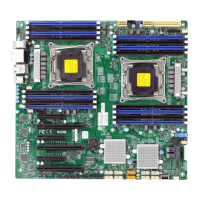