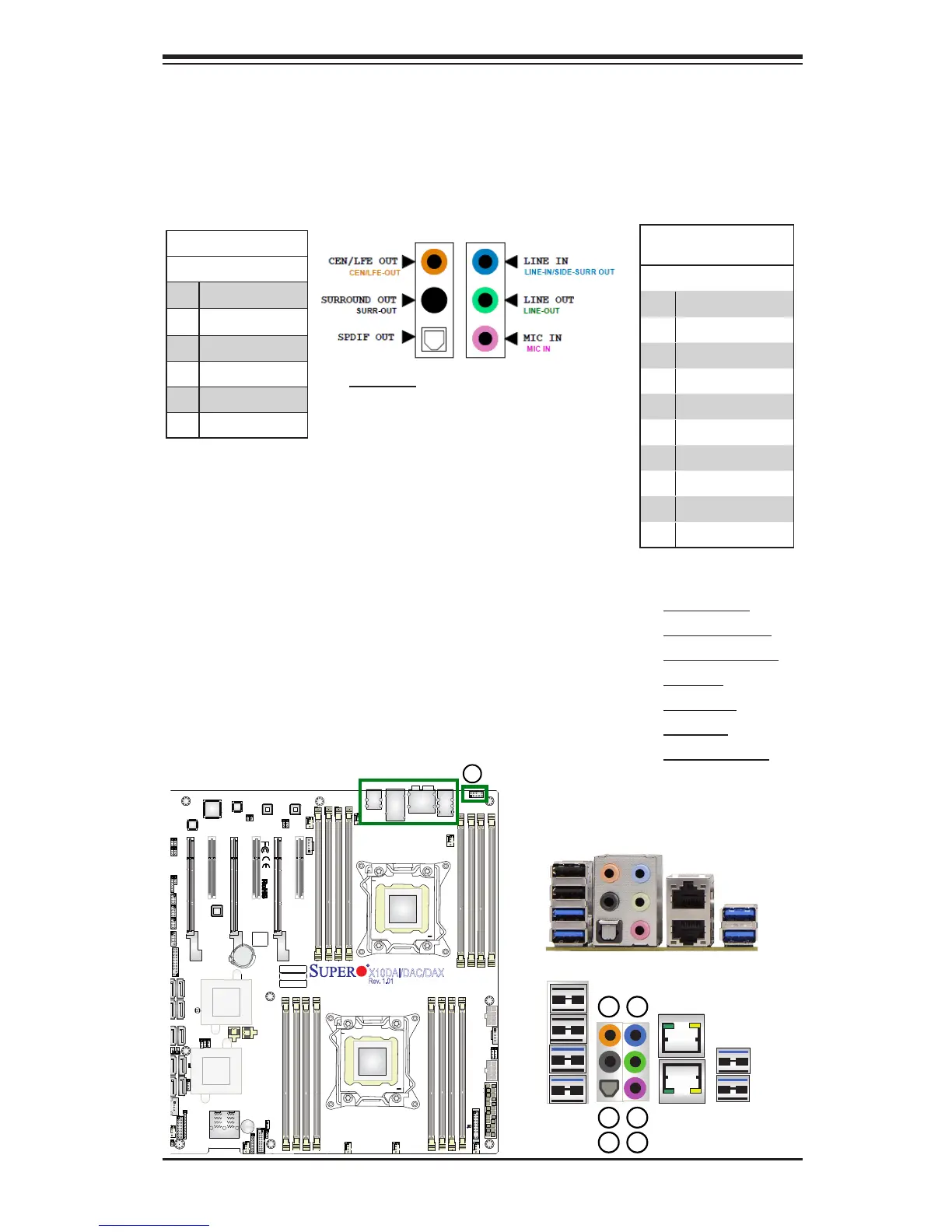1.SPDIF_Out
2. Surround_Out
3. CEN/LFE_Out
4. Mic_In
5. Line-Out
6. Line_In
7. Audio Header
7.1 HD (High-Denition) Audio
This motherboard features a 7.1 Channel High-Denition Audio (HDA) codec that
provides 8 DAC channels. The HD audio supports multiple-streaming 7.1 sound
playback through the frontpanel stereo output via the subwoofer speakers. Down-
load the appropriate software from our website to enable this function.
7.1 HD Audio
Conn# Signal
1
SPDIF_Out
2
Surround_Out
3
CEN/LFE_Out
4
Mic_In
5
Line_Out
6
Line_In
HD Audio
Front Accessible Audio Header
A 10-pin audio header (AUDIO_FP), located next to USB
ports 0-4, allows you to use the onboard sound for audio
playback. Connect an audio cable to the audio header to
use this feature. See the tables above for pin denitions
for onboard audio headers.
10-Pin Audio
Pin Denitions
Pin# Signal
1 Microphone_Left
2 Audio_Ground
3 Microphone_Right
4 Audio_Detect
5 Line_2_Right
6 Ground
7 Jack_Detect
8 Key
9 Line_2_Left
10 Ground