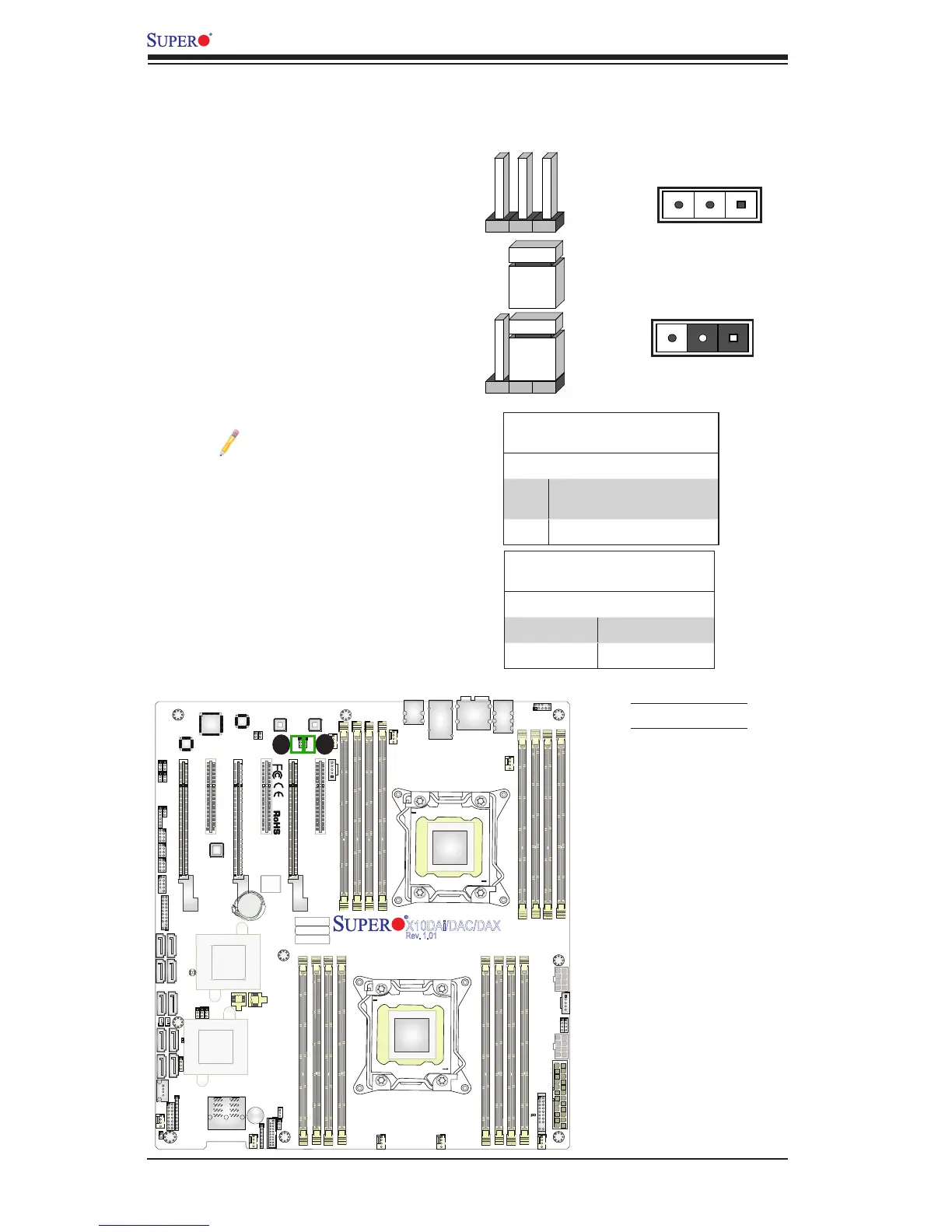2-32
X10DAi/X10DAC/X10DAX Motherboard User's Manual
JAUDIO1
JPL1
JPL2
BT1
CLOSE 1st
OPEN 1st
BIOS
BIOS
X10DAi/DAC/DAX
Rev. 1.01
Battery
PCH
LAN CTRL
LAN CTRL
Audio CTRL
SAS
CTRL
FAN7
FP CTRL
LE2
JS7
UARTO
CLOSE 1st
OPEN 1st
SAS CODE
J24
JF1
JSTBY1
FAN2
FAN6
FAN1
FANA
FAN4
FAN3
FAN5
DS1
SP1
J23
JWD1
JI2C1
J30
JPME2
JI2C2
J29
JBR1
J19
JPS1
T-SGPIO3
T-SGPIO1
T-SGPIO2
JTPM1
JSD2
JSD1
JL1
JSPDIF_IN1
JSPDIF_OUT1
JD1
JPP1
JPP0
JS5
JPWR2
JPWR1
JPI2C1
JTBT1
JS2
JS6
BIOS
LICENSE
MAC CODE
BAR CODE
USB0/1
AUDIO_FP
I-SATA5
MDIO
SAS4~7
USB9/10(3.0)
USB7/8(3.0)
TPM/PORT80
I-SATA8
I-SATA6
USB4
USB2/3
I-SATA7
I-SATA9
SAS0~3
CPU1 SLOT1 PCI-E 3.0 X16
I-SATA4
CPU2SLOT2 PCI-E 3.0 X8
I-SATA3
I-SATA2
I-SATA1
JBT1
CPU1 SLOT3 PCI-E 3.0 X16
I-SATA0
CPU2 SLOT4 PCI-E 3.0 X8
CPU2 SLOT5 PCI-E 3.0 X16
PCH SLOT6 PCI-E 2.0 X4 (IN X8)
P1 DIMMC2
P2 DIMME1
P1 DIMMC1
P2 DIMMF1
P1 DIMMD1
P1 DIMMD2
P2 DIMME2
P2 DIMMF2
P1 DIMMB2
P2 DIMMH2
P2 DIMMH1
P1 DIMMB1
P2 DIMMG2
P1 DIMMA1
P1 DIMMA2
CPU1
P2 DIMMG1
LAN1/2
USB5/6(3.0)
CPU2
Battery
2-8 Jumper Settings
Explanation of Jumpers
To modify the operation of the mother-
board, jumpers can be used to choose
between optional settings. Jumpers
create shorts between two pins to
change the function of the connector.
Pin 1 is identied with a square solder
pad on the printed circuit board. See
the motherboard layout pages for
jumper locations.
Note: On two-pin jumpers,
"Closed" means the jumper
is on and "Open" means the
jumper is off the pins.
Pin 1-2 short
3 2 1
3 2 1
GLAN Enable/Disable
JPL1 enables or disables the GLAN
ports 1 & 2; while JPL2 enables/
disables GLAN2. See the tables on
the right for jumper settings.
LAN Enable
Jumper Settings
Jumper Setting Denition
1-2 Enabled (default)
2-3 Disabled
A. GLAN1 Enable
B. GLAN2 Enable
A
B
LAN Enable/Disable
Jumpers
Jumpers LAN Ports Supported
JPL1 Enable/Disable LAN1 &
LAN 2
JPL2 Enable/Disable LAN 2
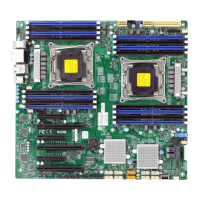