4-10
X10DAi/X10DAC/X10DAX Motherboard User’s Manual
Chipset Conguration
Warning! Please set the correct settings for the items below. A wrong conguration
setting may cause the system to malfunction.
North Bridge
This feature allows the user to congure the settings for the Intel North Bridge.
IIO Conguration
EV DFX (Device Function On-Hide) Feature
When this feature is set to Enable, the EV_DFX Lock Bits that are located on a
processor will always remain clear during electric tuning. The options are Dis-
able and Enable.
IIO0 Conguration
IIO1 Port 1A Link Speed
Use this item to congure the link speed of a PCI-E device installed on the PCI-
E slot specied by the user. The options are Gen1 (2.5 GT/s), Gen2 (5 GT/s),
Gen3 (8 GT/s), and Auto.
IIO1 Port 2A Link Speed
Use this item to congure the link speed of a PCI-E device installed on the PCI-
E slot specied by the user. The options are Gen1 (2.5 GT/s), Gen2 (5 GT/s),
Gen3 (8 GT/s), and Auto.
IIO1 Port 3A Link Speed
Use this item to congure the link speed of a PCI-E device installed on the PCI-
E slot specied by the user. The options are Gen1 (2.5 GT/s), Gen2 (5 GT/s),
Gen3 (8 GT/s), and Auto.
IIO1 Conguration
IIO2 Port 1A Link Speed
Use this item to congure the link speed of a PCI-E device installed on the PCI-
E slot specied by the user. The options are Gen1 (2.5 GT/s), Gen2 (5 GT/s),
Gen3 (8 GT/s), and Auto..
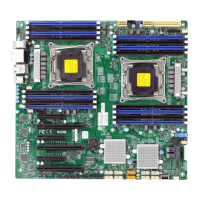
