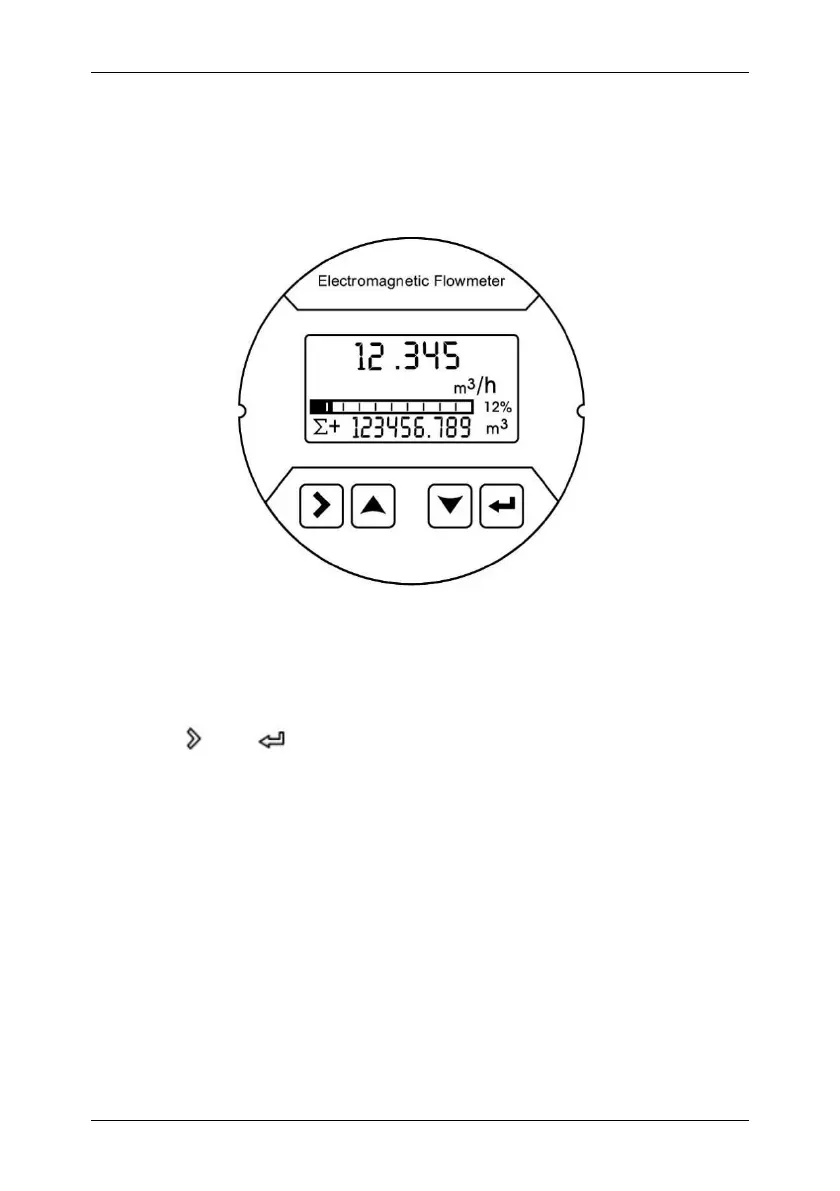Chapter 6 Operation
www.supmea.com
6.3. Display button operation instructions
Please open the converter cover before handling mechanical keys.
Press mechanical keys to enter configuration mode is shown in the next chapter.
Figure 28
6.4. Quick setup menu
Key parameters to facilitate the manufacturer and user to quickly set up the meter:
Press on and at the same time to enter the parameter setting interface.
Enter the password.
Quickly set the password: 300000(Used to modify the quick setup menu)
