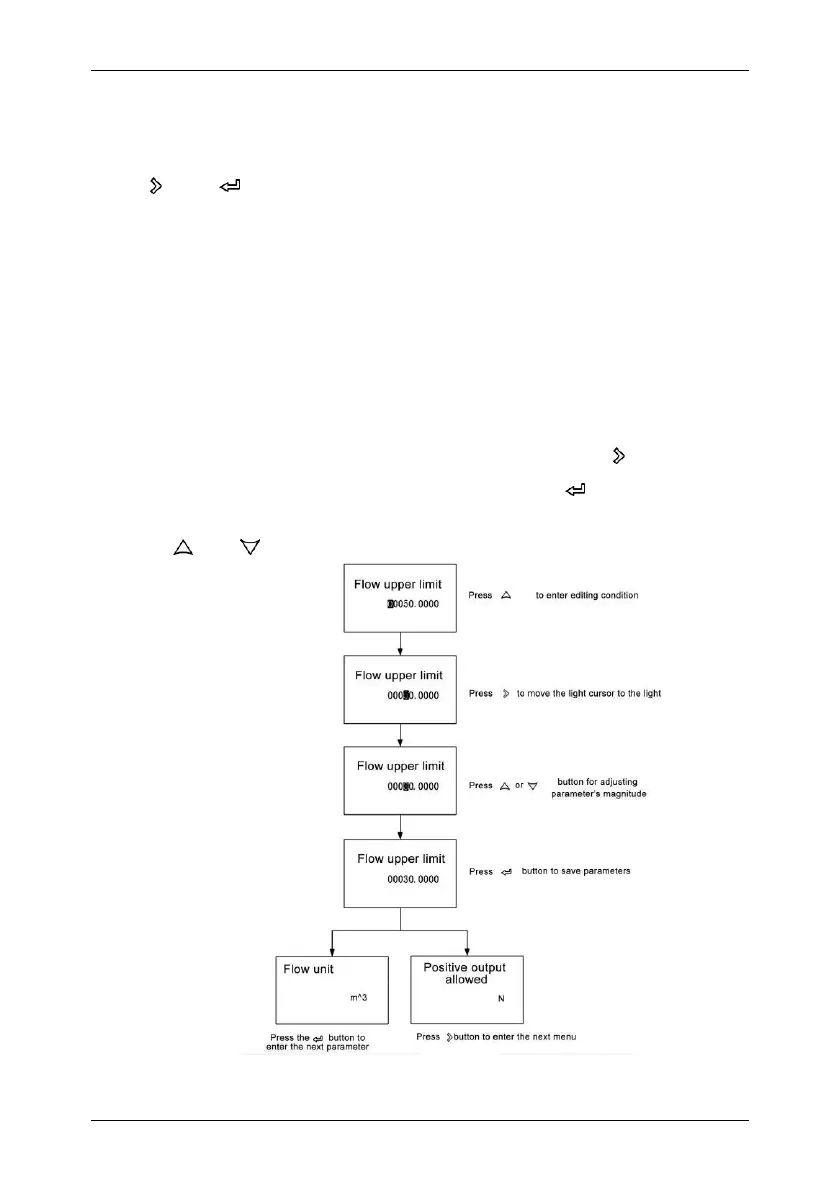Chapter 6 Operation
www.supmea.com
6.6. Brief operating instruction and function
6.6.1. Parameter selection and adjustment
Press and to enter into parameter setting interface.
Password need to be input by then
The initial user password: 200000 ( used for modifying the user level
parameter )
The initial manufacturer password: 100000 (used for modifying the
manufacture level parameter)
The initial manufacturer password: 300000 (to set up parameter quickly)
After entering the configuration parameters, the parameters can be modified by the
following operation:
Users can conduct the switch operation in the menu by pressing and button,
switch among the parameter item of menu by pressing the button and
meanwhile store a modified parameter value. Adjust the parameter value by
pressing and button. Such as flow upper limit.
Figure 29