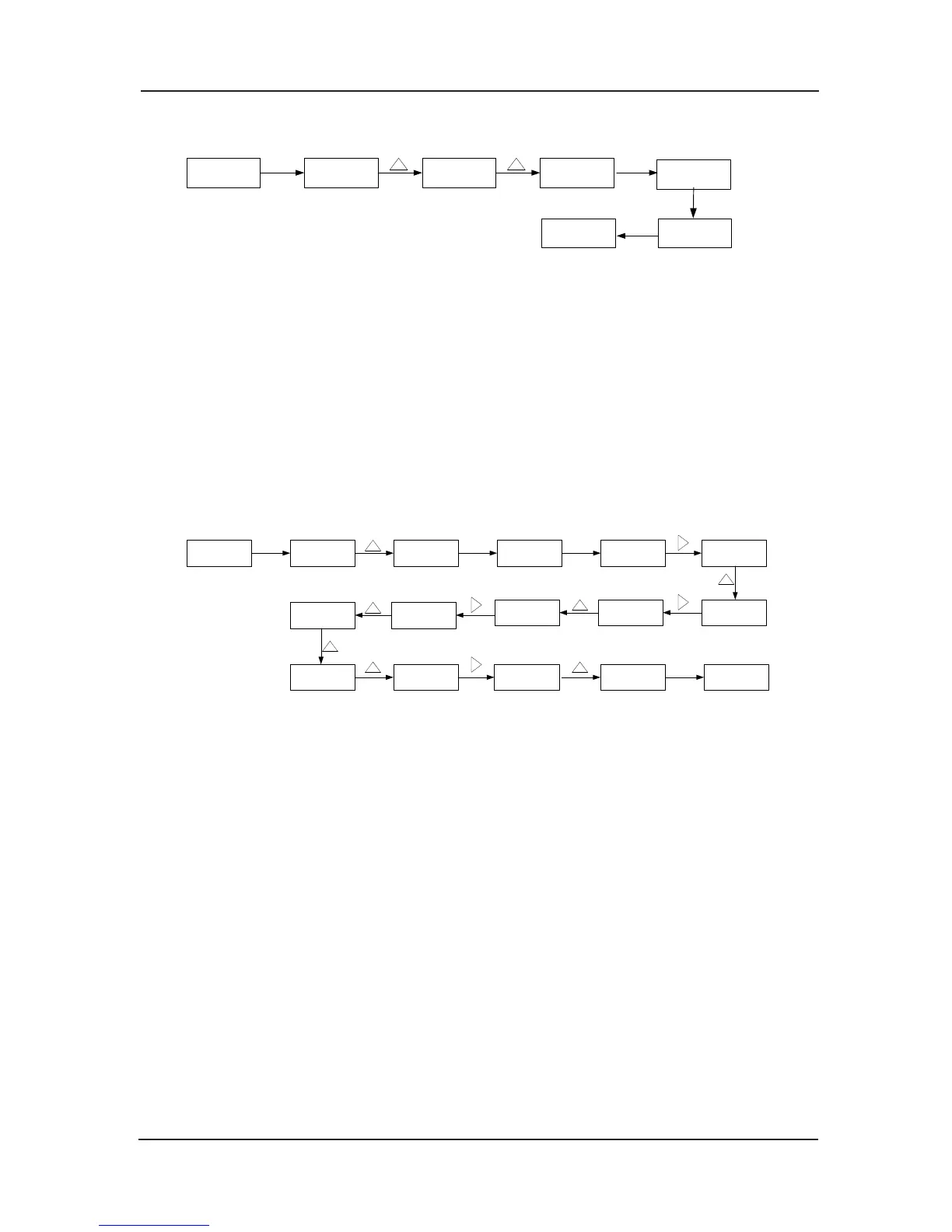Fig 3-29 Delete the parameter in the quick menu
Press PRG in the quick menu, the displayed parameter ashes, and prompt the user whether
to delete the parameter in the menu. Pressing ENTER will delete the parameter in the menu
and the displayed parameter stops flashing, while pressing QUICK will cancel the deleting
operation and the displayed parameter stops ashing, and the operation is completed.
If the
last parameter is deleted, and “NULL” will be displayed, that means no parameter is stored
in the menu.
3.4.6 Password Setting
In order to protect the parameter more effectively, the controller provides the password
protection.
The figures below show how to change the password to 12345 (bold shows ashing bit):
Fig 3-30 Password setting procedure
When the user has set the password (the password parameter of FP-00 shouldn’t be ZERO),
the password protection function is valid once the user presses PRG, and the controller
shall display“------”. The user can only enter the menu after inputting the user password.
Otherwise, the user cannot enter. For factory setting parameters editing, the user still need
to i
nput the factory password. (Warning: do not change the factory setting parameter; if the
parameter values are wrong, the controller will work abnormally, even be damaged.)
When the password protection is unlocked, user can change the password freely, and the last
input number will be the user password.
If the user wants to cancel the password protection function, enter after inputting the password
a
nd set FP-00 as 0; when the power is on, the parameter will be protected by the password if
FP-00 isn’t set ZERO.
3.4.7 Function and Use Instruction of Small Keyboard
Small keyboard is consisted of three numeral lamp and three keys, and it takes charge of
displaying the information of main board MCB and receiving the simple order inputted. The
menu is divided into function F0~F8.