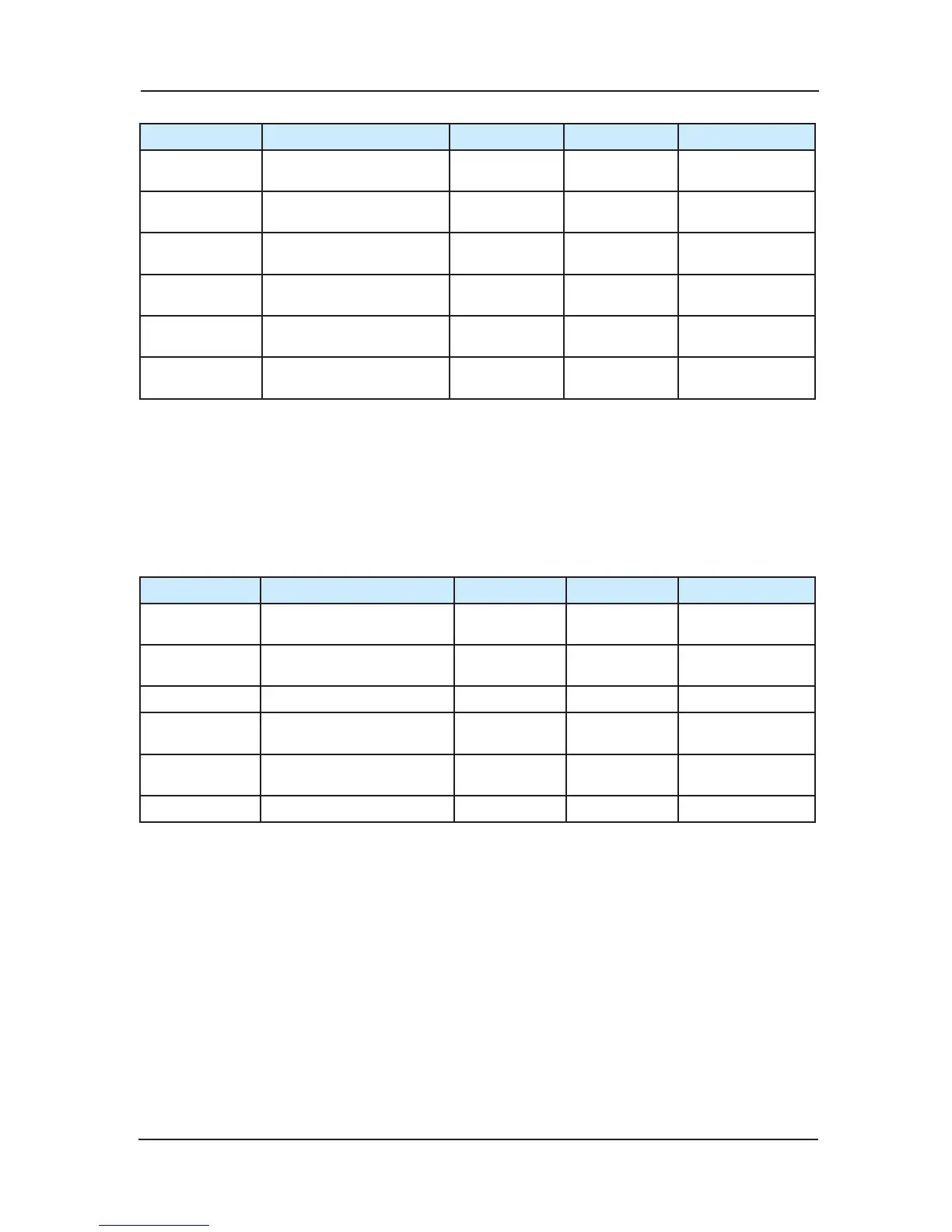Function code Name Default Min. Unit Setting Range
F6-20
Time-sharing service 1
oor 1
65535 1 0~65535
F6-21
Time-sharing service 1
oor 2
65535 1 0~65535
F6-22
Time-sharing service 2
start time
00:00 00:01 00:00~23:59
F6-23
Time-sharing service 2
end time
00:00 00:01 00:00~23:59
F6-24
Time-sharing service 2
oor 1
65535 1 0~65535
F6-25
Time-sharing service 2
oor 2
65535 1 0~65535
This group of function parameter defines two group time-sharing service time segmentation and
service oor. In setting time, lift service oor is decided by relevant time-sharing service oor,
and the oor parameters of F6-05,F6-06 is useless.For example, lift only responds to the time-
sharing service 1 floor 1,2(F6-20,F6-21) in time-sharing service 1 (F6-18,F6-19),and don’t
perform F6-05,F6-06 parameters setting. When the time-sharing service 1 a
nd time-sharing
service 2 is superposable, the system perform the time-sharing service 1.The setting way of
time-sharing service oor is the same with that of service oor F6-05.
Function code Name Default Min. Unit Setting Range
F6-26
Parallel fastigium 1 start
time
00:00 00:01 00:00~23:59
F6-27
Parallel fastigium 1 end
time
00:00 00:01 00:00~23:59
F6-28 Parallel fastigium 1 oor 1 1 F6-00~F6-01
F6-29
Parallel fastigium 2 start
time
00:00 00:01 00:00~23:59
F6-30
Parallel fastigium 2 end
time
00:00 00:01 00:00~23:59
F6-31 Parallel fastigium 2 oor 1 1 F6-00~F6-01
This group of function parameters defines two group parallel fastigium time segmentation and
oor., If car call over 3 from fastigium oor in parallel fastigium time segmentation, lift comes
into fastigium service, at the moment , car call command is in availability al the time, and lift
returns this oor at spare time.
6.8 F7 Group Testing Function Parameters
This group of parameters is especially enacted for lift adjustment. So the setting of parameters
won’t be saved after power failure, and it will return to default.
Before lift expedite running, please make sure shaft is free and every parameter is setting right.
First, the lift should run slowly to the middle oor to prevent lift running reversal. Input multiple
oor command after inputting one oor command. When completing adjustment, please check
if this group of parameters is
setting right.