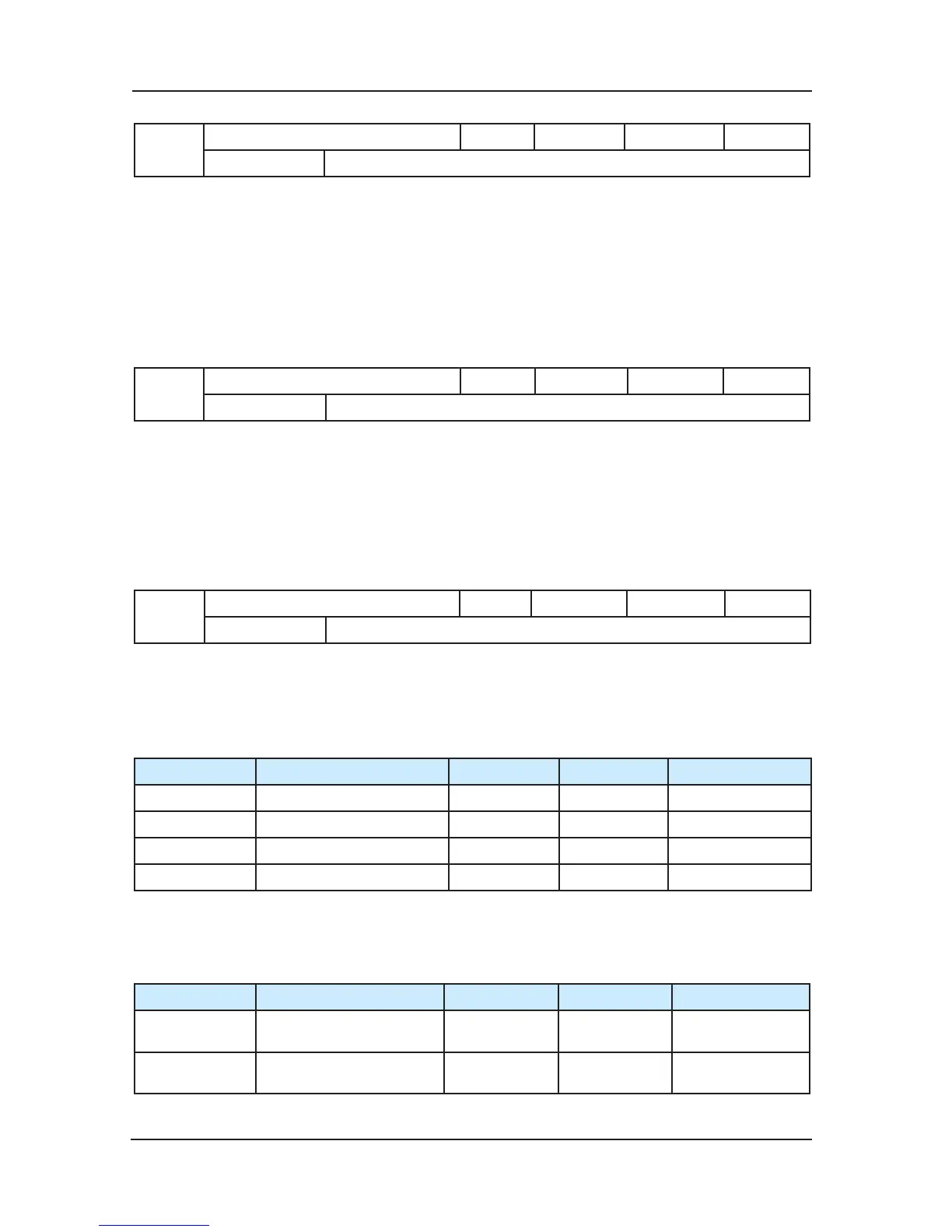F6-08
Lift number Default 1 Min. Unit 1
Setting Range 1~8
It can set lift number when using group control. When F6-07 = 1, this function is useless.
1:Lift 1.At this time, the car top panel default is lift 1 which means the first three are set as
OFF. This lift is the main lift of parallel, and it complete mostly parallel logic count.
2:Lift 2.At this time, the 1, 2 bit of car top panel switch S1 should be s
et as ON.
If it is in group control state, this function code should be set according to the actual coding of
the lift. Details please refer to the instruction of <MCTC-GCB-A>.
F6-09
Parallel selection Default 0 Min. Unit 0
Setting Range 1~2
Bit0: separated staying function selection
Bit1: Reserved
Bit2: CN2 parallel. There are two ways to parallel, BIT2=1 uses CN2 to parallel.
Note: When it doesn’t use CN2 for parallel, please make sure the BIT2=0, otherwise, the
controller may not run normally!
F6-13
Chucker-out oor Default 1 Min. Unit 1
Setting Range The lowest landing(F6-01)~The highest landing(F6-00)
It can set lift chucker-out floor. The chucker-out floor is availability from 10 at night to 6 at
morning. Every time lift will run to the chucker-out oor firstly, then stop and open the door.
Then it will run to the target oor, it can increase security. Using this function or not, please set
t
hrough FE-32.
Function code Name Default Min. Unit Setting Range
F6-14 down-collective 1 start time 00:00 00:01 00:00~23:59
F6-15 down-collective 1 end time 00:00 00:01 00:00~23:59
F6-16 down-collective 2 start time 00:00 00:01 00:00~23:59
F6-17 down-collective 2 end time 00:00 00:01 00:00~23:59
These four function parameters define two groups of down-collective time segmentation. In this
two time segmentation, lift will run according
to the down-collective mode, which means it only
responds to down external call.
Function code Name Default Min. Unit Setting Range
F6-18
Time-sharing service 1
start time
00:00 00:01 00:00~23:59
F6-19
Time-sharing service 1
end time
00:00 00:01 00:00~23:59