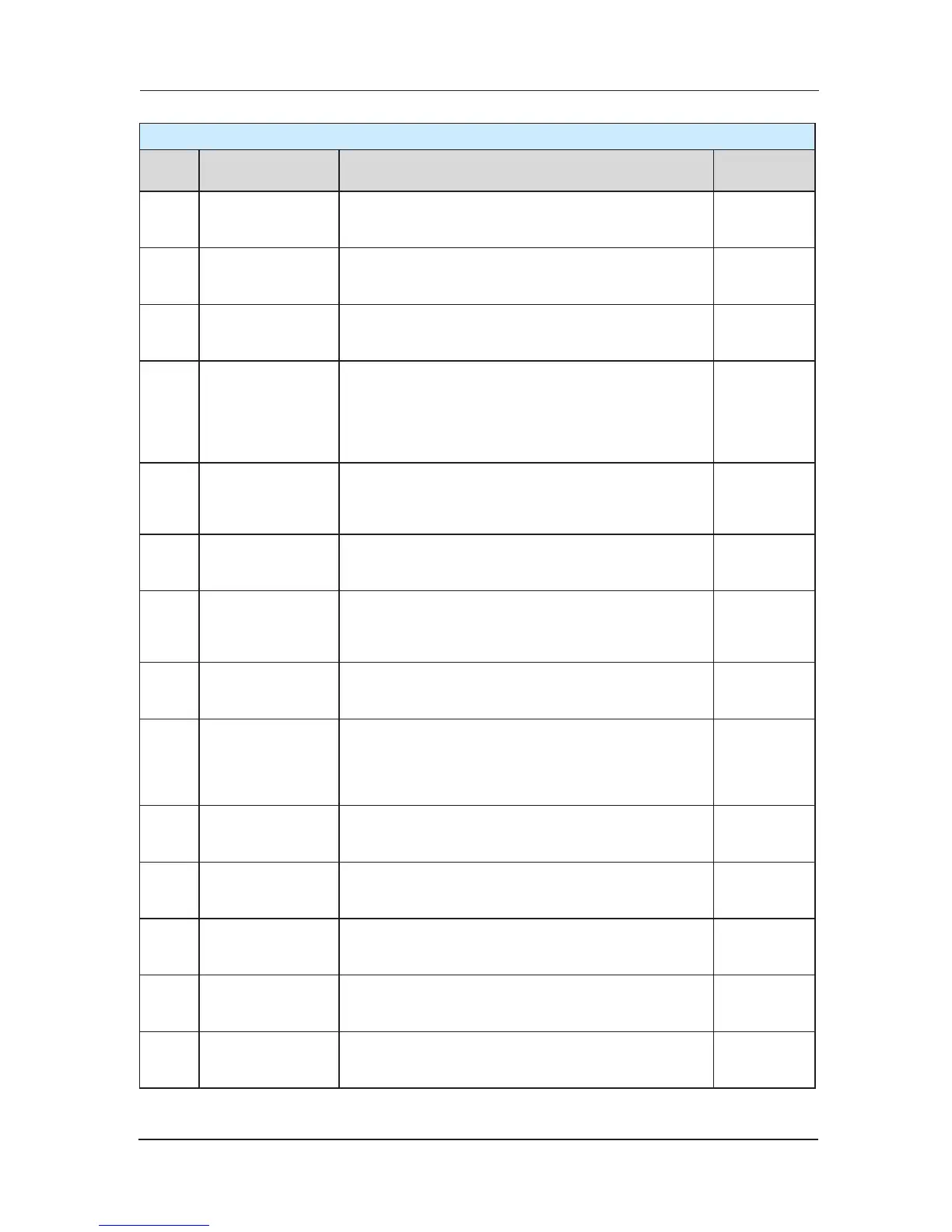Standard Function
Serial
number
Function name Function introduction Remark
22
Cancel the wrong
direction
Passengers can press the command button
continuously twice in the control box to cancel the last
error registration instructions.
Standard
Settings
23 Reverse cancelling
When the elevator run to the end oor or the direction
changed, system cancel all calls registered of the
reverse directions.
Standar
d
Settings
24
Floor service set
for front door and
back door
System can select service oors respectively through
the front door and back door for its own needs
Function
Selection
25 Advanced open
Under the automatic operation state,the speed
during stopping is less than 0.1m/s and the gate
signals effective, system shorted door-lock signal
through advanced door-opening module and then
open the door a
head of time to make the elevator
efficiency
Configure
MCTC-
SCB-A
26
Repetition of door
closing
After the elevator continuing close the door for a
certain time, If the door-lock has not been closed,
the elevator opens the door automatically, and then
repeats the close the door.
Standard
Settings
27
Open the door
outside this hall
under the condition that there is no other command
or outside-call ,if the c
ar stop at a oor, press the call
button this oor, the door automatically open
Standard
Settings
28
Closing button for
door-closing in
advance
when Elevator in the automatic operation mode and
the door is open, it can through the close button to
close the door ahead of time to make the elevator
efficiency
Standard
Settings
29
Choice of open
and close the door
control protection
System can exible set wh
ether continuous output
commands after open the door in place, closed in
place in accordance with the type of door
Function
Selection
30
Category setting
for the time of
keeping door open
System can automatically identify different time to
keep the open of calls to open the door, instructions
to open the door, the door to protect open, delay to
open the door to open the door in accordance with the
s
etting time
Standard
Settings
31
Keep open
function
By press the keeping the door open button ,the
elevator delay closing to meet the need of carrying
goods
Standard
Settings
32
Hall call display by
bit
System allows the display of each oor using the 0-9,
as well as any letters of permutation and combination
of characters for use of the special conditions.
Standard
Settings
33
Rolling show the
directio
n of running
During the elevator running, the display outside shows
the direction of running
Configure
MCTC-
HCB-H
34
Dot matrix display
lift status
through the dot matrix it shows the direction of the
elevator, the oor elevator stops, elevator status(such
as failure, overhaul) etc.
Configure
MCTC-
HCB-H
35 Show jumping oor
exible defining the outside display panel display
,show non-continuous data for its o
wn needs
Configure
MCTC-
HCB-H