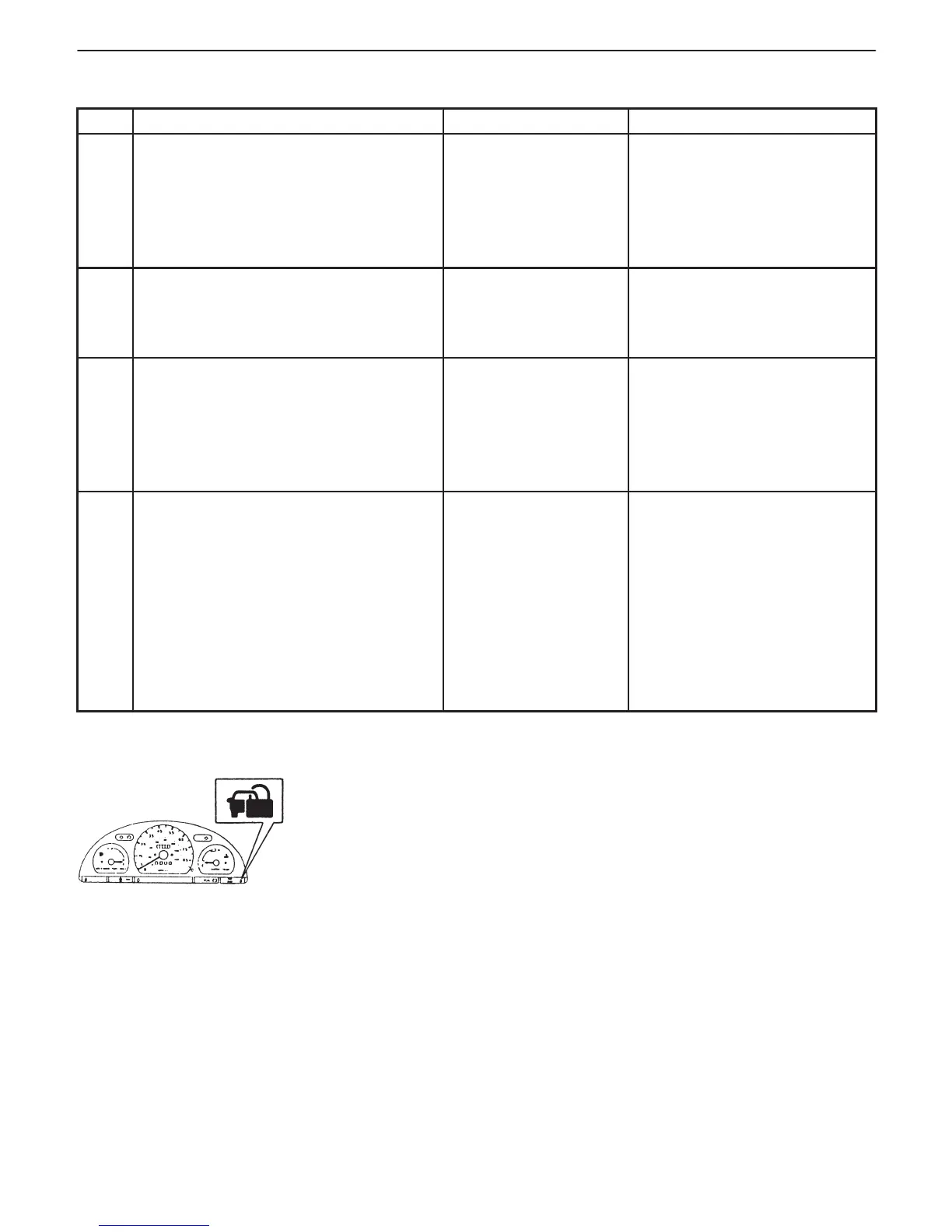IMMOBILIZER CONTROL SYSTEM 8G-9
<Vehicle not equipped with monitor coupler>
STEP ACTION YES NO
1 1) Check immobilizer indicator lamp
while ignition switch is ON (but without
starting engine). See Fig. 1.
Dose immobilizer indicator lamp flash?
Go to Step 3. D If immobilizer indicator lamp
remains ON, go to Step 2.
D If immobilizer indicator lamp
remains OFF, go to
“IMMOBILIZER INDICATOR
LAMP CHECK” in this section.
2 1) Check DTC stored in ECM referring to
“DIAGNOSTIC TROUBLE CODE
CHECK (ECM)” in this section.
Is there any DTC(s)?
Go to “IMMOBILIZER
INDICATOR LAMP
CHECK” in this section.
Immobilizer control system is in
good condition.
3 1) Check DTC stored in Immobilizer
Control Module referring to
“DIAGNOSTIC TROUBLE CODE
CHECK (IMMOBILIZER CONTROL
MODULE)” in this section.
Is there any DTC(s)?
Go to flow table for
DTC No.
Go to Step 4.
4 1) Check DTC stored in ECM referring to
“DIAGNOSTIC TROUBLE CODE
CHECK (ECM)” in this section.
Is there any DTC(s) for immobilizer
control system?
Go to flow table for
DTC No.
Substitute a known-good ECM
and recheck.
NOTE:
After replacing with a known-
good ECM, register ECM/
Immobilizer Control Module
code in ECM by performing
procedure described in
“Procedure after ECM
Replacement” section.
FIg. 1 for Step 1
