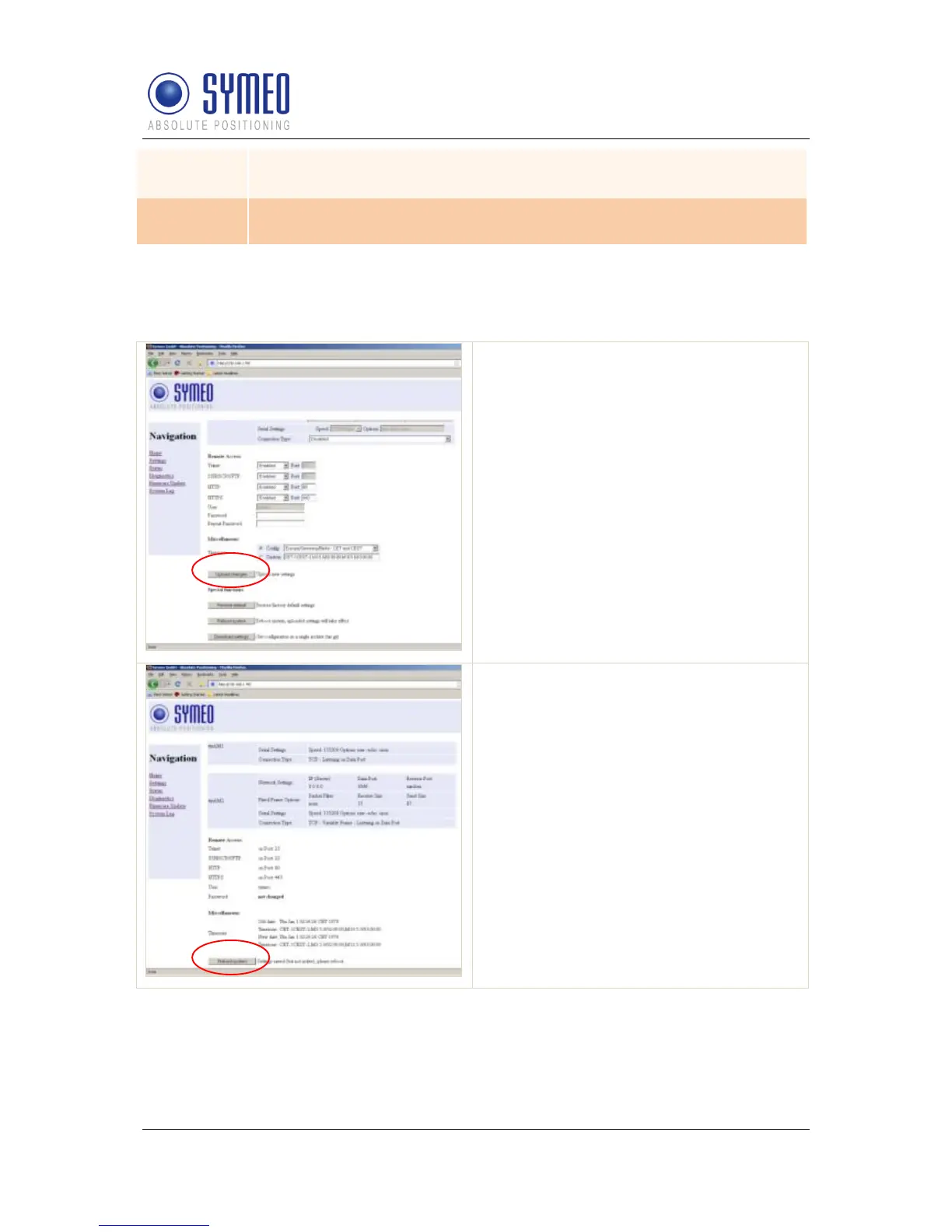SYMEO Local Positioning Radar System
LPR-1DHP
Product Documentation
Web Server for LPR-1DHP units with TCP/IP interface
Copyright © Symeo GmbH 2012
Page 27 of 40
the LPR-1DHP station by pressing button “Upload
changes”.
Press the button „Download Settings“ to download a copy of the
configuration as a backup.
7.2.7 Accept settings / System Reboot
As described in chapter 7.2 it is necessary to transmit the changes to the LPR-1DHP station
and afterwards reboot the station.
Press button „Upload changes“ to load
the changes.
Scroll down to the end of the page and
press „Reboot System“ to reboot the
LPR-1DHP station.
7.3 System Status
With this function, you can display the current system status.