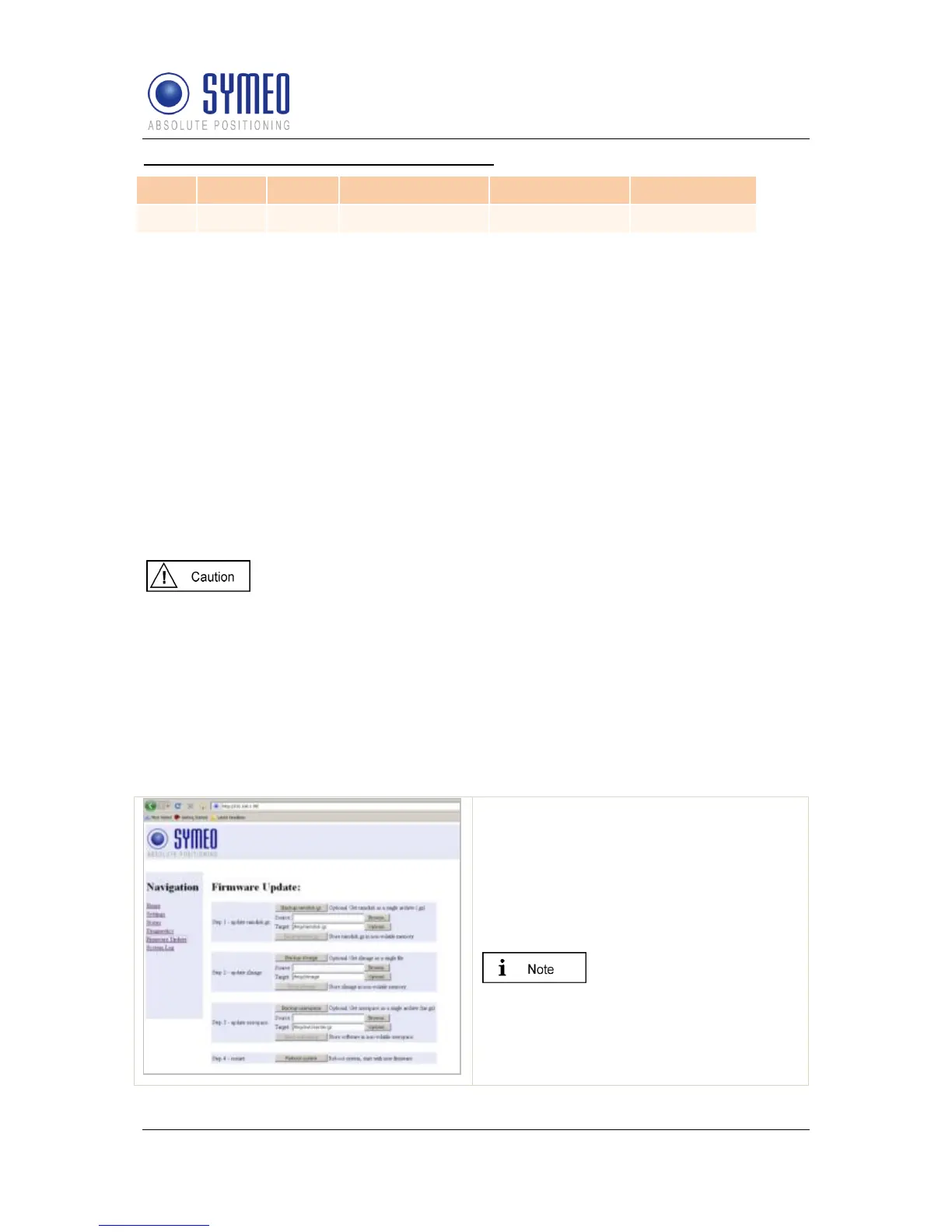SYMEO Local Positioning Radar System
LPR-1DHP
Product Documentation
Web Server for LPR-1DHP units with TCP/IP interface
Copyright © Symeo GmbH 2012
Page 30 of 40
Example 2: - successfully established connection
Of Connection Type „TCP - Listening on Data Port“ (ttyS2) is enabled this table shows
further connection information.
Proto: Protocol (TCP, UDP)
Recv-Q: Number of buffered Bytes, which are received from the LPR-1DHP station
Send-Q: Number of buffered Bytes, which the LPR-1DHP station should send
Local-Address: LPR-1DHP Interface address (192.168.1.99) with port (3045)
Foreign Address: IP-address of opposite station (192.168.1.1) with port (1333)
State: Status of connection
7.5 Update Firmware
With this function you can update the firmware.
The firmware can be updated for example when a firmware with improved functional scope is
available for the LPR system.
The system can also be irreparably damaged by a firmware update. Please
make absolutely sure that the files are correct (file names and the version
has been released by SYMEO), and proceed carefully and methodically. If
the firmware update has not been carried out properly, or if problems arise
of the system can no longer be accessed, contact Symeo Support.
Click "Firmware Update" in the navigation bar.
If you have not yet provided authentication information, you will be prompted to do so
now; see chapter 7.1.
The Firmware Update for the LPR-1DHP station's Web server is displayed.
A firmware update is performed in several
steps:
Step 1: File system
Step 2: Linux-Kernel
Step 3: Optional (2D Application)
Step 4: Restart
Step 3 is exclusively for an
update for 2D application.
Otherwise this part can be
skipped.