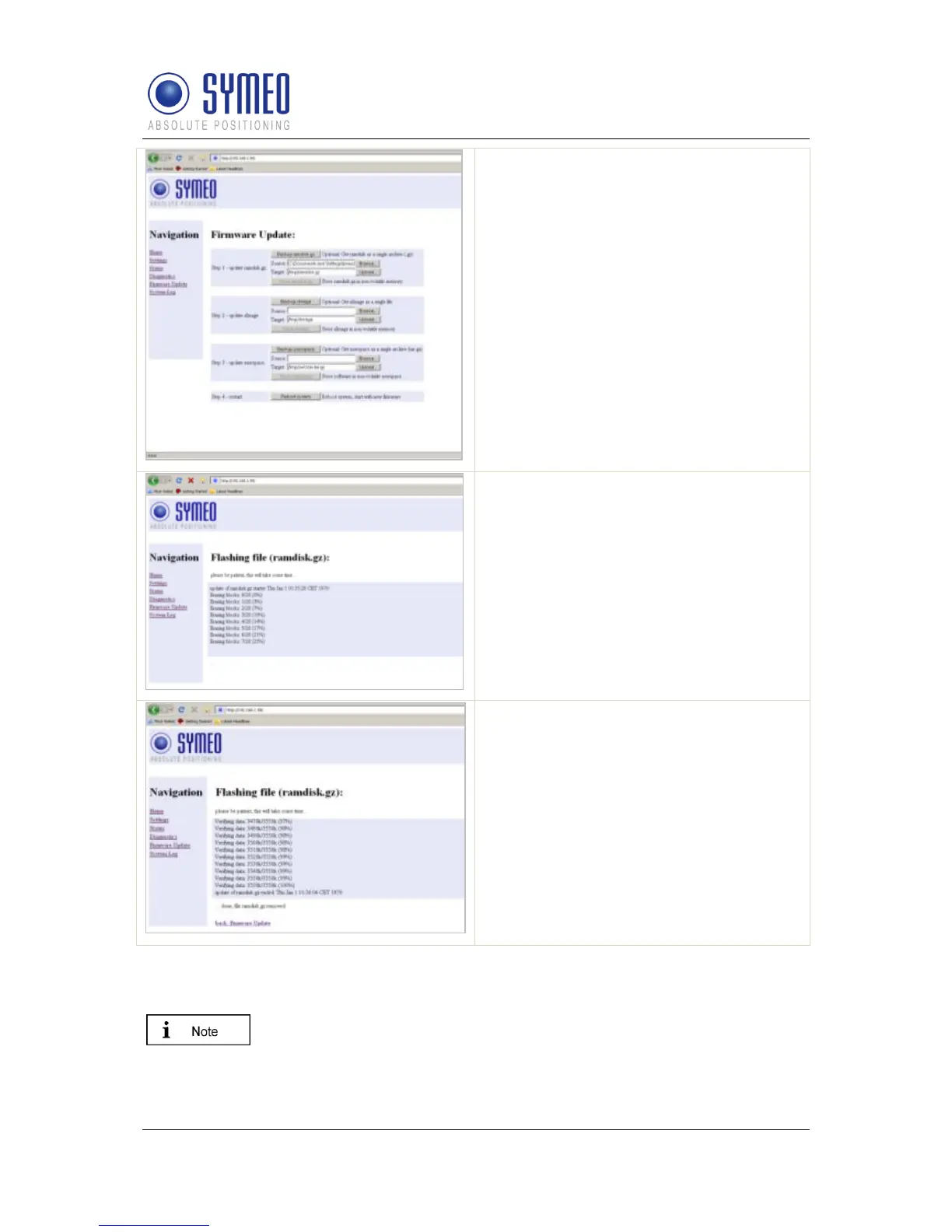SYMEO Local Positioning Radar System
LPR-1DHP
Product Documentation
Web Server for LPR-1DHP units with TCP/IP interface
Copyright © Symeo GmbH 2012
Page 32 of 40
Click the "Execute" button in the "Step 1
– flash ramdisk.gz" area to transfer the
file to the non-volatile memory.
Transfer progress is displayed in a
message window.
You will know when this operation is
complete because a message: "... done,
file ramdisk.gz removed" will be output
and a link "back: Firmware Update" is
provided
Click the "back: Firmware Update" link.
7.5.2 Step 2 – Linux Kernel
It is possible to make a copy of the actual firmware by downloading the
firmware from the LPR-1DHP station. Click the button „Backup zImage “.