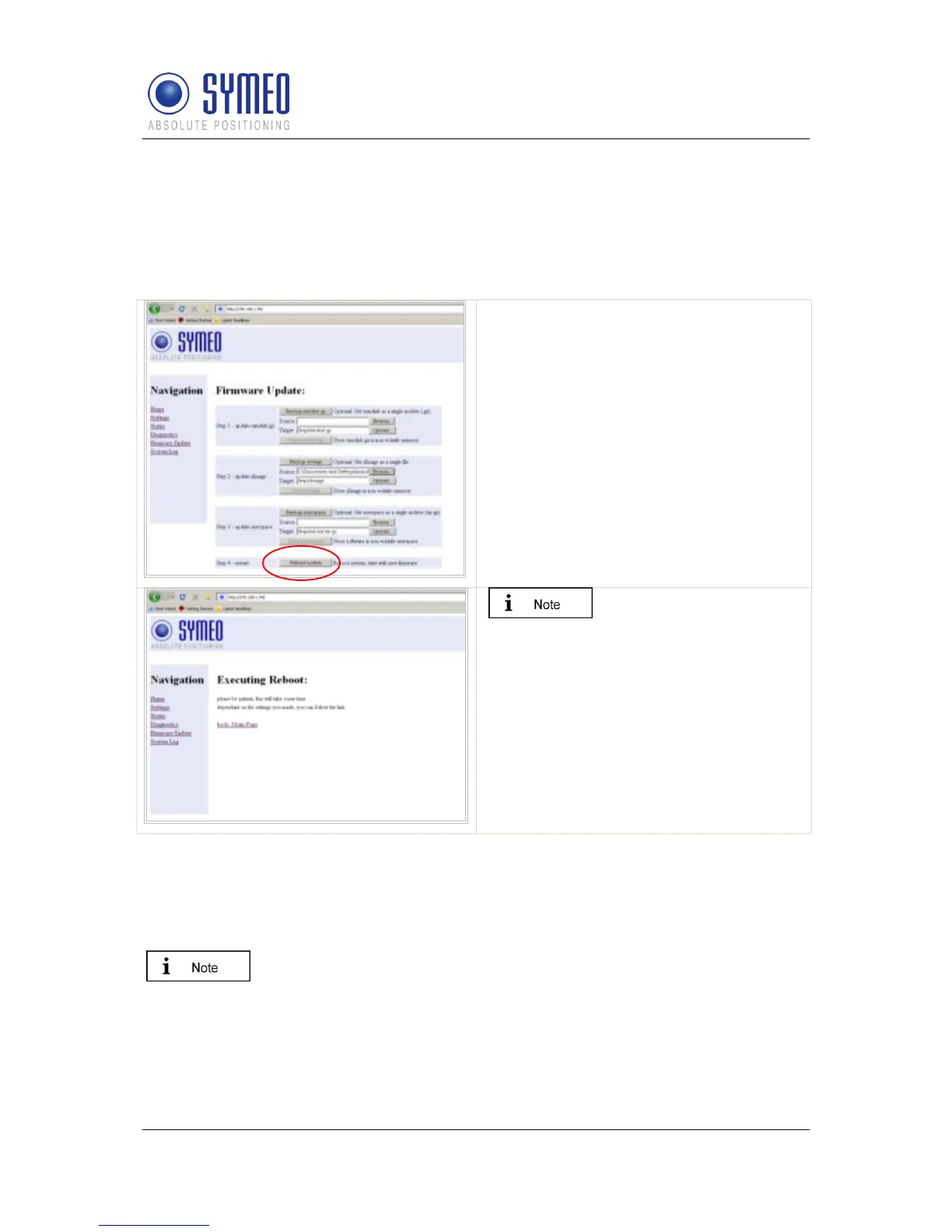SYMEO Local Positioning Radar System
LPR-1DHP
Product Documentation
Web Server for LPR-1DHP units with TCP/IP interface
Copyright © Symeo GmbH 2012
Page 35 of 40
7.5.3 Step 3 – Optional: Userspace
This step is exclusively for 2D-applications necessary and is executed the same way as
described before.
7.5.4 Step 4 – Restart
To complete the firmware update, you must restart the system.
To do this, click the " Reboot system "
button in the "Step 4 – Restart" area.
The system will be restarted.
If the new firmware contains
additional configuration files
the settings you made are
set to factory settings. This
applies also for the IP-
address which is set to the
default value 192.168.1.99.
Symeo recommends restoring the factory
settings after a firmware update (see section
7.2.6) and reenter the customer settings.
7.6 System Log
With this function, you can display the system messages (system log). The system
messages are written to a 200 KB capacity memory. When the memory is full, the oldest
messages are overwritten. All messages are deleted upon restart.
The system messages can also be transmitted to a server on the network
at the same time, see the "Syslog" field in the "Network" area in section
"Settings".