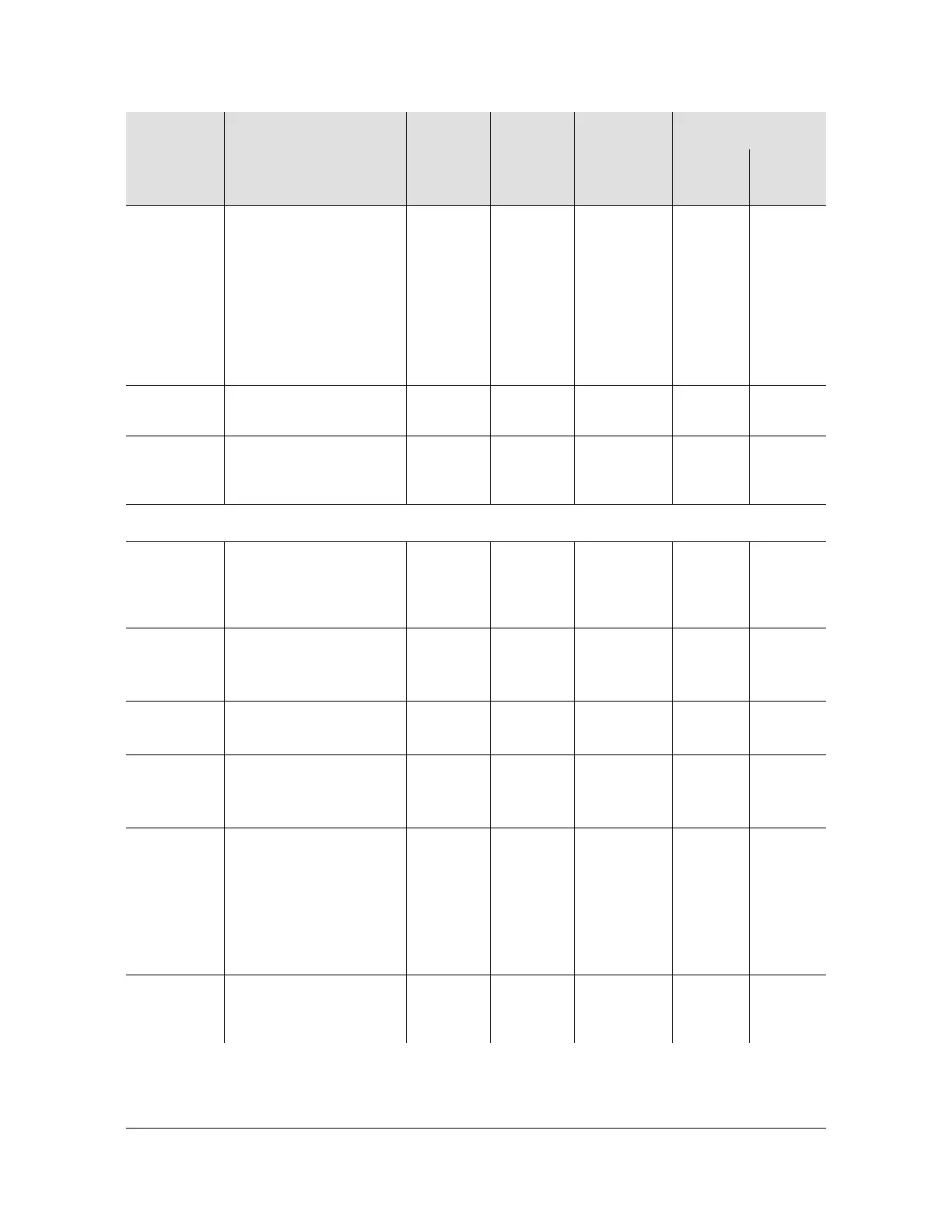097-58001-02 Revision C – August 2005 TimeProvider User’s Guide 119
Chapter 4 Provisioning the TimeProvider
Provisioning Alarms
EXDSC I
nput has had excessive
discontinuities, indicated
by more than 3 signal
faults of the same type
within a 5-minute period.
The alarm clears when
the 5-minute window
contains less than 3
alarms of the same type.
NR | NA |
MN | MJ |
CR
IMMED No MN MN
FFOFF Input has exceeded
FFOFF threshold
IMMED No MN MN
MTIE Input has exceeded at
least 1 of the MTIE
alarm thresholds
IMMED No MN MN
<aid> = INP1 or INP2
INPDISQ Specified input has
been disqualified or
qualified as a possible
system reference.
MN | MJ |
CR
FLT
DELAY
Yes MN MN
INPAIS The specified input is
receiving an Alarm
Indication Signal.
1
MN | MJ |
CR
IMMED No MN MN
INPLOS The specified input has
Loss of Signal.
1
MN | MJ |
CR
IMMED No MN MN
INPOOF The specified input is
receiving an Out of
Frame signal.
1
MN | MJ |
CR
IMMED No MN MN
INPFRQ Specified input port’s
calculated received
frequency exceeds the
pull-in range of the
LO.This alarm condition
disqualifies the input as
a possible reference.
2
NR | NA |
MN | MJ |
CR
IMMED No MN NR
INPPHASE Specified input port’s
phase measurement
exceeds usable value.
NR | NA |
MN | MJ |
CR
IMMED No MN MN
Alarm ID
Description of Alarm
Condition
Possible
Alarm
Levels
Error
Delay
Default
Error
Delay
Editable?
Default Level
SSU
Mode
SUB
Mode