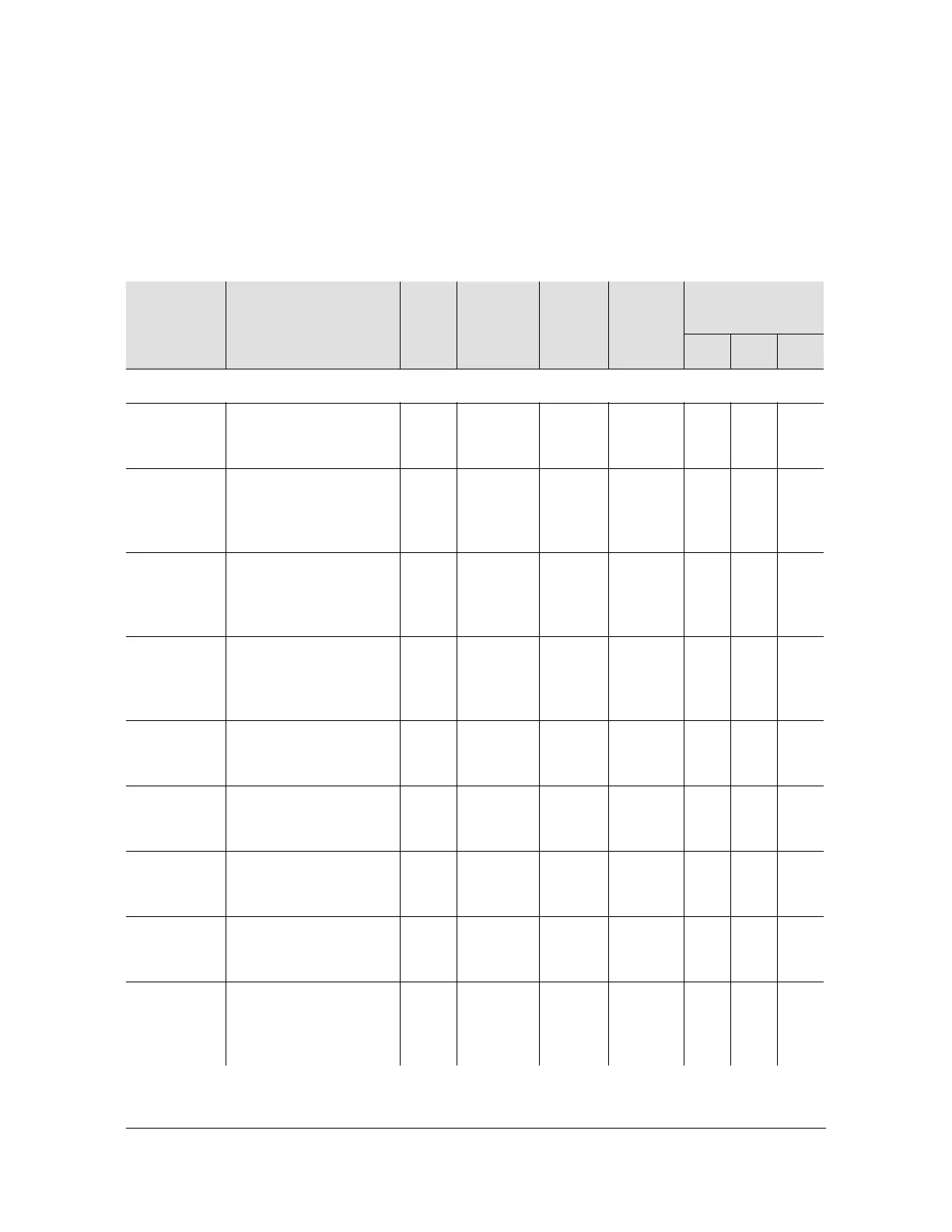097-58001-02 Revision C – August 2005 TimeProvider User’s Guide 167
Chapter 6 Maintaining and Troubleshooting the TimeProvider
Troubleshooting the TimeProvider
Using Alarm Codes to Troubleshoot
Table 6-7 lists the alarm codes generated by the TimeProvider. Unless specified,
each alarm has a default Error Delay of Immediate, and you cannot edit the Error
Delay.
Table 6-7. Alarms
Alarm ID
Or
CONDTYPE
Alarm Condition
Description
AID
TYPE
Service
Affecting
Error
Delay
Default
Error
Delay
Editable
Alarm Default
Level
SSU PRS SUB
<aid> = SYS
COMPAT System components
(hardware and software)
are not compatible
EQPTNSA IMMEDNO MJMJMJ
EXTALM1 The external alarm used
to monitor alarms
generated by external
equipment.
EQPTNSA IMMEDNO MJMJMJ
EXTALM2 The external alarm used
to monitor alarms
generated by external
equipment.
EQPT NSA IMMED NO CR CR CR
EXPNEQPT The Expansion panel
was physically inserted
or removed from the
system.
EQPT NSA IMMED NO MJ MJ MJ
PWRA The IMC has detected
the loss of power on the
A connection
EQPTNSA IMMEDNO MJMJMJ
PWRB The IMC has detected
the loss of power on the
B connection.
EQPT NSA IMMED NO MJ MJ MJ
IOC1EQPT The IOC was physically
inserted or removed
from the system.
EQPT NSA IMMED NO MJ MJ MJ
IOC2EQPT The IOC was physically
inserted or removed
from the system.
EQPT NSA IMMED NO MJ MJ MJ
OUTAEQPT Output module A was
physically inserted or
removed from the
system.
EQPTNSA IMMEDNO MJMJMJ