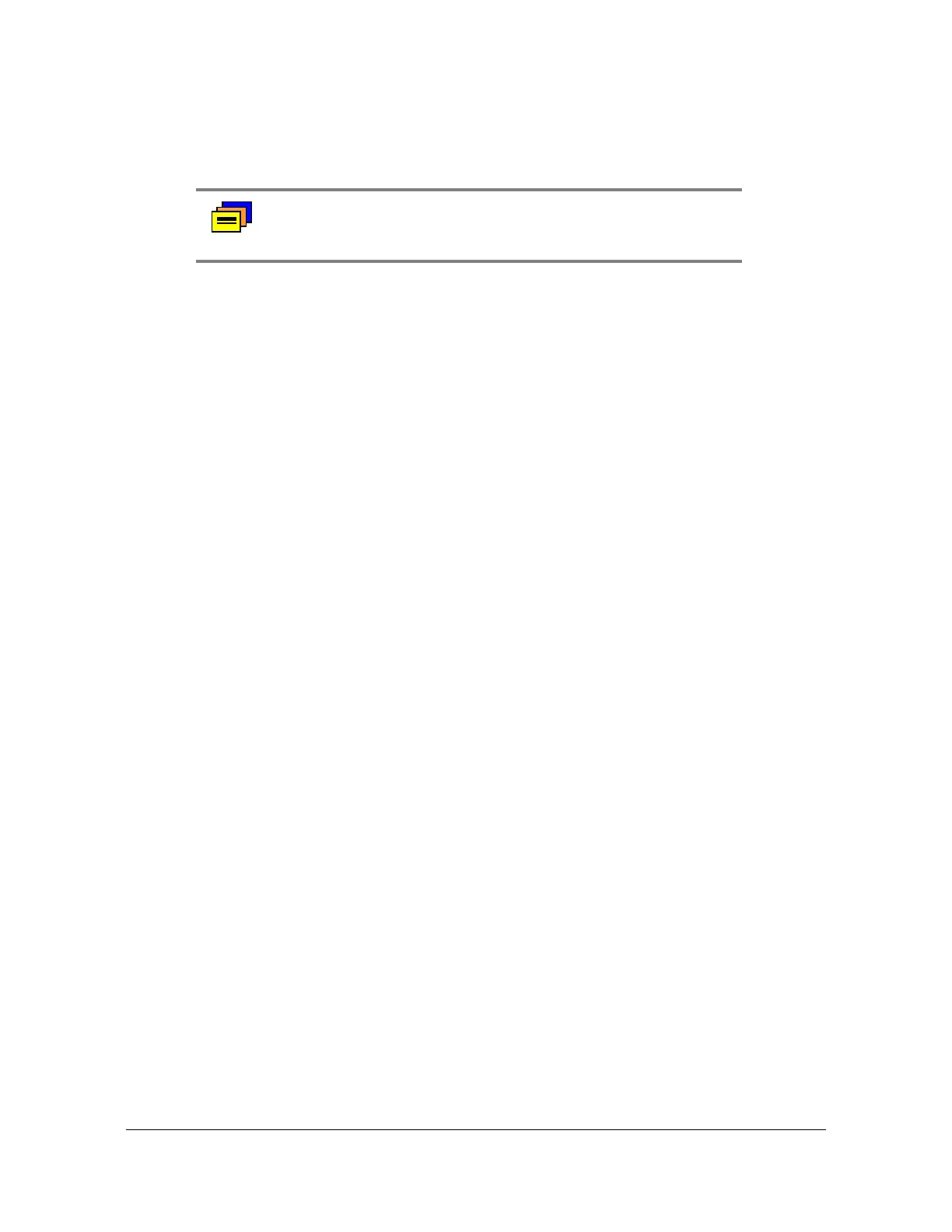Chapter 4 Provisioning the TimeProvider
Starting the TimeProvider for the First Time
84 TimeProvider User’s Guide 097-58001-02 Revision C – August 2005
If you define a user at a level other than Security before you define a Security-level
user, you cannot execute Security-level commands. You will need to contact
Symmetricom Global Services to correct this problem.
Adding a User at the Security Access Level
To define a user at the Security access level, issue the following TL1 command:
Sample Command
ENT-USER-SECU::DEPTHEAD:TS1000::”TP01!”,SECURITY;
This sample command creates a user with the name DEPTHEAD and a password
of TP01!; this user is at the Security access level. See Adding a User, on page 92,
for more information on the ENT-USER-SECU command.
Autonomous Message
TP-SSU 03-05-15 09:59:09
A 1166 REPT EVT
“IMC:NA,USRADD,NSA,03-05-15,09-59-09:\”USER HAS BEEN
ADDED\””
;
Logging In
You can now log in using the ACT-USER command and the new user name and
password to continue with the provisioning process.
Sample Command
ACT-USER::DEPTHEAD:TS1000::TP01!;
Normal Response
TP-SSU 03-05-15 09:59:15
M TS1000 COMPLD
;
Users with the Security access level can issue any of the TL1 commands described
in this chapter and in the TimeProvider TL1 Reference Guide.
Setting the Source ID <sid>
Use the SET-SID command to set the name of the TimeProvider. This name
appears in normal and error response messages sent by the unit.
SET-SID:[<tid>]::[<ctag>]::<keyword>=<value>;
This command has a default access level of ADMIN.
Recommendation: Symmetricom recommends that you record
and store the Security-level user’s name and password in a
secure location.
