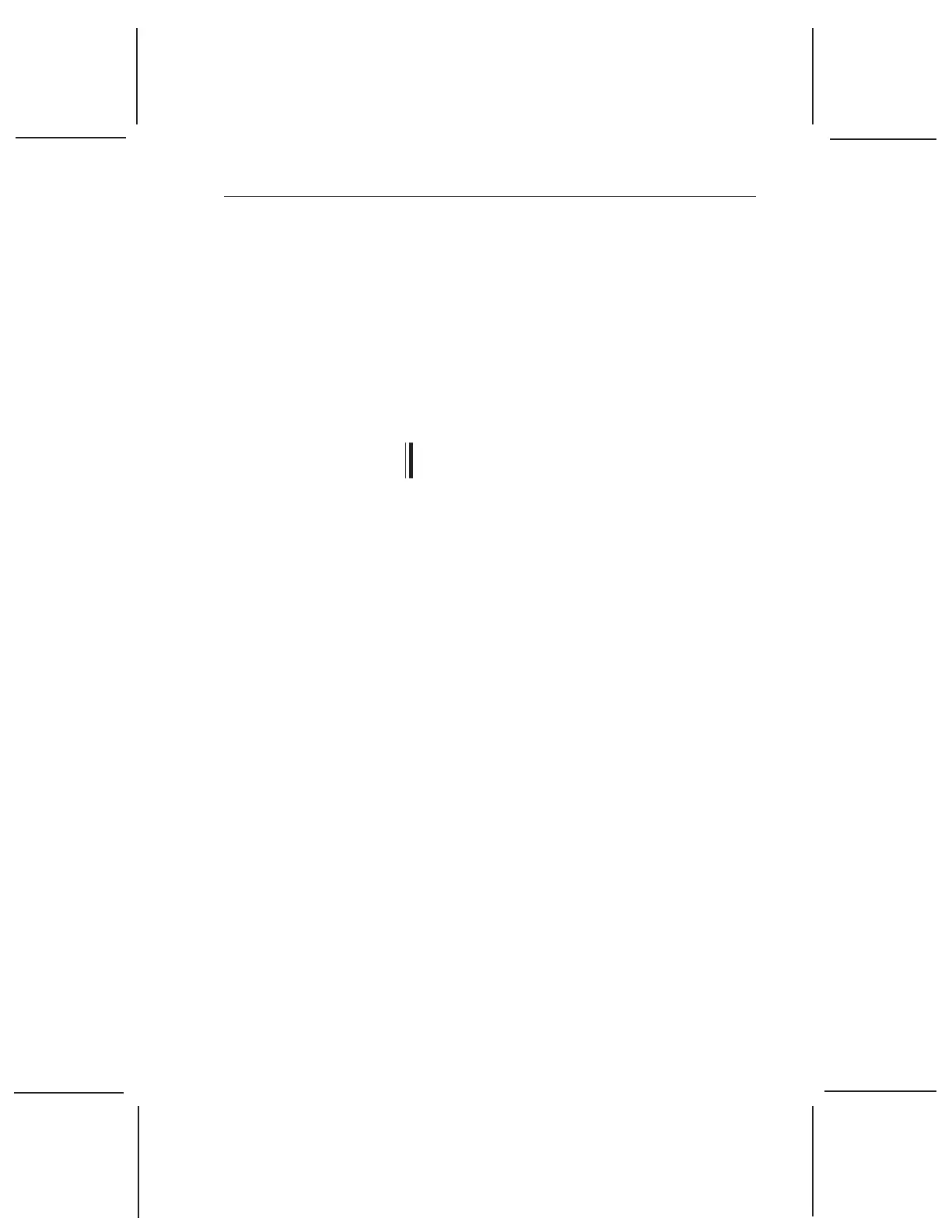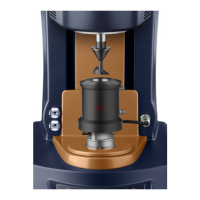TA I
NSTRUMENTS
TGA 2050 2–15
4. Connect the other end of the GPIB cable to
the controller or to the GPIB cable of
another TA Instruments instrument con-
nected to the controller.
5. Select an address from 1 to 9. Then use the
binary address switches on the TGA connec-
tor panel to set the desired address (Table
2.1). Figure 2.8 shows a instrument address
of 7.
If you have a multi-instrument system, each
instrument must have a different address.
If you change the address after the TGA is
powered on, you must press the TGA’s Reset
button to enter the new address. Wait 30
seconds after releasing the Reset button; the
yellow ready light should begin to glow steadily.
Reconfigure the instrument.
Installing the Instrument
NOTE:
