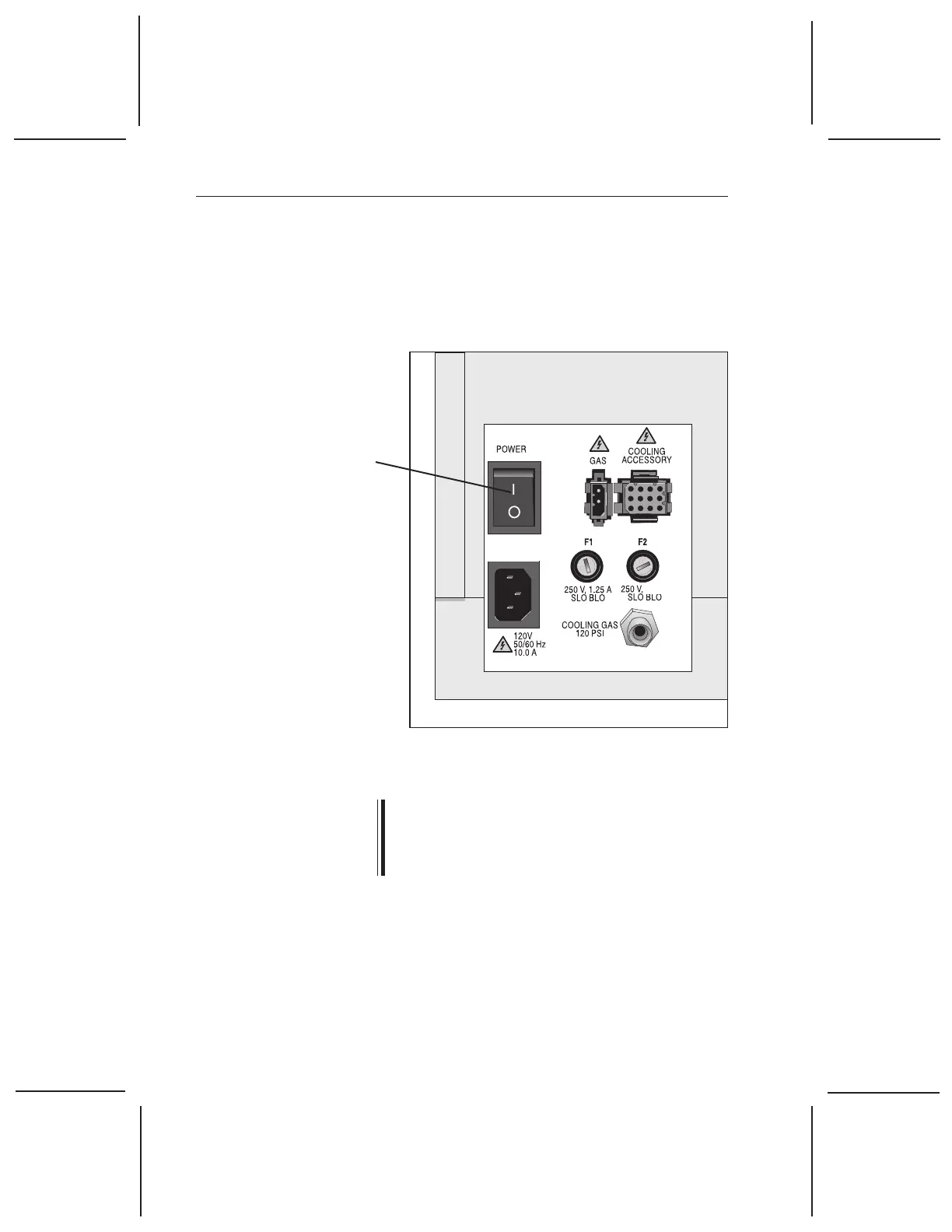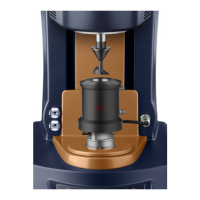Installing the TGA 2050
2–20 TA I
NSTRUMENTS
TGA 2050
Power Cable
1. Make sure the TGA POWER switch, located
on the back of the instrument, (Figure 2.11)
is in the OFF position.
Figure 2.11
TGA POWER Switch
2. Plug the power cable into the TGA.
Before plugging the TGA power cable into the wall
outlet, make sure the instrument is compatible
with the line voltage. Check the label on the back
of the unit to verify the voltage.
3. Plug the power cable into the wall outlet.
FUSE
FUSE
Power
Switch
tt
tt
t
CAUTION:
10 A
