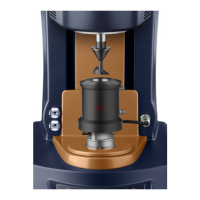Installing the TGA 2050
2–32 TA I
NSTRUMENTS
TGA 2050
Starting the
TGA 2050
Allow the TGA to warm up for at least 30 minutes
before performing an experiment.
1. Check all connections between the 2050 and
the controller. Make sure each component is
plugged into the correct connector. (For
installation information, see Chapter 2.)
2. Press the instrument power switch, located
on the rear of the instrument, to the ON
position. The green power light on the front
of the instrument should turn on and the
yellow Ready light should flash.
3. If the green power light fails to come on,
recheck the power connections to the
instrument and the power source. Also,
check instrument power fuse F1 on the rear
of the instrument to see if the fuse is blown.
NOTE:

