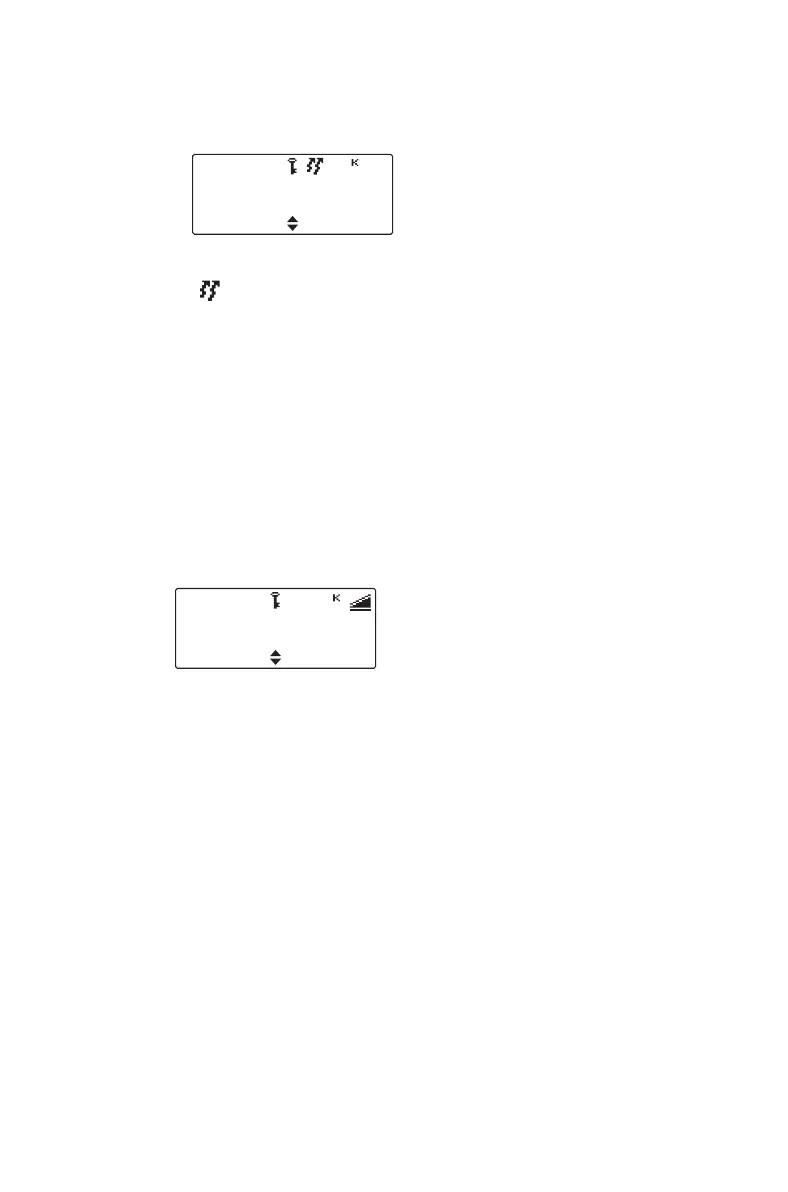Encryption 131
The name of the encryption key that your radio is
using for the transmission may briefly appear in
the display.
While you are transmitting, the LED glows red and
appears in the display.
Receiving an encrypted call
When you receive an encrypted call, your radio
unmutes and you can hear clear speech, so long as
the key required to decode the call is stored in
your radio.
The name of the encryption key used to encrypt the
incoming call may briefly appear in the display, below
the name of the caller.
If the key required to decode the call is not stored in
your radio, then your radio remains muted.
Your radio may also remain muted if the currently
selected channel has ‘proper key detect’
programmed.
Changing the radio’s encryption
key
You may be able to use the Change All menu to
change the encryption key that encrypts your outgoing
calls. You can then use the Preset Keys menu to
change the encryption keys back to the default
encryption key for each channel.
Channel 8
Key 7
Menu
Channel 7
Key 2
Menu
