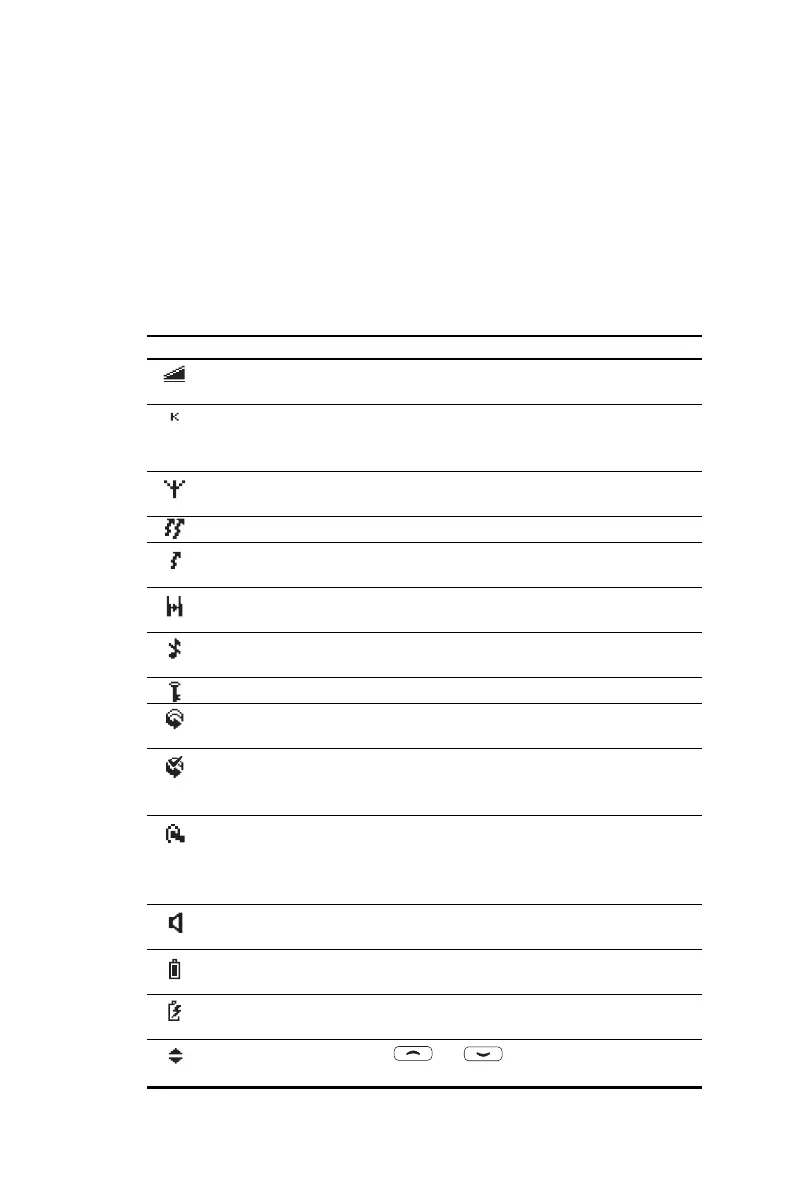40 Getting started
Understanding the radio display
The messages and icons you see on your radio
display depend on the mode in which your radio is
operating and the way it is programmed.
Radio display icons
These are some of the icons you may see on your
radio display:
Icon Meaning
Signal strength indicator: the more bars, the stronger the
signal being received by your radio
Zone: this letter represents the zone in which your radio is
operating, where A is zone 1, Z is zone 26 and AD is zone 30
(in the example shown, K represents zone 11)
Trunking system available: your radio is operating on a P25
trunking system
Transmit: your radio is transmitting
Low-power transmit: Low-power transmit: your radio is set to
transmit on low power
Repeater talkaround: your radio is operating in repeater
talkaround mode, or you are on a simplex channel
Silent operation: your radio’s audible tones have been
turned off
Encryption: your radio’s transmissions are encrypted
Scanning: your radio is monitoring a group of channels or
talkgroups for activity
Scanning: your radio is monitoring a group of channels or
talkgroups for activity, and the currently selected channel or
talkgroup is a member of the scan group.
Headset connected: there is a wireless headset connected to
your radio
Flashing: your radio is attempting to connect to a headset, or
the headset connection has been lost
Monitor or squelch override: monitor or squelch override is
active
Battery indicator: shows how much charge is available in
the battery
Battery in charger: appears when you place a radio (with a
battery attached) in the charger
Scrolling: you can use or
to move through a list,
or access a Quick Reference menu
