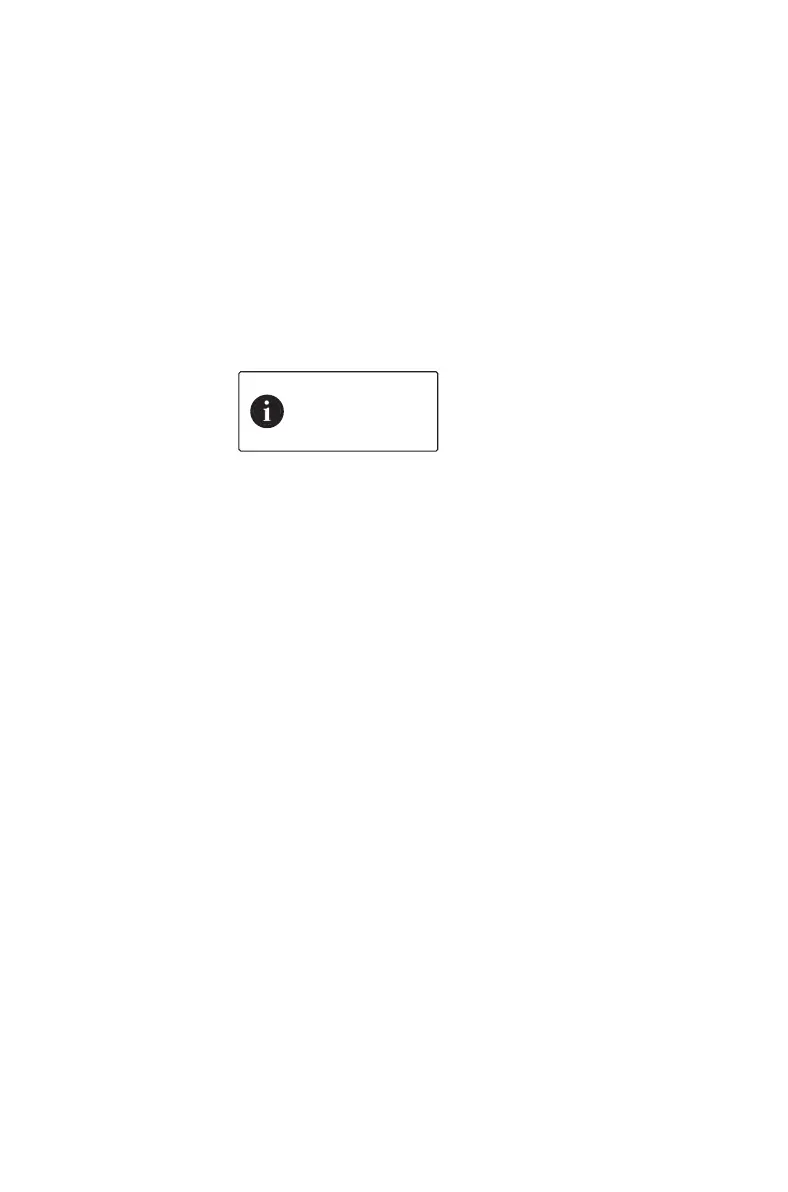154 Troubleshooting
About troubleshooting
If you are experiencing difficulty operating your radio,
you may find the following sections helpful. Consult
your radio provider for assistance, if necessary.
System error message
If your radio displays a system error message, take a
note of the number (X:XXXXXXXX), and consult your
radio provider.
When your radio won’t turn on
If the LED on your radio does not glow red when the
radio is turned on, it is probable that power is not
reaching the radio. Check the following:
■ Is the battery firmly attached to the radio?
■ Is the battery sufficiently charged?
■ Is the battery charger working properly?
If all appears to be in order, but your radio still fails to
operate properly, contact your radio provider for
further assistance.
Identifying the radio’s audible
tones
The radio’s audible tones can help you identify a
potential problem. See "Audible tones" on page 42.
System error
X:XXXXXXXX
