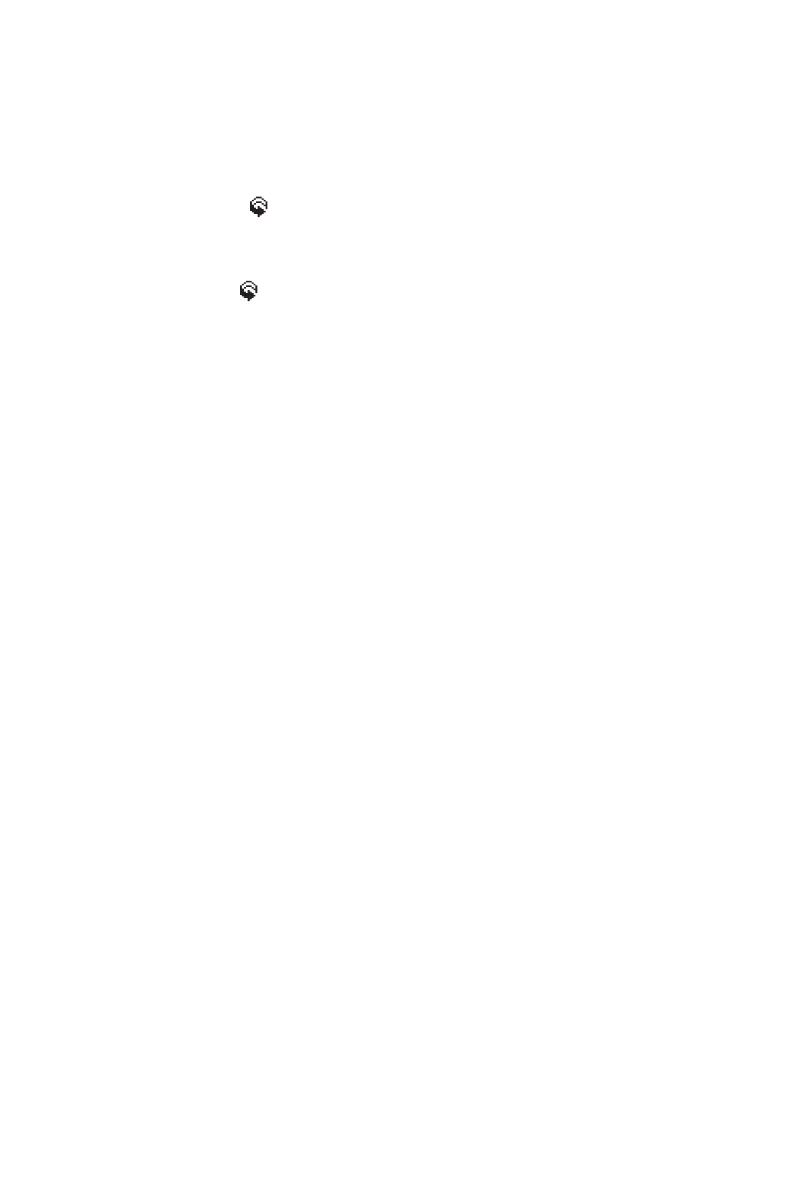Scanning 93
Making a call while scanning
If you want to make a call while your radio is scanning:
1 Press the PTT key to transmit.
If the icon is flashing, your radio calls the
currently selected channel.
If there has been no recent activity on the channel
(the icon is not flashing), then the channel that
is called depends on the way your radio has been
programmed.
The possible options are:
■ your radio calls a predetermined channel e.g.
your dispatcher
■ your radio calls the channel where activity was
last detected
■ your radio calls the last free channel.
2 When the called party responds, proceed with
your conversation.
Suspending a channel from a
scan group
If a group member is busy for a long time and you do
not want to hear the conversation, you may be able to
use the function key programmed for nuisance delete
to temporarily delete the group member. When the
scan group is next selected, or after the radio has
been turned off and then on, the deleted member is
again part of the scan group.
To temporarily remove a captured group member
from the scan group:
■ Press the function key programmed for
nuisance delete.
