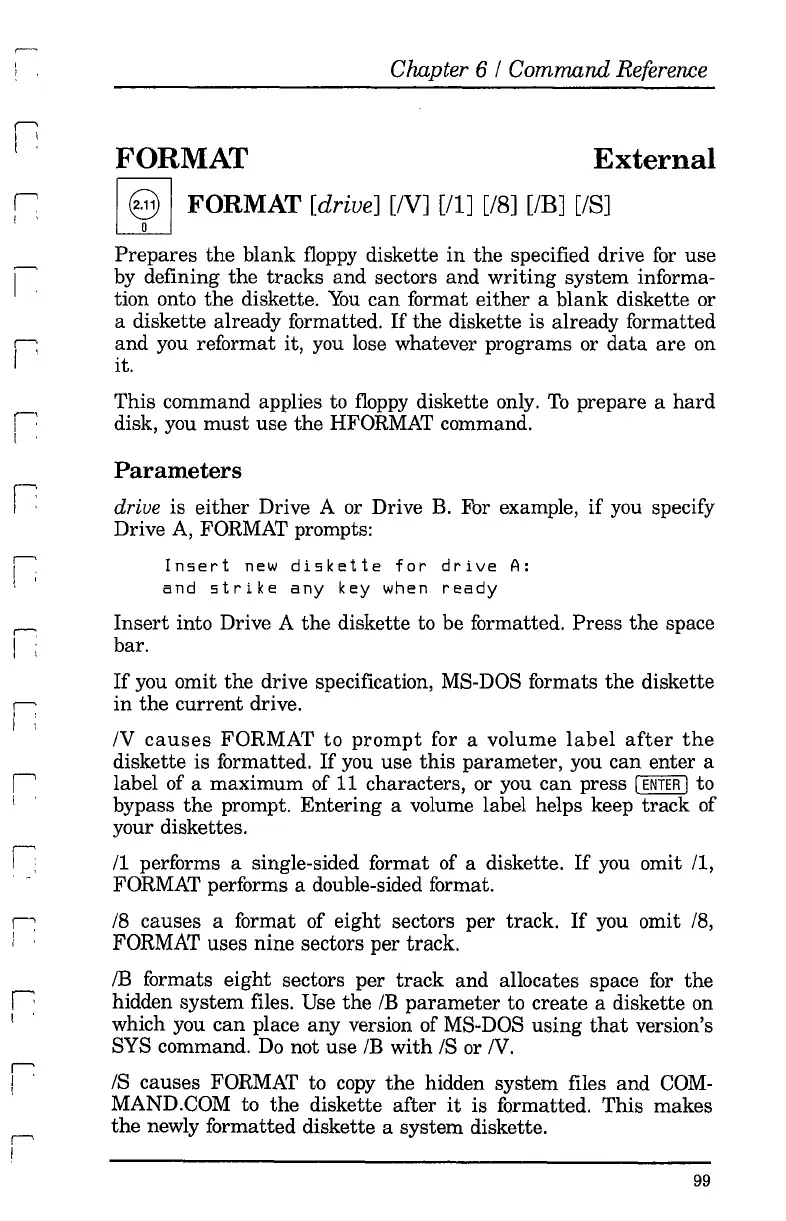r---
I
,
~
I '
r
i
r-'
I '
r
I
I:
I
r-'
I '
( ,
r-'
I ,
, :
r
i
i'
I '
I
~
l '
r
!
r-.
i
Chapter 6 / Command Reference
FORMAT External
I
~
I FORMAT [drive] [IV]
[11] [18]
[lB]
[IS]
Prepares
the
blank
floppy diskette
in
the
specified drive
for
use
by defining
the
tracks and sectors and writing system informa-
tion onto
the
diskette.
You
can format either a blank diskette or
a diskette already formatted.
If
the
diskette is already formatted
and you reformat it, you lose whatever programs or
data
are
on
it.
This command applies to floppy diskette only.
To
prepare a
hard
disk, you
must
use
the
HFORMAT command.
Parameters
drive is either Drive A or Drive
B.
For example,
if
you specify
Drive
A,
FORMAT prompts:
Insert
new
diskette
for
drive
A:
and
strike
any
key
when
ready
Insert
into Drive A
the
diskette to be formatted. Press
the
space
bar.
If
you omit the drive specification, MS-DOS formats
the
diskette
in
the
current
drive.
IV
causes
FORMAT
to
prompt
for a volume
label
after
the
diskette is formatted.
If
you use
this
parameter, you can enter a
label of a maximum of 11 characters, or you can press
I
ENTER
I to
bypass
the
prompt.
Entering
a volume label helps keep
track
of
your diskettes.
11
performs a single-sided format of a diskette.
If
you omit
11,
FORMAT performs a double-sided format.
18
causes a format of eight sectors per track.
If
you omit
18,
FORMAT uses nine sectors per track.
IB formats eight sectors per
track
and allocates space
for
the
hidden system files. Use
the
IB
parameter
to create a diskette on
which you can place any version of MS-DOS using
that
version's
SYS command.
Do
not use
IB
with
IS or
IV.
IS causes FORMAT to
copy
the
hidden system files and
COM-
MAND.COM to
the
diskette after
it
is formatted. This makes
the
newly formatted diskette a system diskette.
99