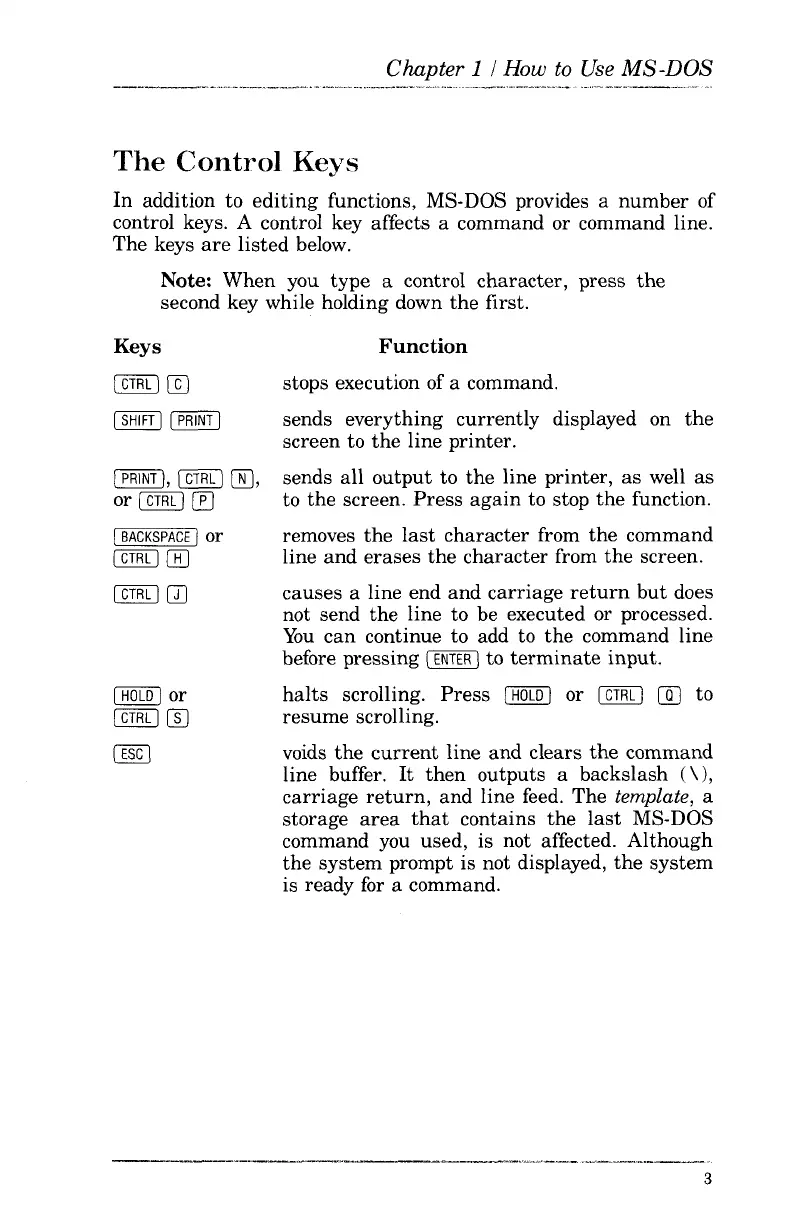Chapter 1 / How
to
Use
MS-DOS
The
Control
Keys
In
addition to
editing
functions, MS-DOS provides a
number
of
control keys. A control key affects a command or command line.
The keys
are
listed
below.
Note:
When
you
type
a control
character,
press
the
second key while holding down
the
first.
Keys
I
CTRL
I
CIJ
I
SHIFT
II
PRINT
I
I
PRINT
I,
I
CTRL
I1]],
or
[CTRL
I
[[)
I
BACKSPACE
I or
[
CTRL
I
[[]
I
CTRL
I
QJ
I
HOLD
I or
[CTRL
I
[]]
(ESC
I
Function
stops execution of a command.
sends
everything
currently
displayed on
the
screen
to
the
line printer.
sends
all
output
to
the
line
printer,
as
well
as
to
the
screen.
Press
again
to stop
the
function.
removes
the
last
character
from
the
command
line
and
erases
the
character
from
the
screen.
causes
a line end
and
carriage
return
but
does
not send
the
line to be executed or processed.
You
can
continue to add to
the
command line
before
pressing
I
ENTER
Ito
terminate
input.
halts
scrolling.
Press
I
HOLD
I or I
CTRL
I (]J to
resume
scrolling.
voids
the
current
line
and
clears
the
command
line buffer.
It
then
outputs
a
backslash
(\),
carriage
return,
and
line feed. The template, a
storage
area
that
contains
the
last
MS-DOS
command you used, is not affected.
Although
the
system
prompt is not displayed,
the
system
is ready
for
a command.
3