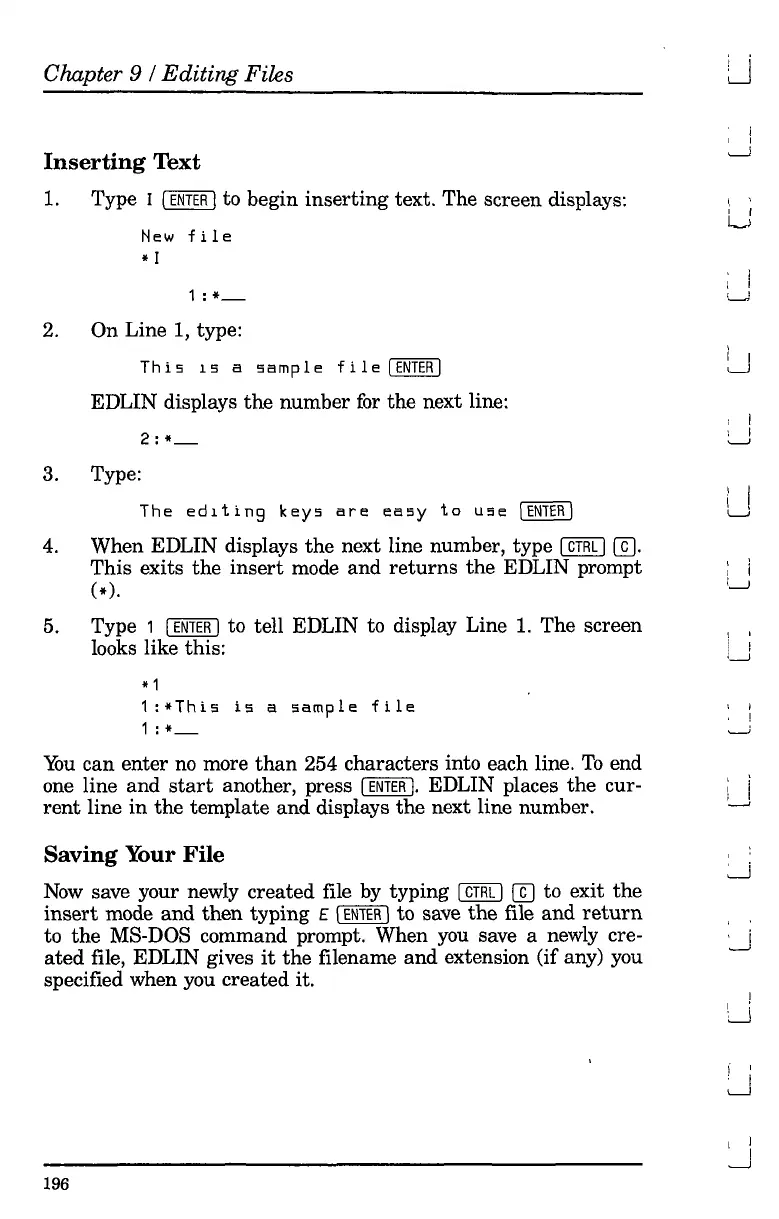Chapter 9 /
Editing
Files
Inserting
Text
1.
Type I
(ENTER
Ito begin
inserting
text. The screen displays:
New
file
* I
1
:*_
2. On Line 1, type:
T
his
1 s a
sam
p 1e f i 1e I
ENTER
I
EDLIN displays
the
number
for
the
next line:
2:*_
3. Type:
The
edlting
keys
are
easy
to
use
\
ENTER
I
4.
When EDLIN displays
the
next line number, type I
CTRL
I
@].
This
exits
the
insert
mode
and
returns
the
EDLIN prompt
(* ).
5.
Type 1 I
ENTER
I to tell EDLIN to display Line
1.
The screen
loolcs
lilce this:
*
1
1
:*This
is
a
sample
file
1:*_
You
can
enter
no
more
than
254 characters into each line.
To
end
one line
and
start
another, press I
ENTER
I.
EDLIN places
the
cur-
rent
line
in
the
template
and
displays
the
next line number.
Saving Your File
Now
save your newly created file by typing I
CTRL
I
@]
to exit
the
insert
mode
and
then
typing
£ I
ENTER
I to save
the
file
and
return
to
the
MS-DOS command prompt. When you save a newly cre-
ated
file, EDLIN gives
it
the
filename
and
extension (if any) you
specified when you created it.
196
i i
L...J
I '
I I
U
; j
l----..J
i I
<.-J
I
\ I
'---'
! I
U
I I
LJ
I I
!
,
~
I I
i--.J
, i
'--'
!
LJ
f I
~
I I
---J