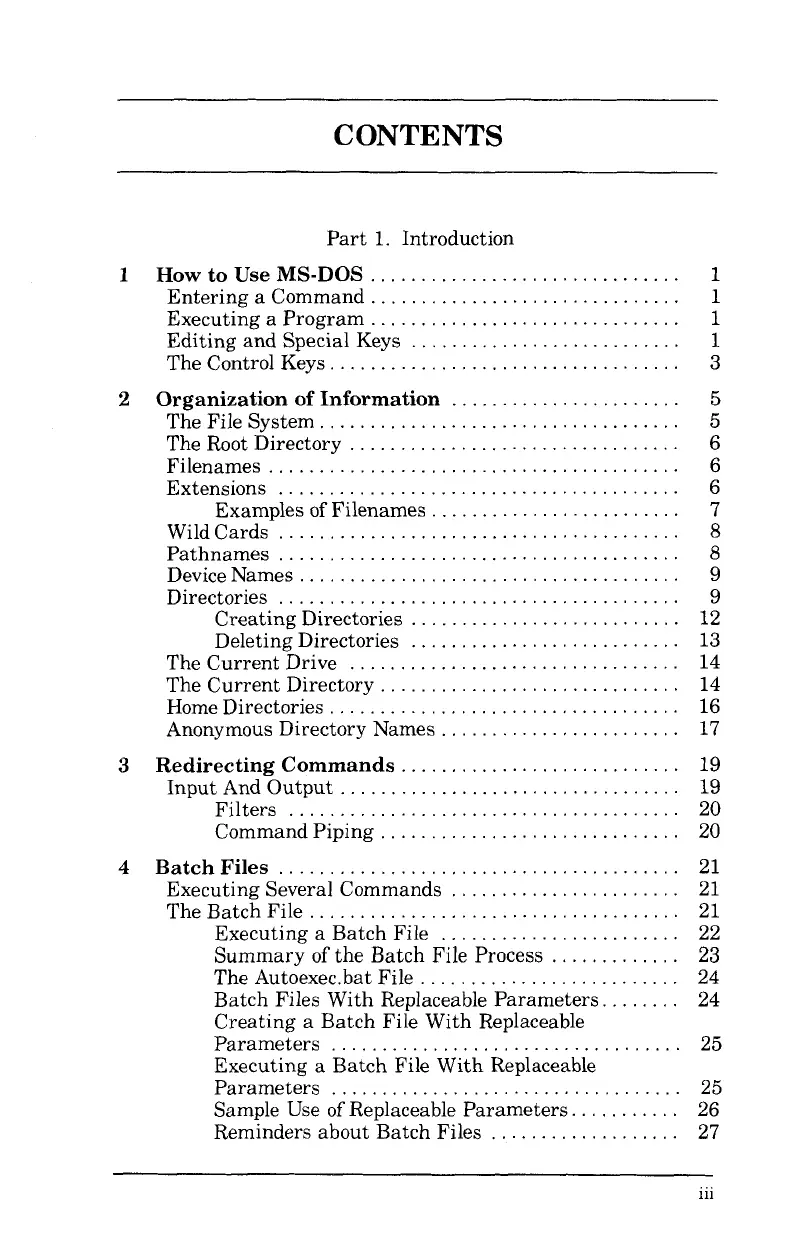CONTENTS
Part
1. Introduction
1
How
to
Use
MS-DOS.
. . . . . . . . . . . . . . . . . . . . . . . . . . . . . . 1
Entering
a
Command.
. . . . . . . . . . . . . . . . . . . . . . . . . . . . . . 1
Executing
a
Program.
. . . . . . . . . . . . . . . . . . . . . . . . . . . . . . 1
Editing
and
Special Keys 1
The Control
Keys.
. . . . . . . . . . . . . . . . . . . . . . . . . . . . . . . . . . 3
2 Organization
of
Information 5
The File
System.
. . . . . . . . . . . . . . . . . . . . . . . . . . . . . . . . . . . 5
The Root Directory . . . . . . . . . . . . . . . . . . . . . . . . . . . . . . . . . 6
Filenames . . . . . . . . . . . . . . . . . . . . . . . . . . . . . . . . . . . . . . . . . 6
Extensions 6
Examples of Filenames . . . . . . . . . . . . . . . . . . . . . . . . . 7
Wild
Cards
8
Pathnames
. . . . . . . . . . . . . . . . . . . . . . . . . . . . . . . . . . . . . . . . 8
Device Names . . . . . . . . . . . . . . . . . . . . . . . . . . . . . . . . . . . . . . 9
Directories 9
Creating
Directories , 12
Deleting Directories 13
The
Current
Drive 14
The
Current
Directory , 14
Home Directories , 16
Anonymous Directory Names , 17
3
Redirecting
Commands............................
19
Input
And
Output
, 19
Filters
20
Command
Piping
, 20
4
Batch
Files
,
21
Executing
Several
Commands.
. . . . . . . . . . . . . . . . . . . .
..
21
The
Batch
File ,
21
Executing
a
Batch
File 22
Summary
of
the
Batch
File Process , 23
The Autoexec.bat
File.
. . . . . . . . . . . . . . . . . . . . . . .
..
24
Batch
Files
With
Replaceable
Parameters.
. . . . .
..
24
Creating
a
Batch
File
With
Replaceable
Parameters
25
Executing
a
Batch
File
With
Replaceable
Parameters
25
Sample Use of Replaceable
Parameters.
. . . . . . . .
..
26
Reminders
about
Batch
Files , 27
III