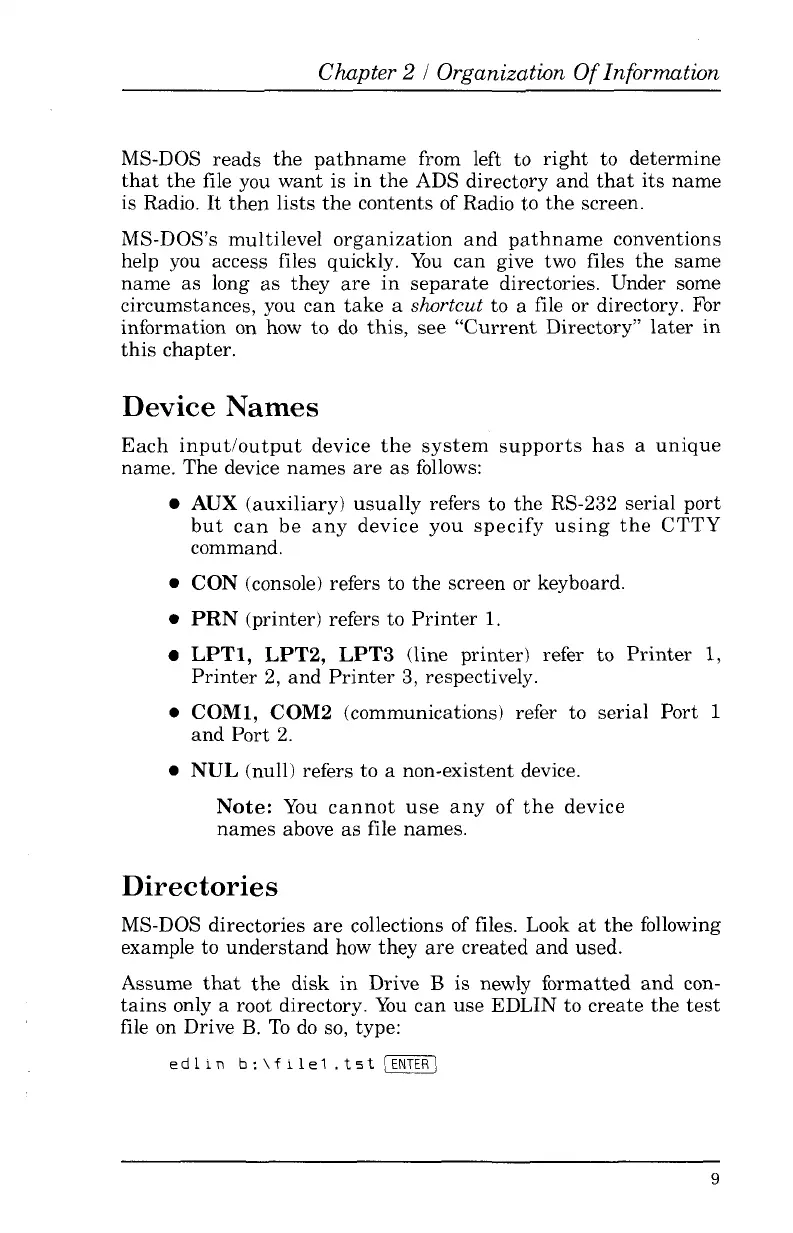Chapter 2 / Organization
Of
Information
MS-DOS
reads
the
pathname
from left to
right
to
determine
that
the
file you
want
is
in
the
ADS directory
and
that
its
name
is Radio.
It
then
lists
the
contents of Radio to
the
screen.
MS-DOS's
multilevel
organization
and
pathname
conventions
help you access files quickly.
You
can
give two files
the
same
name
as
long
as
they
are
in
separate
directories. Under some
circumstances,
you
can
take
a shortcut to a file or directory. For
information on how
to
do
this,
see
"Current
Directory"
later
in
this
chapter.
Device
Names
Each
input/output
device
the
system
supports
has
a
unique
name.
The
device
names
are
as
follows:
• AUX
(auxiliary)
usually
refers to
the
RS-232
serial
port
but
can
be
any
device
you
specify
using
the
CTTY
command.
• CON (console) refers to
the
screen or keyboard.
•
PRN
(printer) refers to
Printer
1.
•
LPTl,
LPT2,
LPT3
(line
printer)
refer to
Printer
1,
Printer
2,
and
Printer
3, respectively.
• COMl, COM2 (communications) refer to
serial
Port
1
and
Port
2.
•
NUL
(null) refers to a non-existent device.
Note:
You
cannot
use
any
of
the
device
names
above
as
file names.
Directories
MS-DOS directories
are
collections of files. Look
at
the
following
example to
understand
how
they
are
created
and
used.
Assume
that
the
disk
in
Drive B is newly
formatted
and
con-
tains
only a root directory.
You
can
use
EDLIN to
create
the
test
file on Drive B.
To
do
so, type:
e d 1 i n
b:
\ f i 1e 1 . t 5 t I
ENTER
I
9