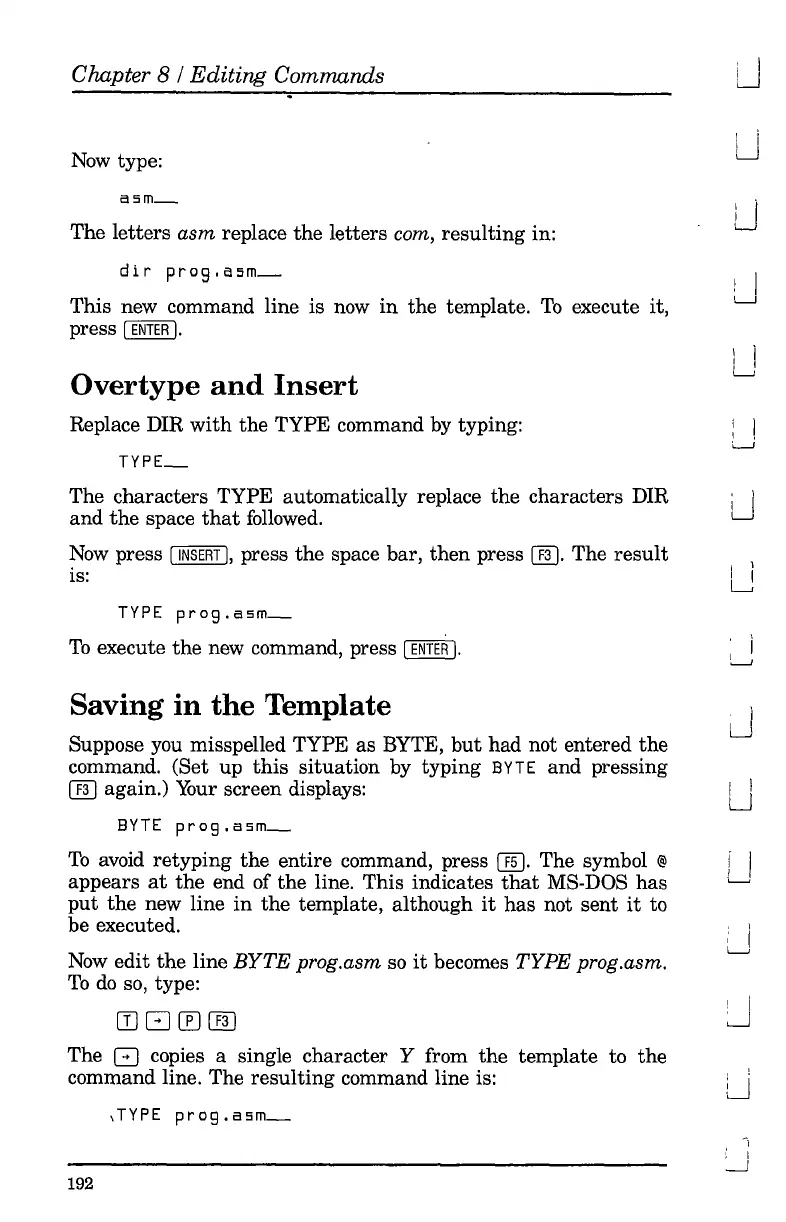Chapter 8 / Editing Commands
Now
type:
asm_
The letters
asm
replace
the
letters com, resulting in:
dir
prog.csm_
This new command line is now
in
the
template.
To
execute it,
press [
ENTER
I.
Overtype
and
Insert
Replace DIR
with
the
TYPE command by typing:
TYPE_
The characters TYPE automatically replace
the
characters DIR
and
the
space
that
followed.
Now
press
[INSERT
I,
press
the
space bar, then press
ffiJ.
The
result
is:
TYPE
prog.asm_
To
execute
the
new command, press [
ENTER
I.
Saving
in
the
Template
Suppose you misspelled TYPE
as
BYTE,
but
had not entered
the
command. (Set up
this
situation by typing
BYTE
and pressing
ffiJ
again.)
Your
screen displays:
BYTE
prog.asm_
To
avoid retyping
the
entire command, press
mJ.
The symbol @
appears
at
the
end of
the
line. This indicates
that
MS-DOS
has
put
the
new line
in
the
template, although
it
has
not sent
it
to
be executed.
Now
edit
the
line BYTE
prog.asm
so
it
becomes TYPE
prog.asm.
To
do
so, type:
ITl80ffiJ
The 8 copies a single character Y from
the
template to
the
command line. The
resulting
command line is:
,TYPE
prog.asm_
192
j i
U
I ;
, I
i I
'--J
i I
L.-i
! I
L...J
I i
I I
L....)
i I
I ,
L.-i
, 1
I I
L..J
I 1
LJ
: i
.........J
I
LJ
I J
U
r I
'----'
, ,
; I
L..J
J
-,
I
--J