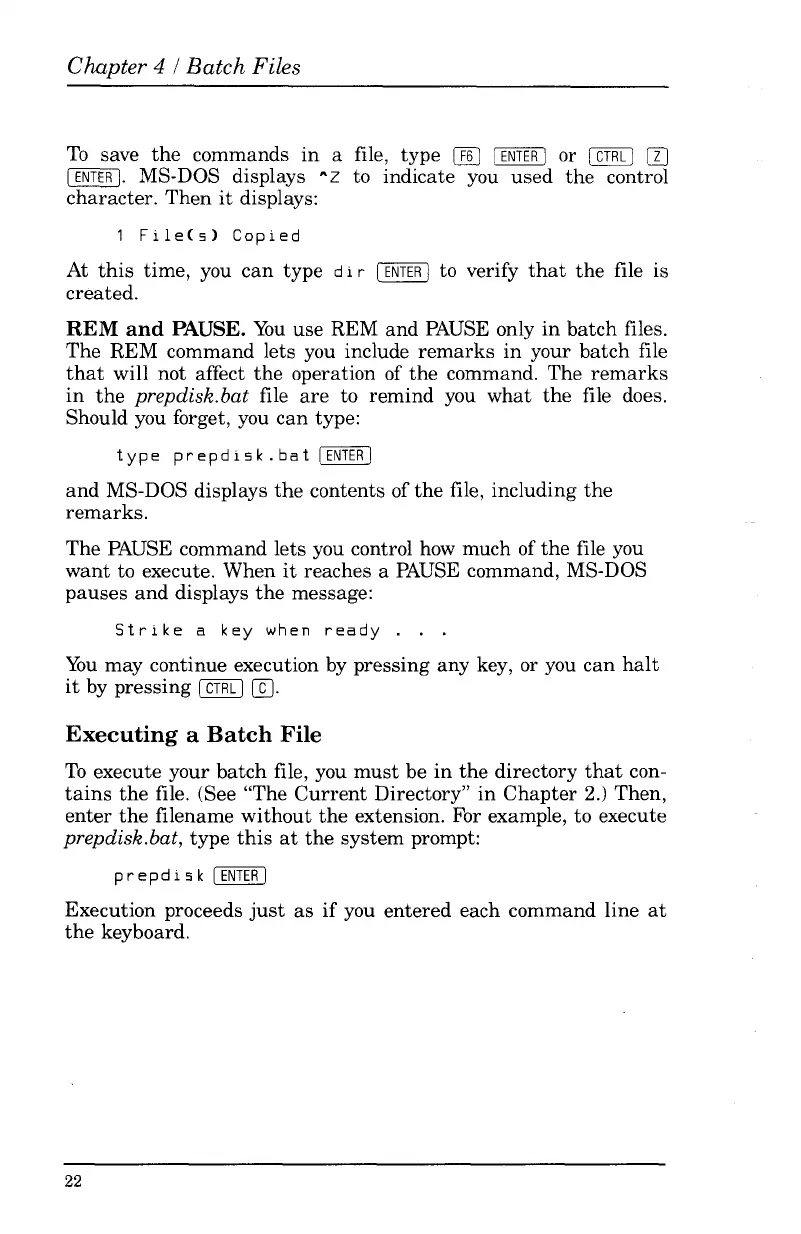Chapter 4 /
Batch
Files
To
save
the
commands
in
a file, type
ffiJ
I
ENTER
I or I
CTRL
I [IJ
[ENTER
I.
MS-DOS displays
"Z
to indicate you used
the
control
character.
Then
it
displays:
1
File(s)
Copied
At
this
time, you
can
type d i r
[ENTER
I to verify
that
the
file is
created.
REM
and
PAUSE.
You
use REM
and
PAUSE
only
in
batch
files.
The REM command lets you include
remarks
in
your
batch
file
that
will not affect
the
operation of
the
command. The
remarks
in
the
prepdisk.bat file
are
to remind you
what
the
file does.
Should you forget, you
can
type:
type
prepdisk.bat
[ENTER
I
and
MS-DOS displays
the
contents of
the
file, including
the
remarks.
The PAUSE command lets you control how much of
the
file you
want
to execute. When
it
reaches a
PAUSE
command, MS-DOS
pauses
and
displays
the
message:
Strike
a
key
when
ready
...
You
may continue execution by pressing any key, or you
can
halt
it
by pressing [
CTRL
1
cn
Executing
a
Batch
File
To
execute your
batch
file, you
must
be
in
the
directory
that
con-
tains
the
file. (See "The
Current
Directory"
in
Chapter
2.) Then,
enter
the
filename
without
the
extension. For example, to execute
prepdisk.bat,
type
this
at
the
system prompt:
pre
p
dis
k
[ENTER
I
Execution proceeds
just
as
if
you entered each command line
at
the
keyboard.
22