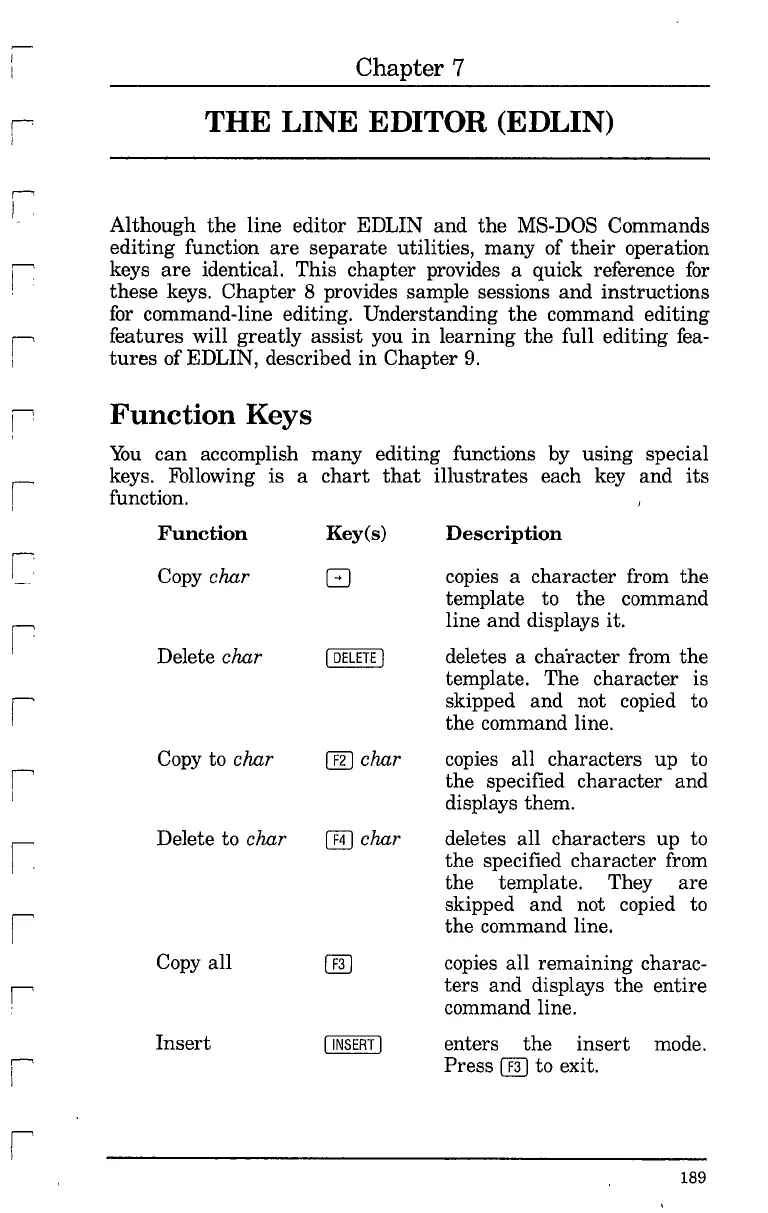r
i
r-'
I
I'
i
Chapter 7
THE LINE EDITOR (EDLIN)
Although
the
line editor EDLIN
and
the
MS-DOS Commands
editing
function
are
separate
utilities, many of
their
operation
keys
are
identical. This chapter provides a quick reference
for
these keys.
Chapter
8 provides sample sessions
and
instructions
for
command-line editing. Understanding
the
command editing
features will greatly assist you
in
learning
the
full editing fea-
tures
of EDLIN, described
in
Chapter
9.
Function
Keys
You
can
accomplish
many
editing functions by using special
keys. Following is a
chart
that
illustrates
each key and
its
function.
I'
I
,...,
I
Function
Copy char
Delete char
Copy to char
Delete to char
Copy
all
Insert
Key(s)
ill]
char
em
char
Description
copies a character from
the
template to
the
command
line and displays it.
deletes a character from
the
template. The character is
skipped and not copied to
the command line.
copies all characters up to
the specified character and
displays them.
deletes all characters up to
the specified character from
the template. They
are
skipped and not copied to
the command line.
copies all remaining charac-
ters and displays the entire
command line.
enters
the
insert
mode.
Press
[ill
to exit.
189