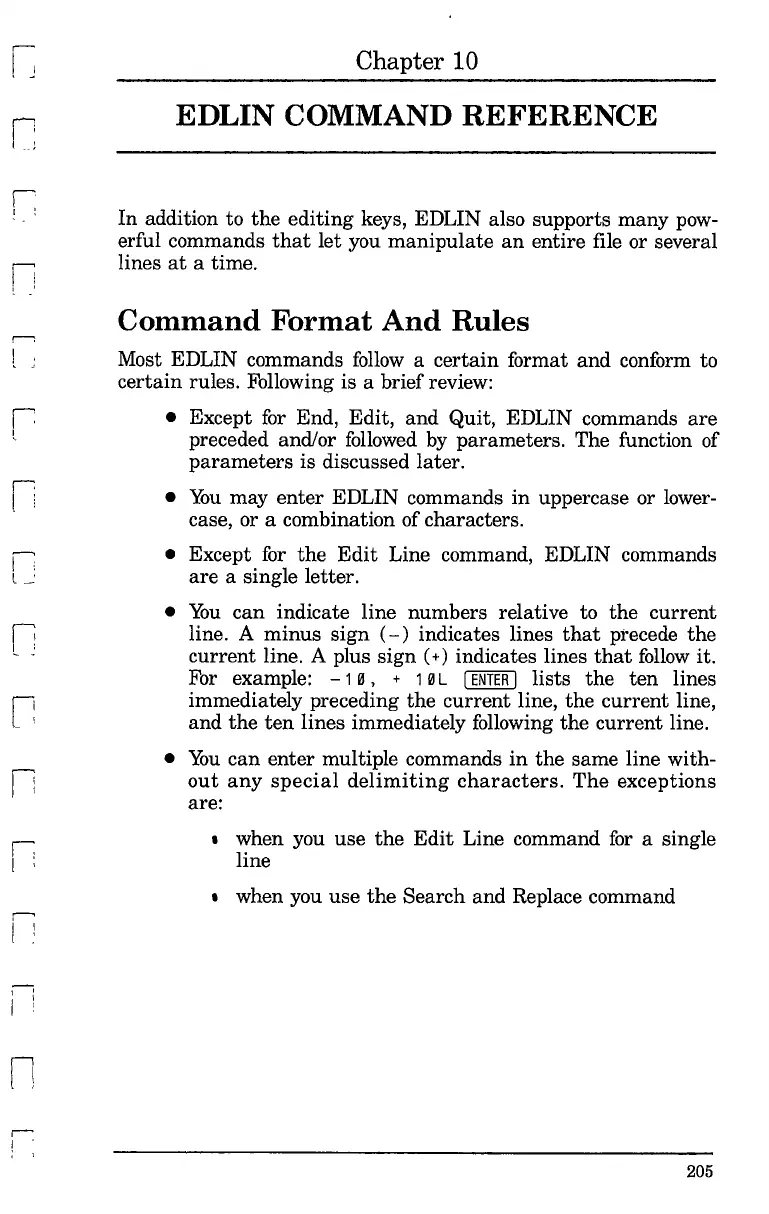.----
I J
1"1
I '
1
__
;
I'
I :
Ii
; ,
l ;
...,
I '
'-
fi
L '
r
I :
i I
I '
n
l )
.----
! '
, ,
Chapter 10
EDLIN COMMAND REFERENCE
In
addition to
the
editing
keys, EDLIN also supports many
pow-
erful commands
that
let
you
manipulate
an
entire file or several
lines
at
a time.
Command Format
And
Rules
Most EDLIN commands
follow
a
certain
format
and
conform to
certain
rules. Following is a brief review:
• Except
for
End, Edit,
and
Quit, EDLIN commands
are
preceded and/or followed by parameters. The function of
parameters
is discussed later.
•
You
may enter EDLIN commands
in
uppercase or lower-
case, or a combination of characters.
• Except
for
the
Edit
Line command, EDLIN commands
are
a single letter.
•
You
can
indicate line numbers relative to
the
current
line. A
minus
sign
(-)
indicates lines
that
precede the
current
line. A plus sign (+) indicates lines
that
follow
it.
For example: -
1
3,
+ 13L I
ENTER
I lists
the ten
lines
immediately preceding
the
current
line, the
current
line,
and
the
ten
lines immediately following
the
current
line.
•
You
can
enter multiple commands
in
the
same line with-
out
any
special
delimiting
characters.
The
exceptions
are:
• when you use
the
Edit
Line command
for
a single
line
• when you use
the
Search and Replace command
205