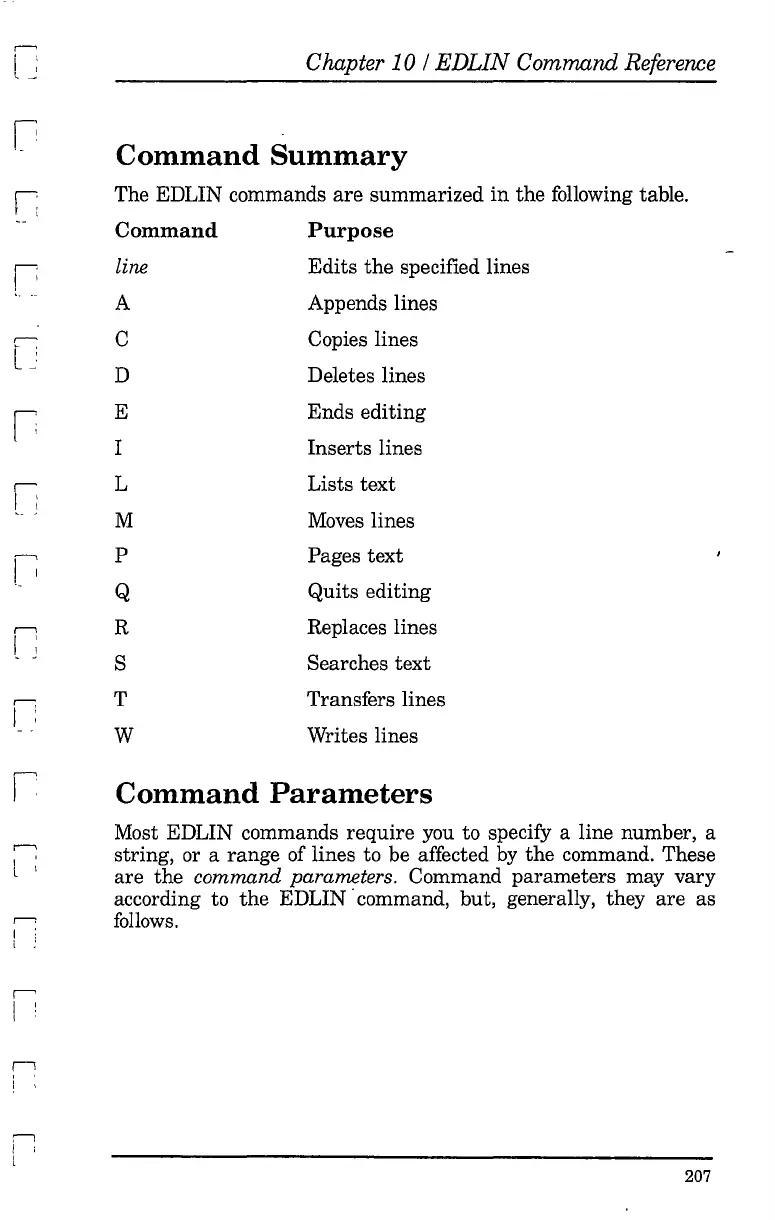r--.
i :
t.
_~
I'
r :
I""'
I I
,..--,
l ;
r--:
I '
i
,...,
I !
I '
! \
;:
I
l
Chapter
10/
EDLIN
Command Reference
Command
Summary
The EDLIN commands
are
summarized
in
the following table.
Command
Purpose
line Edits the specified lines
A Appends lines
C
Copies lines
D
Deletes lines
E
Ends editing
I
Inserts lines
L Lists text
M
Moves
lines
P
Pages text
Q Qui
ts
editing
R
Replaces lines
S
Searches text
T Transfers lines
W
Writes lines
Command
Parameters
Most EDLIN commands require you to specify a line number, a
string, or a range of lines to be affected
by
the command. These
are the
command parameters. Command parameters may vary
according to
the
EDLIN'command, but, generally, they
are
as
follows.
207